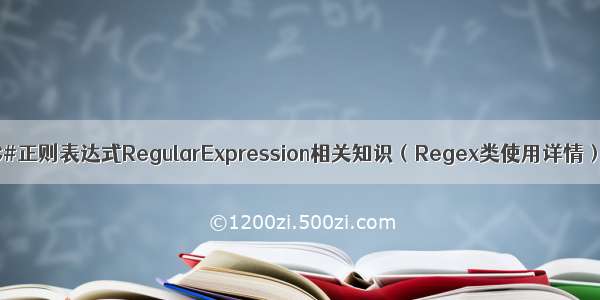详解C#正则表达式Regex常用匹配
使用Regex类需要引用命名空间:using System.Text.RegularExpressions;
一、利用Regex类实现验证
示例1:注释的代码所起的作用是相同的,不过一个是静态方法,一个是实例方法
var source = "刘备关羽张飞孙权何问起";
//Regex regex = new Regex("孙权");
//if (regex.IsMatch(source))
//{
// Console.WriteLine("字符串中包含有敏感词:孙权!");
//}
if (Regex.IsMatch(source, "孙权"))
{
Console.WriteLine("字符串中包含有敏感词:孙权!");
}
Console.ReadLine();
示例2:使用带两个参数的构造函数,第二个参数指示忽略大小写,很常用
var source = "123abc345DEf";
Regex regex = new Regex("def",RegexOptions.IgnoreCase);
if (regex.IsMatch(source))
{
Console.WriteLine("字符串中包含有敏感词:def!");
}
Console.ReadLine();
二、使用Regex类进行替换示例1:简单情况
var source = "123abc456ABC789";
// 静态方法
//var newSource=Regex.Replace(source,"abc","|",RegexOptions.IgnoreCase);
// 实例方法
Regex regex = new Regex("abc", RegexOptions.IgnoreCase);
var newSource = regex.Replace(source, "|");
Console.WriteLine("原字符串:"+source);
Console.WriteLine("替换后的字符串:" + newSource);
Console.ReadLine();
结果:
原字符串:123abc456ABC789
替换后的字符串:123|456|789
示例2:将匹配到的选项替换为html代码,我们使用了MatchEvaluator委托
var source = "123abc456ABCD789";
Regex regex = new Regex("[A-Z]{3}", RegexOptions.IgnoreCase);
var newSource = regex.Replace(source,new MatchEvaluator(OutPutMatch));
Console.WriteLine("原字符串:"+source);
Console.WriteLine("替换后的字符串:" + newSource);
Console.ReadLine();
//柔城
private static string OutPutMatch(Match match)
{
return "" +match.Value+ "";
}
输出:
原字符串:123abc456ABCD789
替换后的字符串:123abc456ABCD789
三、C#正则表达式Regex常用匹配
#region 身份证号码正则表达式
//何问起
Console.WriteLine("请输入一个身份证号码");
string id = Console.ReadLine();
bool b4 = Regex.IsMatch(id, @"^\d{15}|\d{18}$");
bool b5 = Regex.IsMatch(id, @"^(\d{15}|\d{18})$");
Console.WriteLine(b4);
Console.WriteLine(b5);
#endregion
#region 匹配电话号码
//hovertree
Console.WriteLine("请输入电话号码");
string phone = Console.ReadLine();
bool b = Regex.IsMatch(phone, @"^((\d{3,4}\-\d?{7,8})|(\d{5}))$");
Console.WriteLine(b);
#endregion
#region 匹配email的regex
//hovertree
Console.WriteLine("请输入Email地址");
string email = Console.ReadLine();
bool bhvt = Regex.IsMatch(email, @"^\w+@\w+\.\w+$");
Console.WriteLine(bhvt);
#endregion
#region 匹配ip地址的regex
//hovertree
Console.WriteLine("请输入一个IP地址");
string ip = Console.ReadLine();
bool bkly = Regex.IsMatch(ip, @"^\d{1,3}(\.\d{1,3}){3}$");
Console.WriteLine(bkly);
#endregion
#region 匹配日期合法regex
//何问起
Console.WriteLine("请输入一个日期");
string date = Console.ReadLine();
bool bhovertree = Regex.IsMatch(date, @"^\d{4}\-\d{1,2}\-\d{1,2}$");
Console.WriteLine(bhovertree);
#endregion
#region 匹配url地址的regex
//""
//"/a/bjae/h1o76nuh.htm?id=3&name=aaa"
//"/search?q=hover+tree&js=1&stats_click=search_radio_all%3A1&initiative_id=staobaoz_1204&ie=utf8"
//"ftp://127.0.0.1/myslider.txt"
//hovertree
Console.WriteLine("请输入url地址");
string url = Console.ReadLine();
bool bkeleyi = Regex.IsMatch(url, @"^[a-zA-Z]+://.+$");
Console.WriteLine(bkeleyi);
#endregion
以上就是关于C#正则表达式Regex常用匹配的详细介绍,希望对大家的学习有所帮助。相关阅读:
Android中AsyncTask详细介绍
PHP 处理TXT文件(打开/关闭/检查/读取)
简要讲解CSS中的类型选择器、ID选择器、类选择器
Java实现一个小说采集程序的简单实例
jQuery+jRange实现滑动选取数值范围特效
多个$(document).ready()的执行顺序实例分析
jquery中的查找parents与closest方法之间的区别
Linux中显示空闲内存空间的free命令的基本用法
php获取域名的google收录示例
JavaScript动态插入script的基本思路及实现函数
c#中Empty()和DefalutIfEmpty()用法分析
jquery编写Tab选项卡滚动导航切换特效
实例讲解Android App使用自带的SQLite数据库的基本方法
一款纯css3实现简单的checkbox复选框和radio单选框
c#中regex的命名空间_C#_详解C#正则表达式Regex常用匹配 使用Regex类需要引用命名空间 - phpStudy...