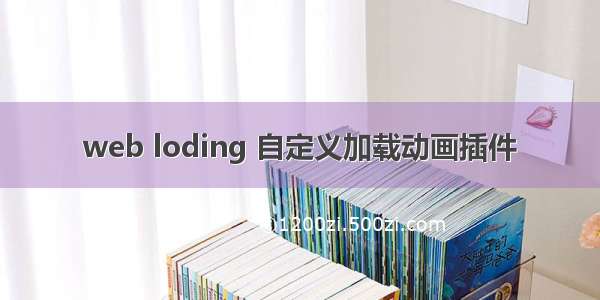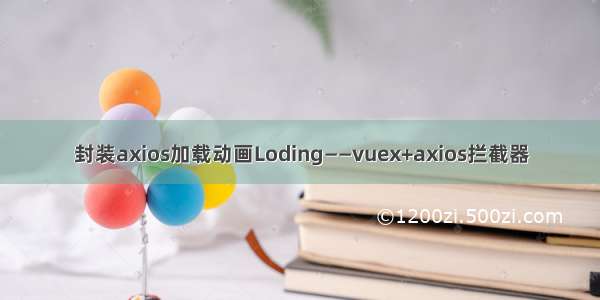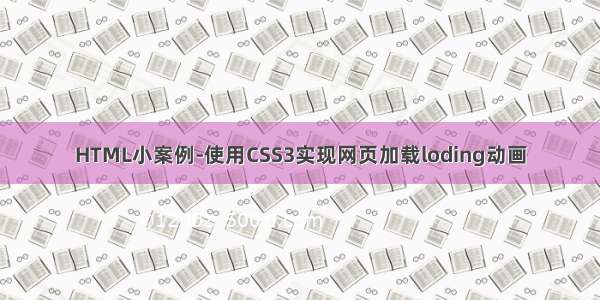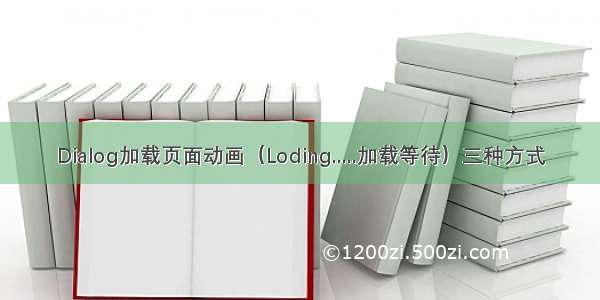
方式一:帧动画切换效果(几张图片切换)
1.drawable 下创建资源(多张图片~根据自己需要)
<?xml version="1.0" encoding="utf-8"?><animation-list xmlns:android="/apk/res/android"><itemandroid:drawable="@drawable/a"android:duration="150"/><itemandroid:drawable="@drawable/b"android:duration="150"/><itemandroid:drawable="@drawable/c"android:duration="150"/></animation-list>
2.mydialog.xml(普通布局)
<?xml version="1.0" encoding="utf-8"?><RelativeLayout xmlns:android="/apk/res/android"android:layout_width="match_parent"android:layout_height="match_parent"android:orientation="vertical"><ImageViewandroid:id="@+id/loadingIv"android:layout_width="30dp"android:layout_height="40dp"android:layout_centerInParent="true"android:background="@drawable/s"/><TextViewandroid:id="@+id/loadingTv"android:layout_width="wrap_content"android:layout_height="wrap_content"android:layout_below="@+id/loadingIv"android:layout_centerHorizontal="true"android:layout_marginTop="15dp"android:text="加载中...."android:textColor="#fff"android:textSize="15dp"/></RelativeLayout>
3.MyDialog类:
public class MyDialog extends ProgressDialog{private AnimationDrawable mAnimation;private ImageView mImageView;private TextView mTextView;private String loadingTip;private int resid;/**** @param context 上下文对象* @param content 显示文字提示信息内容* @param id 动画id*/public MyDialog(Context context, String content, int resid) {super(context);this.loadingTip = content;this.resid = resid;//点击提示框外面是否取消提示框setCanceledOnTouchOutside(false);//点击返回键是否取消提示框setCancelable(false);setIndeterminate(true);}@Overrideprotected void onCreate(Bundle savedInstanceState) {super.onCreate(savedInstanceState);setContentView(R.layout.dialog);mTextView = (TextView) findViewById(R.id.loadingTv);mImageView = (ImageView) findViewById(R.id.loadingIv);mImageView.setBackgroundResource(resid);// 通过ImageView对象拿到背景显示的AnimationDrawablemAnimation = (AnimationDrawable) mImageView.getBackground();mImageView.post(new Runnable() {@Overridepublic void run() {mAnimation.start();}});mTextView.setText(loadingTip);}}//最后在activity中进行调用,这样就完成了一个自定义的dialog提示框
4.需要dialog的Activity写下方法,调用即可
public void showMyDialog() {dialog = new MyDialog(this, "正在加载中", R.drawable.s);dialog.show();Handler handler = new Handler();handler.postDelayed(new Runnable() {@Overridepublic void run() {dialog.dismiss();}}, 5000);}
方式二:圆形彩球旋转效果
1.建类EaseInOutCubicInterpolator(复制)
public class EaseInOutCubicInterpolator implements TimeInterpolator{@Overridepublic float getInterpolation(float input) {if ((input *= 2) < 1.0f) {return 0.5f * input * input * input;}input -= 2;return 0.5f * input * input * input + 1;}}
2.建menu文件夹,建xml
<?xml version="1.0" encoding="utf-8"?><menu xmlns:android="/apk/res/android"xmlns:app="/apk/res-auto"xmlns:tools="/tools"tools:context=".MainActivity"><item android:id="@+id/action_settings"android:title="Settings"android:orderInCategory="100"app:showAsAction="never"/></menu>
3.values下dimens.xml中添加
<dimen name="default_circle_view_size">200dp</dimen>
4.values下建attrs
<?xml version="1.0" encoding="utf-8"?><resources> <declare-styleable name="CircleProgress"><attr name="color1" format="reference|color"/><attr name="color2" format="reference|color"/><attr name="color3" format="reference|color"/></declare-styleable></resources>
5.自定义view,复制
public class CircleProgress extends View {private static final int RED = 0xFFE5282C;private static final int YELLOW = 0xFF1F909A;private static final int BLUE = 0xFFFC9E12;private static final int COLOR_NUM = 3;private int[] COLORS;private TimeInterpolator mInterpolator = new EaseInOutCubicInterpolator();private final double DEGREE = Math.PI / 180;private Paint mPaint;private int mViewSize;private int mPointRadius;private long mStartTime;private long mPlayTime;private boolean mStartAnim = false;private Point mCenter = new Point();private ArcPoint[] mArcPoint;private static final int POINT_NUM = 15;private static final int DELTA_ANGLE = 360 / POINT_NUM;private long mDuration = 3600;public CircleProgress(Context context) {super(context);init(null, 0);}public CircleProgress(Context context, AttributeSet attrs) {super(context, attrs);init(attrs, 0);}public CircleProgress(Context context, AttributeSet attrs, int defStyle) {super(context, attrs, defStyle);init(attrs, defStyle);}private void init(AttributeSet attrs, int defStyle) {mArcPoint = new ArcPoint[POINT_NUM];mPaint = new Paint();mPaint.setAntiAlias(true);mPaint.setStyle(Paint.Style.FILL);TypedArray a = getContext().obtainStyledAttributes(attrs, R.styleable.CircleProgress, defStyle, 0);int color1 = a.getColor(R.styleable.CircleProgress_color1, RED);int color2 = a.getColor(R.styleable.CircleProgress_color2, YELLOW);int color3 = a.getColor(R.styleable.CircleProgress_color3, BLUE);a.recycle();COLORS = new int[]{color1, color2, color3};}@Overrideprotected void onMeasure(int widthMeasureSpec, int heightMeasureSpec) {int defaultSize = getResources().getDimensionPixelSize(R.dimen.default_circle_view_size);int width = getDefaultSize(defaultSize, widthMeasureSpec);int height = getDefaultSize(defaultSize, heightMeasureSpec);mViewSize = Math.min(width, height);setMeasuredDimension(mViewSize, mViewSize);mCenter.set(mViewSize / 2, mViewSize / 2);calPoints(1.0f);}@Overrideprotected void onDraw(Canvas canvas) {canvas.save();canvas.translate(mCenter.x, mCenter.y);float factor = getFactor();canvas.rotate(36 * factor);float x, y;for (int i = 0; i < POINT_NUM; ++i) {mPaint.setColor(mArcPoint[i].color);float itemFactor = getItemFactor(i, factor);x = mArcPoint[i].x - 2 * mArcPoint[i].x * itemFactor;y = mArcPoint[i].y - 2 * mArcPoint[i].y * itemFactor;canvas.drawCircle(x, y, mPointRadius, mPaint);}canvas.restore();if (mStartAnim) {postInvalidate();}}private void calPoints(float factor) {int radius = (int) (mViewSize / 3 * factor);mPointRadius = radius / 12;for (int i = 0; i < POINT_NUM; ++i) {float x = radius * -(float) Math.sin(DEGREE * DELTA_ANGLE * i);float y = radius * -(float) Math.cos(DEGREE * DELTA_ANGLE * i);ArcPoint point = new ArcPoint(x, y, COLORS[i % COLOR_NUM]);mArcPoint[i] = point;}}private float getFactor() {if (mStartAnim) {mPlayTime = AnimationUtils.currentAnimationTimeMillis() - mStartTime;}float factor = mPlayTime / (float) mDuration;return factor % 1f;}private float getItemFactor(int index, float factor) {float itemFactor = (factor - 0.66f / POINT_NUM * index) * 3;if (itemFactor < 0f) {itemFactor = 0f;} else if (itemFactor > 1f) {itemFactor = 1f;}return mInterpolator.getInterpolation(itemFactor);}public void startAnim() {mPlayTime = mPlayTime % mDuration;mStartTime = AnimationUtils.currentAnimationTimeMillis() - mPlayTime;mStartAnim = true;postInvalidate();}public void reset() {stopAnim();mPlayTime = 0;postInvalidate();}public void stopAnim() {mStartAnim = false;}public void setInterpolator(TimeInterpolator interpolator) {mInterpolator = interpolator;}public void setDuration(long duration) {mDuration = duration;}public void setRadius(float factor) {stopAnim();calPoints(factor);startAnim();}static class ArcPoint {float x;float y;int color;ArcPoint(float x, float y, int color) {this.x = x;this.y = y;this.color = color;}}}
6.写类MyProgressDialog extends ProgressDialog,对应布局main_dialog.xml
public class MyProgressDialog extends ProgressDialog{protected CircleProgress mProgress;protected TextView mLoadingTv;//private AnimationDrawable mAnimation;public MyProgressDialog(Context context) {super(context);//点击提示框外面是否取消提示框setCanceledOnTouchOutside(false);//点击返回键是否取消提示框setCancelable(false);setIndeterminate(true);}@Overrideprotected void onCreate(Bundle savedInstanceState) {super.onCreate(savedInstanceState);setContentView(R.layout.main_dialog);initView();//弹出dialogmProgress.post(new Runnable() {@Overridepublic void run() {mProgress.startAnim();}});}@Overridepublic boolean onCreateOptionsMenu(Menu menu) {// Inflate the menu; this adds items to the action bar if it is present.getOwnerActivity().getMenuInflater().inflate(R.menu.main_menu_main, menu);return true;}@Overridepublic boolean onOptionsItemSelected(MenuItem item) {// Handle action bar item clicks here. The action bar will// automatically handle clicks on the Home/Up button, so long// as you specify a parent activity in AndroidManifest.xml.int id = item.getItemId();//noinspection SimplifiableIfStatementif (id == R.id.action_settings) {return true;}return super.onOptionsItemSelected(item);}private void initView() {mProgress = (CircleProgress)findViewById(R.id.progress);mLoadingTv = (TextView)findViewById(R.id.loadingTv);}}
7.布局main_dialog.xml(用自定义view)
<?xml version="1.0" encoding="utf-8"?><RelativeLayoutxmlns:android="/apk/res/android"xmlns:tools="/tools"android:layout_width="match_parent"android:layout_height="match_parent"xmlns:circleprogress="/apk/res-auto"tools:context=".loding.MainActivity"><.loding.CircleProgressandroid:id="@+id/progress"android:layout_width="100dp"android:layout_height="100dp"android:layout_centerHorizontal="true"android:layout_centerVertical="true"circleprogress:color1="@android:color/holo_red_light"circleprogress:color2="@android:color/holo_green_light"circleprogress:color3="@android:color/holo_blue_light"/><TextViewandroid:id="@+id/loadingTv"android:layout_width="wrap_content"android:layout_height="wrap_content"android:layout_alignLeft="@+id/progress"android:layout_alignStart="@+id/progress"android:layout_below="@+id/progress"android:text="正在加载中.."android:textSize="15sp"/></RelativeLayout>
8.需要效果的Activity 写入下方法调用
public void showMyDialog() {MyProgressDialog dialog = new MyProgressDialog(this);//=============上下文dialog.show();dialog.getWindow().setBackgroundDrawable(new ColorDrawable(0));Handler handler = new Handler();handler.postDelayed(new Runnable() {@Overridepublic void run() {dialog.dismiss();}}, 5000);//================动画的时间}
效果图如下(此图来自于:/Fichardu/CircleProgress)
方式三:几个图片上下跳动效果
1.导包
compile'com.github.zzz40500:android-shapeLoadingView:1.0.3.2'
//弹出小框需添加下面的
repositories {
maven {
url "https://jitpack.io"
}
}
2.建menu文件夹,建xml
<?xml version="1.0" encoding="utf-8"?><menu xmlns:android="/apk/res/android"xmlns:app="/apk/res-auto"><item android:id="@+id/action_settings" android:title="@string/action_settings"android:orderInCategory="100" app:showAsAction="never" /></menu>
3.string 资源需添加
<resources><string name="action_settings">Settings</string></resources>
4.mydialog.xml 布局中
<com.mingle.widget.LoadingViewandroid:id="@+id/loadView"android:layout_width="wrap_content"android:layout_height="wrap_content"android:layout_gravity="center_horizontal"android:paddingTop="50dp"app:loadingText="加载中..."/>
5.MyDialog 类(复制不变)
public class MyDialog extends ProgressDialog {protected LoadingView mLoadView;public MyDialog(Context context) {super(context);//点击提示框外面是否取消提示框setCanceledOnTouchOutside(false);//点击返回键是否取消提示框setCancelable(false);setIndeterminate(true);}@Overrideprotected void onCreate(Bundle savedInstanceState) {super.onCreate(savedInstanceState);setContentView(R.layout.dia);mLoadView = (LoadingView) findViewById(R.id.loadView);}@Overridepublic boolean onCreateOptionsMenu(Menu menu) {// Inflate the menu; this adds items to the action bar if it is present.// getMenuInflater().inflate(R.menu.menu_view_demo, menu);return true;}@Overridepublic boolean onOptionsItemSelected(MenuItem item) {// Handle action bar item clicks here. The action bar will// automatically handle clicks on the Home/Up button, so long// as you specify a parent activity in AndroidManifest.xml.int id = item.getItemId();//noinspection SimplifiableIfStatementif (id == R.id.action_settings) {return true;}return super.onOptionsItemSelected(item);}}
6.需要dialog的Activity,写此方法,oncreate下调用
public void showMyDialog() {mMyDialog = new MyDialog(this);mMyDialog.show();Handler handler = new Handler();handler.postDelayed(new Runnable() {@Overridepublic void run() {mMyDialog.dismiss();}}, 5000);}
效果图如下(此图来自于:/zzz40500/android-shapeLoadingView)