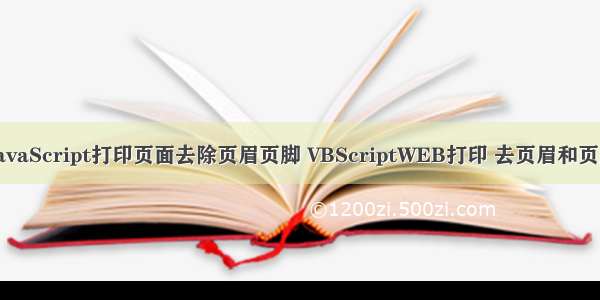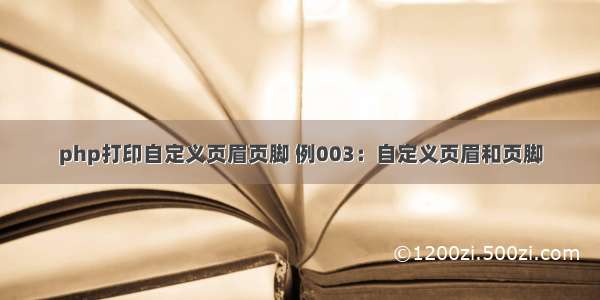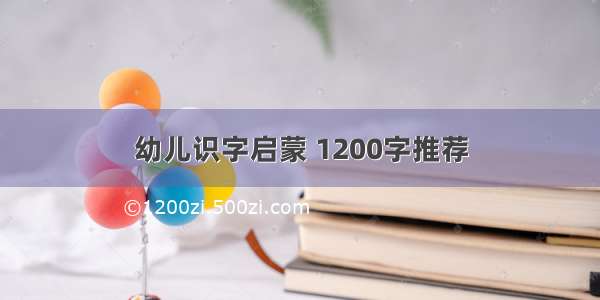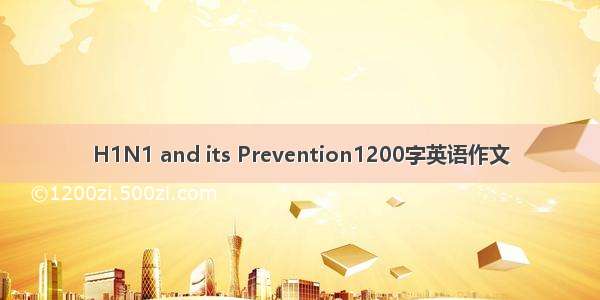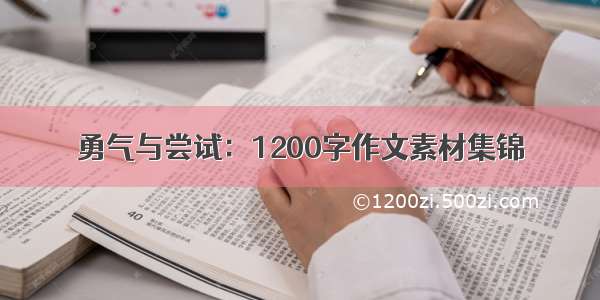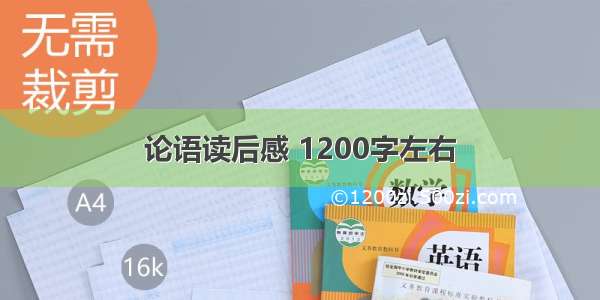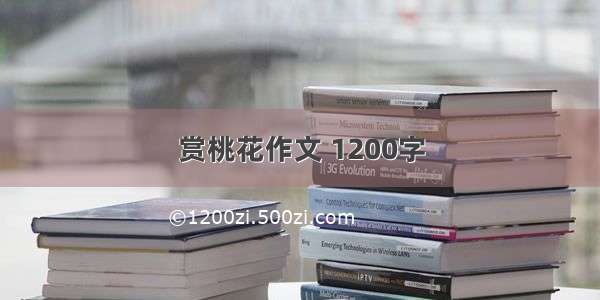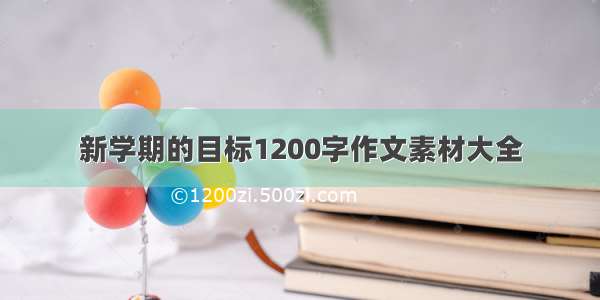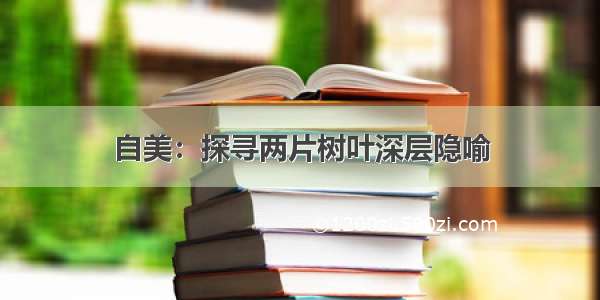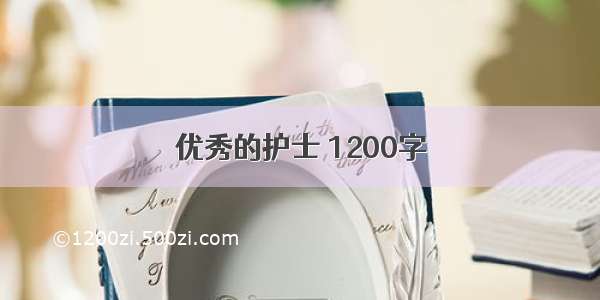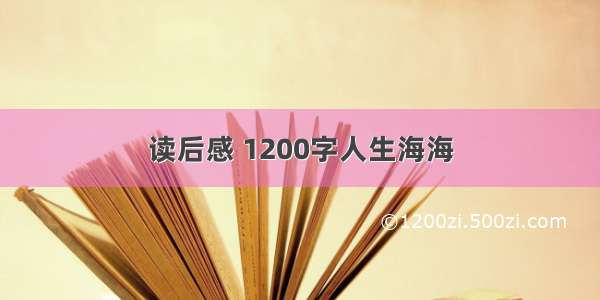方式一:
如果你使用的是IE6以及以前的版本,可以使用这个方法
打开浏览器文件->页面设置
在弹出的页面设置对话框中,将页眉输入框中的"&w&b页码,&p/&P"清空则标题信息就不打印了
只去掉&w&b,则只显示页码
将页脚输入框中的"&u&b&d"清空就可以了。
只去掉&u,则下面还会显示打印日期,而不显示网址。
方式二:
print打印部分网页,且去掉页眉、页脚 <!DOCTYPE HTML PUBLIC "-//W3C//DTD HTML 4.0 Transitional//EN"><html><head><meta http-equiv="Content-Type" content="text/html; charset=gbk" /><title> </title><link rel="stylesheet" type="text/css" id="css" href="/orumdata/cache/style_2.css" /><Script language="JavaScript"> var hkey_root,hkey_path,hkey_keyhkey_root="HKEY_CURRENT_USER"hkey_path="\\Software\\Microsoft\\Internet Explorer\\PageSetup\\" // 设置页眉页脚为空function PageSetup_Null(){try{var RegWsh = new ActiveXObject("WScript.Shell") ;hkey_key="header" ;RegWsh.RegWrite(hkey_root+hkey_path+hkey_key,"") ;hkey_key="footer" ;RegWsh.RegWrite(hkey_root+hkey_path+hkey_key,"") ;}catch(e){}} function doPrint(){PageSetup_Null() ;var str = '<!DOCTYPE HTML PUBLIC "-//W3C//DTD HTML 4.0 Transitional//EN"><html><head>';str += '<meta http-equiv="Content-Type" content="text/html; charset=gbk" />';str += '<title>'+document.title+'</title>';str += '<link rel="stylesheet" type="text/css" href="/orumdata/cache/style_2.css"/>';str +='</head>';str +='<body οnlοad="window.print()">'+document.getElementByIdx("printarea").innerHTML + '</body></html>';document.write(str);document.close(); }</script></head><body><div id="printarea"> 要打印的部分 </div> <input name="bt" type="button" value="打印" οnclick="doPrint();" /></body></html> 打印整个网页,不显示页面、页脚 test page print<br>xxxxxxxxxxx<br>yyyyyyyyyyyyyy<br>kkkkkkkkkkkk<br> <Script language="JavaScript"> var hkey_root,hkey_path,hkey_keyhkey_root="HKEY_CURRENT_USER"hkey_path="\\Software\\Microsoft\\Internet Explorer\\PageSetup\\" // 设置页眉页脚为空function PageSetup_Null(){try{var RegWsh = new ActiveXObject("WScript.Shell") ;hkey_key="header" ;RegWsh.RegWrite(hkey_root+hkey_path+hkey_key,"") ;hkey_key="footer" ;RegWsh.RegWrite(hkey_root+hkey_path+hkey_key,"") ;}catch(e){}} // 设置页眉页脚为默认值function PageSetup_Default(){try{var RegWsh = new ActiveXObject("WScript.Shell") ;hkey_key="header" ;RegWsh.RegWrite(hkey_root+hkey_path+hkey_key,"&w&b页码,&p/&P") ;hkey_key="footer" ;RegWsh.RegWrite(hkey_root+hkey_path+hkey_key,"&u&b&d") ;}catch(e){}} // 打印function PrintPage(){PageSetup_Null() ;window.print() ;PageSetup_Default() ;} </Script><a href="#" onClick="PrintPage();">Print Page</a>