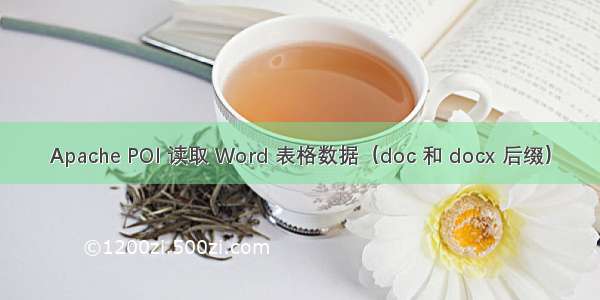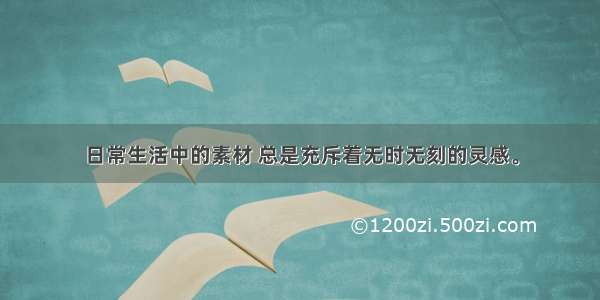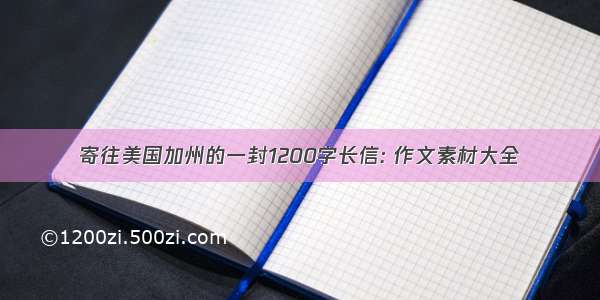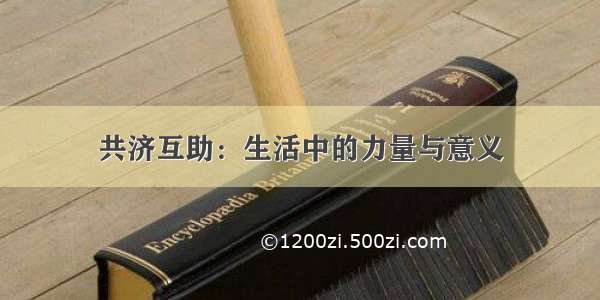来源:/article/757264781/
我这里对原文做了一些修改,原文就一些代码,然后写了一下自己踩的坑;先看一下我要导入的模板吧。
这个表格里的数据是我改完之后的,本来是公司某个部门的图纸,在表格上面原本有图片也被我删除了,有图片并不影响我读取数据;这里一共有四个表格,然后我还删除了很多行,红色框里面是我要提取的数据。
第一步添加依赖
注意版本最好对应,我在这里踩了坑
<!--POI导入依赖--><dependency><groupId>org.apache.poi</groupId><artifactId>poi</artifactId><version>4.0.1</version></dependency><dependency><groupId>org.apache.poi</groupId><artifactId>poi-ooxml</artifactId><version>4.0.1</version></dependency><dependency><groupId>org.apache.poi</groupId><artifactId>poi-ooxml-schemas</artifactId><version>4.0.1</version></dependency><dependency><groupId>org.apache.poi</groupId><artifactId>poi-scratchpad</artifactId><version>4.0.1</version></dependency>
然后直接上代码
注意要导入的是哪个包
package com.wz.demo.controller;import org.apache.poi.hwpf.HWPFDocument;import org.apache.poi.hwpf.usermodel.*;import org.apache.poi.poifs.filesystem.POIFSFileSystem;import org.apache.poi.xwpf.usermodel.XWPFDocument;import org.apache.poi.xwpf.usermodel.XWPFTable;import org.apache.poi.xwpf.usermodel.XWPFTableCell;import org.apache.poi.xwpf.usermodel.XWPFTableRow;import org.springframework.web.bind.annotation.GetMapping;import org.springframework.web.bind.annotation.RequestMapping;import org.springframework.web.bind.annotation.RestController;import org.springframework.web.multipart.MultipartFile;import java.io.InputStream;import java.util.Iterator;import java.util.List;/*** @author: wz* @date: /10/26* Buddha Bless, No Bug !*/@RestController@RequestMapping("/wz/WordImportController")public class WordImportController {@GetMapping("/wordImport")public void wordImport(MultipartFile file) throws Exception {InputStream in = file.getInputStream();//载入文档// 处理docx格式 即office以后版本if (file.getOriginalFilename().toLowerCase().endsWith("docx")) {//word 图片不会被读取, 表格中的数据会被放在字符串的最后XWPFDocument xwpf = new XWPFDocument(in);//得到word文档的信息Iterator<XWPFTable> it = xwpf.getTablesIterator();//得到word中的表格// 设置需要读取的表格 set是设置需要读取的第几个表格,total是文件中表格的总数int set = 2, total = 4;int num = set;// 过滤前面不需要的表格for (int i = 0; i < set - 1; i++) {it.hasNext();it.next();}while (it.hasNext()) {XWPFTable table = it.next();System.out.println("这是第" + num + "个表的数据");List<XWPFTableRow> rows = table.getRows();//读取每一行数据for (int i = 0; i < rows.size(); i++) {XWPFTableRow row = rows.get(i);//读取每一列数据List<XWPFTableCell> cells = row.getTableCells();for (int j = 0; j < cells.size(); j++) {XWPFTableCell cell = cells.get(j);//输出当前的单元格的数据System.out.print(cell.getText() + "\t");}System.out.println();}// 过滤多余的表格while (num < total) {it.hasNext();it.next();num += 1;}}} else {// 处理doc格式 即office版本POIFSFileSystem pfs = new POIFSFileSystem(in);HWPFDocument hwpf = new HWPFDocument(pfs);Range range = hwpf.getRange();//得到文档的读取范围TableIterator it = new TableIterator(range);// 迭代文档中的表格// 如果有多个表格只读取需要的一个 set是设置需要读取的第几个表格,total是文件中表格的总数int set = 1, total = 4;int num = set;for (int i = 0; i < set - 1; i++) {it.hasNext();it.next();}while (it.hasNext()) {Table tb = it.next();System.out.println("这是第" + num + "个表的数据");//迭代行,默认从0开始,可以依据需要设置i的值,改变起始行数,也可设置读取到那行,只需修改循环的判断条件即可for (int i = 0; i < tb.numRows(); i++) {TableRow tr = tb.getRow(i);//迭代列,默认从0开始for (int j = 0; j < tr.numCells(); j++) {TableCell td = tr.getCell(j);//取得单元格//取得单元格的内容for (int k = 0; k < td.numParagraphs(); k++) {Paragraph para = td.getParagraph(k);String s = para.text();//去除后面的特殊符号if (null != s && !"".equals(s)) {s = s.substring(0, s.length() - 1);}System.out.print(s + "\t");}}System.out.println();}}}}}
然后看我的结果吧,我这里是直接打印在控制台的,我还没有处理数据,我打算弄个实体类存下来,然后把不需要的字符再去掉,可能会有些繁琐。
大家可以注意一下,word文档里面表格的单元格如果为空的话,这里也是空的,并不是什么null啊啥的。我这里并不需要对图片处理,所以我就没写相关处理图片的代码。
还有大家如果公司电脑装了加密软件的话,导入也是会报错的,代码会识别不出来,我也是找人解密了word文档才弄成功!