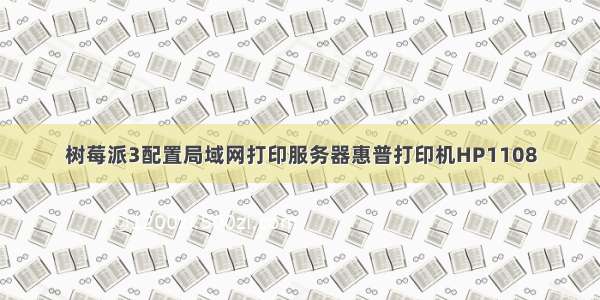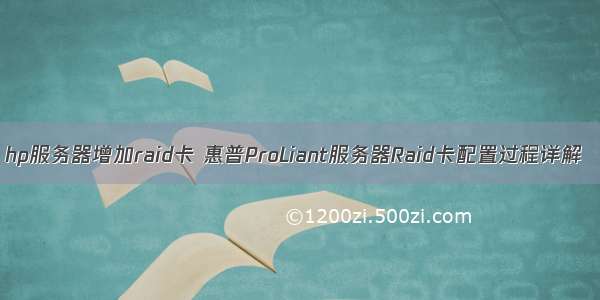安装工具hponcfg
rpm -ivh /share/perdir/chaichuan/ipmi/hponcfg-4.3.0-0.x86_64.rpm
查看帮助 hponcfg ?
192.168.2.145 [/opt] -12-15 16:16:06
root@pts/0 # hponcfg ?
HP Lights-Out Online Configuration utility
Version 4.2.0 Date 6/10/ (c) Hewlett-Packard Company,
Firmware Revision = 1.30 Device type = iLO 4 Driver name = hpilo
Error: Syntax Error.
USAGE:
hponcfg -?
hponcfg -h
hponcfg -m minFw
hponcfg -r [-m minFw ]
hponcfg [-a] -w filename [-m minFw]
hponcfg -g [-m minFw]
hponcfg -f filename [-l filename] [-s namevaluepair] [-v] [-m minFw]
hponcfg -i [-l filename] [-s namevaluepair] [-v] [-m minFw]
-h, --help Display this message
-? Display this message
-r, --reset Reset the Management Processor to factory defaults
-f, --file Get/Set Management Processor configuration from "filename"
-i, --input Get/Set Management Processor configuration from the XML input
received through the standard input stream.
-w, --writeconfig Write the Management Processor configuration to "filename"
-a, --all Capture complete Management Processor configuration to the file.
This should be used along with '-w' option
-l, --log Log replies to "filename"
-v, --xmlverbose Display all the responses from Management Processor
-s, --substitute Substitute variables present in input config file
with values specified in "namevaluepairs"
-g, --get_hostinfo Get the Host information
-m, --minfwlevel Minimum firmware level
HP DL388 gen9
导出ILO普通配置
hponcfg -w /tmp/hp_ilo.xml
导出ILO所有配置
hponcfg -aw /tmp/hp_ilo.xml
修改后导入配置
hponcfg -f /tmp/hp_ilo.xml
HP DL380 gen8
导出ILO普通配置
hponcfg -w /tmp/hp_ilo.xml
导出ILO所有配置
hponcfg [-a] -w /tmp/hp_ilo.xml
修改后导入配置
hponcfg -f /tmp/hp_ilo.xml
other
hponcfg -w /tmp/outpu.xml 导出ILO 配置文件
导入配置
需要删除用户信息:
USER_NAME = "user"
USER_LOGIN = "user"
PASSWORD = "%user_password%">
配置ilo脚本参考
#!/bin/bash
## the scripts from chaichuan
dell=$(dmidecode | grep -ci dell)
hp=$(dmidecode |grep -ci hp)
if [[ ${hp} -gt 0 ]]
then
hostip=`bash /share/yunwei/shell/commonapi/get_hostip_01.sh|awk -F '168.' '{print $2}'`
echo -e "\033[32m ----check hponcfg---- \033[0m"
echo ""
rpm -qa|grep hponcfg
if [ $? != 0 ]
then
echo -e "\033[31m Warning: hponcfg faild \033[0m"
echo ""
echo -e "\033[32m install hponcfg \033[0m"
rpm -ivh /share/perdir/chaichuan/ipmi/hponcfg-4.3.0-0.x86_64.rpm >/dev/null 2>&1
else
echo -e "\033[32m hponcfg is OK! \033[0m"
fi
echo ""
echo -e "\033[32m ----configure ilo---- \033[0m"
echo ""
if [ -f /root/ilo.xml ]
then
rm /root/ilo.xml
/sbin/hponcfg -w /root/ilo.xml >/dev/null 2>&1
else
/sbin/hponcfg -w /root/ilo.xml >/dev/null 2>&1
fi
grep user /root/ilo.xml >/dev/null 2>&1
if [ $? == 0 ]
then
cat << EOF > /root/ilo.xml
EOF
/sbin/hponcfg -f /root/ilo.xml >/dev/null 2>&1
else
cat << EOF > /root/ilo.xml
USER_NAME = "user"
USER_LOGIN = "user"
PASSWORD = "passwd">
EOF
/sbin/hponcfg -f /root/ilo.xml >/dev/null 2>&1
fi
if [ $? == 0 ]
then
echo ""
echo -e "\033[32m configure is OK! \033[0m"
echo ""
else
echo ""
echo -e "\033[31m configure is error! \033[0m"
echo ""
exit 0
fi
sleep 2
echo ""
echo -e "\033[32m ----check ilo---- \033[0m"
echo ""
rpm -qa|grep -w nc >/dev/null 2>&1
if [ $? != 0 ]
then
yum -y install nc >/dev/null 2>&1
fi
/usr/bin/nc -z -w 3 172.17.$hostip 443
if [ $? != 0 ]
then
echo -e "\033[31m 172.17.$hostip: ilo is error! \033[0m"
echo ""
echo ""
else
echo -e "\033[32m ilo is OK! \033[0m"
echo ""
echo ""
fi
else
exit 0
fi
Ps:/share/yunwei/shell/commonapi/get_hostip_01.sh 脚本内容如下:
echo `/sbin/ip a | grep -E "eth[0-9]$|em[0-9]$|br[0-9]$|bond[0-9]$" |grep "/2" | awk '{print $2}'|awk -F "/" '{print $1}' | grep 192.168 | awk -F '.' '$3 < 30 {print $0}'`