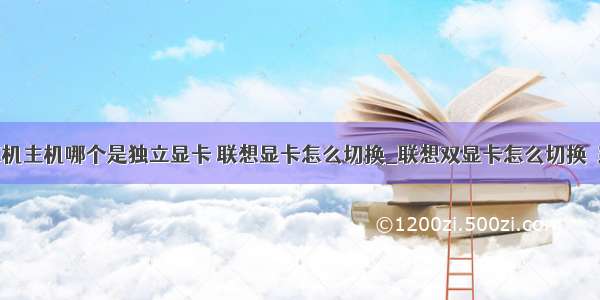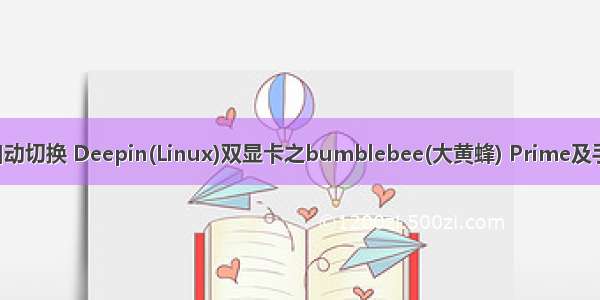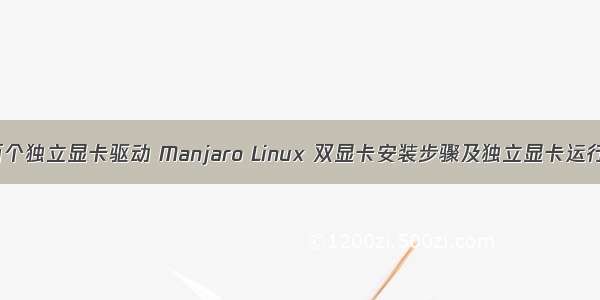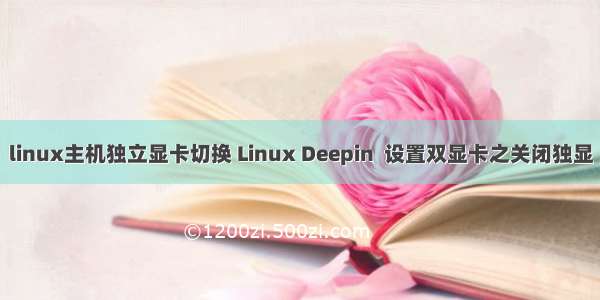
利用
sudolspci|grepVGA
这个命令就可以看到目前可以使用的显卡是哪些,在我的电脑上的输出为:
sudolspci|grepVGA
00:02.0VGAcompatiblecontroller:IntelCorporation2ndGenerationCoreProcessorFamilyIntegratedGraphicsController(rev09)
01:00.0VGAcompatiblecontroller:NVIDIACorporationGF108M[GeForceGT525M](reva1)
烂电脑莫笑~
然后:
sudoadd-apt-repositoryppa:bumblebee/stable
sudoapt-getupdate
sudoapt-getinstall--no-install-recommendsbumblebee
sudoreboot
重启后执行:
sudocat/proc/acpi/bbswitch
0000:01:00.0OFF
独显已关闭!
本来按理只需要安装mbbswitch就能关闭独显的了,但是我搞不懂怎么样卸载已加载的N卡开源驱动,以及如何启动时自动关闭独显,所以偷懒直接安装大黄蜂算了,反正用Linux时估计不需要用到独显。
P.S. 话说Linux Deepin做得真不错!