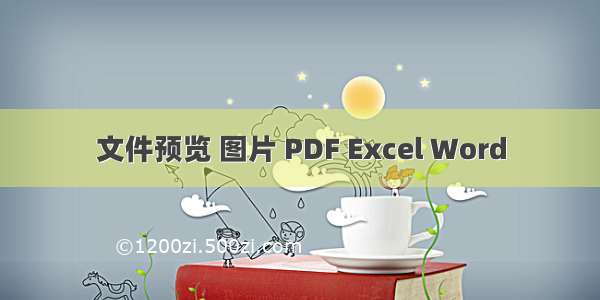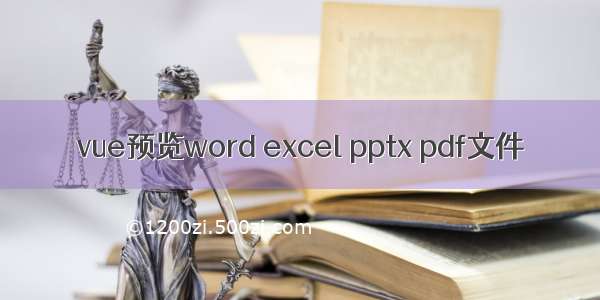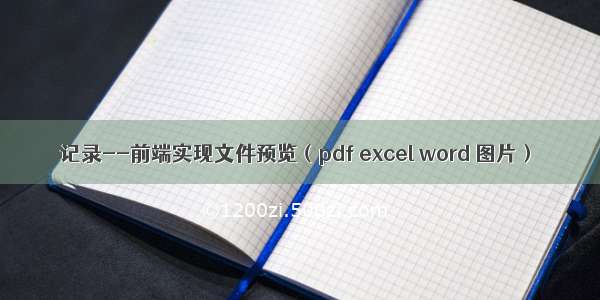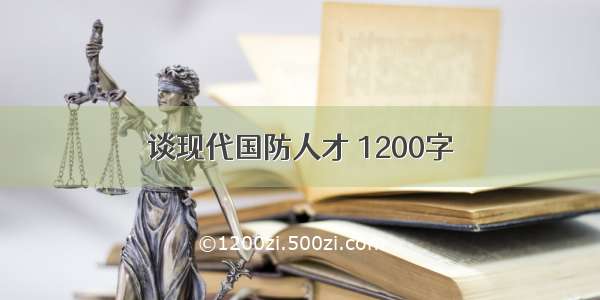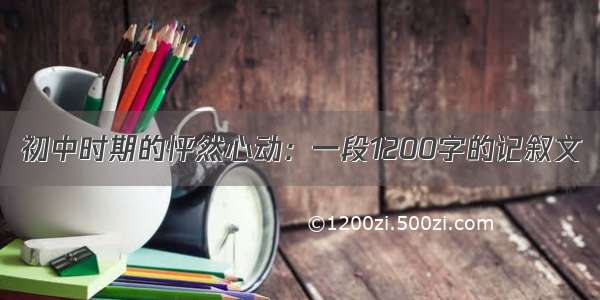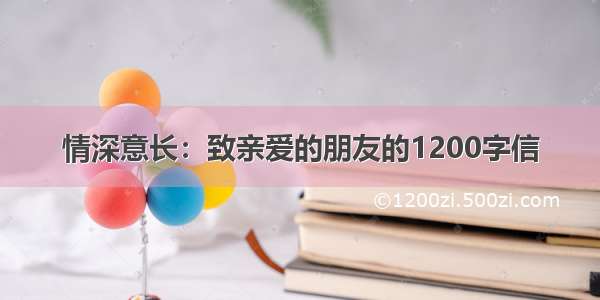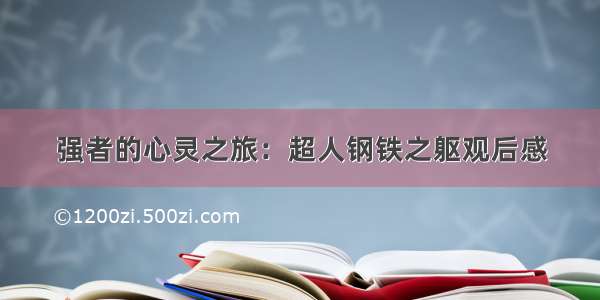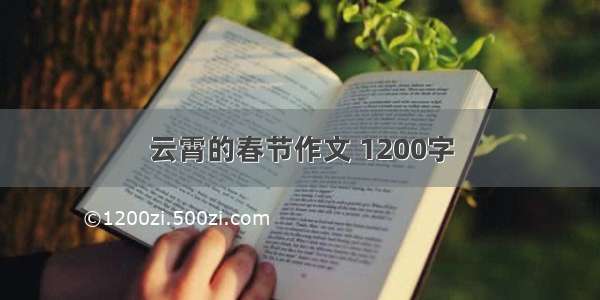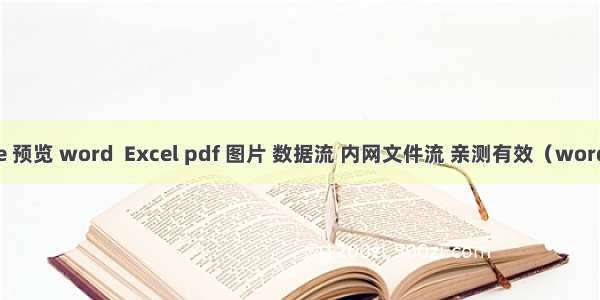
如果是需要更好的体验:可以使用kkFileView - 在线文件预览
需要后端在服务器部署一个服务 之后返回地址前端进行直接在线访问;(支持内网哦)
需求:在线预览文件(doc,docx,xls,xlsx,img,pdf)其他类型下载
如果你要是公网 那直接参考在线office 引入url地址 直接预览(本文是返回数据流 不是公网)
效果图:
xls :代码效果
xls:office效果
doc :代码效果
doc :office效果
pdf 效果
图片效果
pdf 直接用的浏览器自带的
excel 插件xlsx
docx 插件docx-preview
npm install xlsx --savenpm install docx-preview --save
也是查阅了好多东西也借鉴了许多人的代码,亲测有效! 拿过去换地址 直接就能用
html 代码
<template><div class="viewItemFile"><!-- 预览文件 --><el-dialogwidth="100%"class="viewItemFileDialog"title="预 览":visible.sync="dialogVisible":before-close="innerhandleClose":close-on-click-modal="false":close-on-press-escape="false">//判断类型<div class="image" v-if="type == 'image'"><div><el-image :src="imgUrl" :preview-src-list="srcList"> </el-image></div></div><div class="docWrap" v-if="type == 'doc'"><!-- 预览文件的地方(用于渲染) --><div ref="file"></div></div><div v-if="type == 'xls'"><div class="excel-view-container"><div id="excelView" v-html="excelView"></div></div></div>// pdf用嵌套的iframe<div v-if="type == 'pdf'"><iframe:src="pdfurl"type="application/x-google-chrome-pdf"width="100%"height="100%"/></div></el-dialog></div></template>
script
methods:{// 前一个页面调用的init 我在前一个页面根据文件名字后缀已经判断是什么类型的文件了init(file, type) {this.type = type;if (type == "image") {axios.request({method: "GET", //这个不解释了吧url: '后端接口', //路径responseType: "blob", //告诉服务器想到的响应格式headers: {Accept: "application/octet-stream",},}).then((res) => {console.log(res);if (res) {let blob = new Blob([res.data], { type: "image/jpeg" });const imageUrl = URL.createObjectURL(blob);this.imgUrl = imageUrl;this.srcList = [imageUrl],;that.loading = true;} else {that.$notify.error({ title: "失败", message: "接口请求失败" });that.loading = false;}}).catch(function (error) {that.$notify.error({ title: "失败", message: "接口请求失败" });console.log(error);that.loading = false;});} else if (type == "pdf") {axios.request({method: "GET", //这个不解释了吧url: '后端地址'//路径responseType: "blob", //告诉服务器想到的响应格式headers: {"Content-Type": "application/pdf;charset=UTF-8",},}).then((res) => {console.log(res);if (res) {let blob = new Blob([res.data], { type: "application/pdf" });const url = URL.createObjectURL(blob);console.log(url);that.loading = false;this.pdfurl = url;} else {that.$notify.error({ title: "失败", message: "接口请求失败" });that.loading = false;}}).catch(function (error) {that.$notify.error({ title: "失败", message: "接口请求失败" });console.log(error);that.loading = false;});} else if (type == "xls") {//表格var that = this;axios.request({method: "GET", //这个不解释了吧url: '后端地址', //路径responseType: "arraybuffer", //告诉服务器想到的响应格式headers: {"Content-Type":"application/vnd.ms-excel;application/vnd.openxmlformats-officedocument.spreadsheetml.sheet",},}).then((res) => {console.log(res);if (res) {const workbook = XLSX.read(new Uint8Array(res.data), {type: "array",}); // 解析数据const worksheet = workbook.Sheets[workbook.SheetNames[0]]; // workbook.SheetNames 下存的是该文件每个工作表名字,这里取出第一个工作表this.excelView = XLSX.utils.sheet_to_html(worksheet); // 渲染this.$nextTick(function () {// DOM加载完毕后执行,解决HTMLConnection有内容但是length为0问题。this.setStyle4ExcelHtml();});} else {that.$notify.error({ title: "失败", message: "接口请求失败" });that.loading = false;}}).catch(function (error) {that.$notify.error({ title: "失败", message: "接口请求失败" });console.log(error);that.loading = false;});} else if (type == "doc") {// wordvar that = this;axios.request({method: "GET", //这个不解释了吧url: '后端地址' //路径responseType: "blob", //告诉服务器想到的响应格式}).then((res) => {console.log(res);if (res) {let docx = require("docx-preview");docx.renderAsync(res.data, this.$refs.file);} else {that.$notify.error({ title: "失败", message: "接口请求失败" });that.loading = false;}}).catch(function (error) {that.$notify.error({ title: "失败", message: "接口请求失败" });console.log(error);that.loading = false;});}this.dialogVisible = true;},// 设置Excel转成HTML后的样式setStyle4ExcelHtml() {const excelViewDOM = document.getElementById("excelView");if (excelViewDOM) {const excelViewTDNodes = excelViewDOM.getElementsByTagName("td"); // 获取的是HTMLConnectionif (excelViewTDNodes) {const excelViewTDArr = Array.prototype.slice.call(excelViewTDNodes);for (const i in excelViewTDArr) {const id = excelViewTDArr[i].id; // 默认生成的id格式为sjs-A1、sjs-A2......if (id) {const idNum = id.replace(/[^0-9]/gi, ""); // 提取id中的数字,即行号if (idNum && (idNum === "1" || idNum === 1)) {// 第一行标题行excelViewTDArr[i].classList.add("class4Title");}if (idNum && (idNum === "2" || idNum === 2)) {// 第二行表头行excelViewTDArr[i].classList.add("class4TableTh");}}}}}},}
css 有需要的 自行添加
<style lang="scss" scoped>.viewItemFile {.image {width: 100%;height: 100%;display: flex;align-items: center;justify-content: center;div {height: 600px;width: 600px;}}.divContent {display: flex;align-items: center;justify-content: center;}/deep/ .el-dialog {margin: 0 !important;height: 100vh !important;.el-dialog__footer {margin-bottom: 30px;padding: 0px;}}/deep/ .el-dialog__body {height: 96%;width: 100%;padding: 0;overflow: auto;}}.viewItemFile {/deep/ table {width: 100% !important;border-collapse: collapse !important;border-spacing: 0 !important;text-align: center !important;border: 0px !important;overflow-x: auto !important;}/deep/ table tr td {/* border: 1px solid gray !important; */border-right: 1px solid gray !important;border-bottom: 1px solid gray !important;width: 300px !important;height: 33px !important;}/**整体样式 *//deep/ .excel-view-container {background-color: #ffffff;}/**标题样式 *//deep/ .class4Title {font-size: 22px !important;font-weight: bold !important;padding: 10px !important;}/**表格表头样式 *//deep/ .class4TableTh {/* font-size: 14px !important; */font-weight: bold !important;padding: 2px !important;background-color: #ccc !important;}}</style><style lang="scss">.viewItemFileDialog {overflow: hidden;.el-dialog__header {padding: 10px 20px 10px;background-color: #19a199;}.el-dialog__header .el-dialog__title {font-size: 15px;color: #ffffff;font-weight: 700;}.dialog-footer {display: flex;justify-content: center;}.search-btn {background: #19a8a6;color: white;border: none;height: 30px;padding: 0px 20px;}.el-dialog__headerbtn .el-dialog__close {color: #ffffff;}.well {display: block;background-color: #f2f2f2;border: 1px solid #ccc;margin: 0px;width: 100%;height: 100%;overflow: auto;}}</style>
文件流
excel 文件流 其他的就不都发了
doc 文件需要后端转成docx文件流返回 之后直接用docx插件搞定!
参考地址:java doc转docx
xls 引用之处
doc 引用之处
vue 在线预览 word Excel pdf 图片 数据流 内网文件流 亲测有效(word 目前支持docx文件以及doc文件(doc需要后端处理))