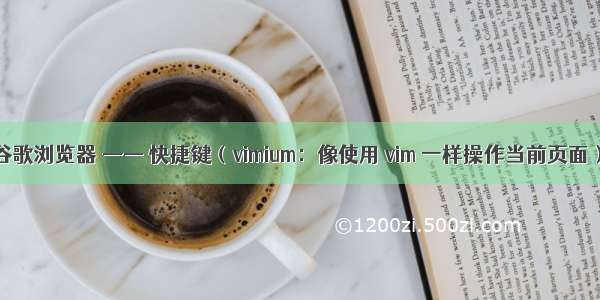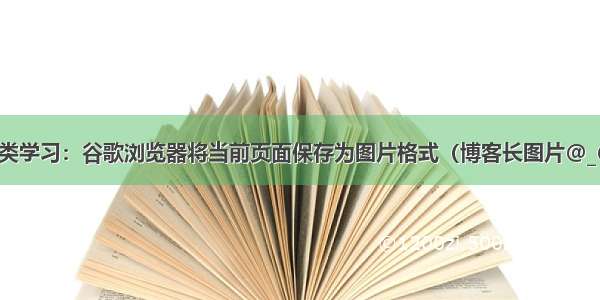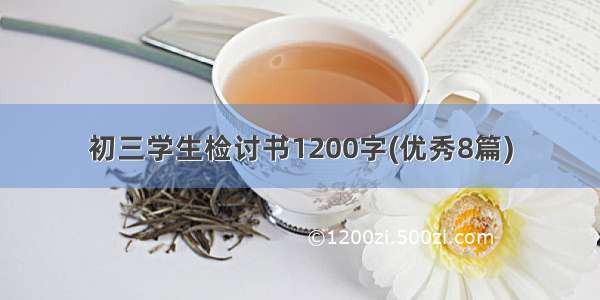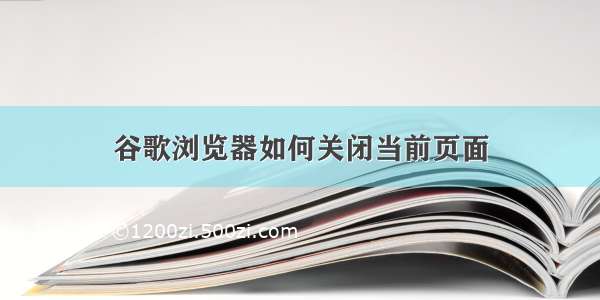
最近小编遇到一个需求:用户登录系统申请某个业务,当帐号等级低于L2级时弹框提示用户提升帐号等级,弹框上面有2个按钮“去提升”、“关闭”,前面一个按钮自然是去到提升页面,而后面按钮就是关闭当前页面,本以为很简单的功能,新版的谷歌运行时控制台提示警告:Scripts may close only the windows that were opened by it
意思是脚本只能关闭通过脚本打开的页面,当我们在浏览器地址栏输入URL打开页面,是不会通过window.close()关闭的
网上找了相关的解决方法最后验证都为成功:
function closePage(){if(navigator.userAgent.indexOf("Firefox") != -1 || navigator.userAgent.indexOf("Chrome") != -1){window.location.href = "about:blank";window.close();}else{window.opener = null;window.open("", "_self");window.close();}}
小编试了如下8种方法,最后都以失败告终:
<!DOCTYPE html><html><head><meta http-equiv="Content-Type" content="text/html; charset=utf-8"/><meta charset="UTF-8"/><title>winOpen 测试</title></head><body><div>winOpen 测试<div><button type="button" onclick="openWindow()">open打开(self)</button><button type="button" onclick="openBlankWindow()">open打开(blank)</button><button type="button" onclick="closeWindow()">close关闭</button></div></div></body><script type="text/javascript">function openWindow() {console.log('openWindow 打开')// window.open('./winopen.html')window.open('./winopen.html', '_blank')}function openBlankWindow() {console.log('openWindow 打开')// window.open('./winopen.html')window.open('./winopen.html', '_self')}function closeWindow() {console.log('openWindow 关闭')var userAgent = navigator.userAgentif (userAgent.indexOf('Firefox') !== -1 || userAgent.indexOf('Chrome') !== -1) {// 0、window.close()// 1、// window.open('', '_self').close()// 2、// window.open('about:blank', '_self').close()// 3、// window.location.href = 'about:blank'// window.close()// 4、// let winObj = window.open('about:blank')// // console.log('winObj.location', winObj.location)// winObj.close()// 5、// window.open('', '_self', '')// window.close()// 6、// window.opener = null// window.open('', '_self')// window.close()// 7、// window.open(location, '_self').close()} else {window.opener = nullwindow.open('about:blank', '_self')window.close()}}</script></html>
有木有哪位小伙伴找个解决方法~~~
小编也有一些思路:
1、谷歌浏览器下:Ctrl + F4 关闭当前页签
2、调用谷歌底层关闭当前页签(太过复杂未实现)