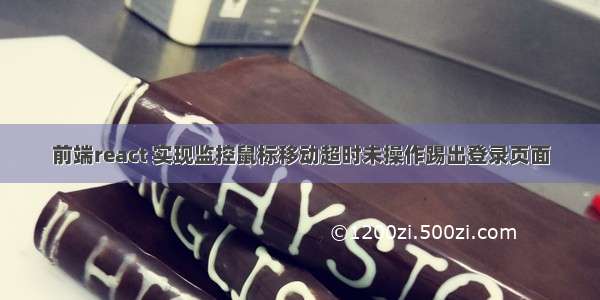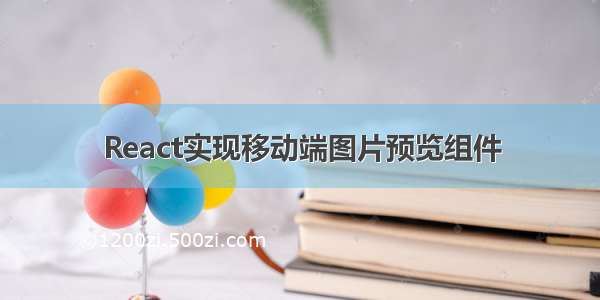目录
主要用到函数逻辑代码样式主要用到函数
这个基于 Ant-Design-Pro 4.1.0, 里面用到了一些 Ant Design 的UI 组件
Ant Design ProAnt Design UI 组件库
逻辑代码
import React, {useState, useRef, useEffect } from 'react';import {Col } from 'antd';import {MinusCircleOutlined, PlusCircleOutlined } from "@ant-design/icons";import "./PictureModule.less";const drag = (obj, set) => {// 鼠标被按下obj.onmousedown = (event) => {event = event || window.event;// 阻止默认事件event.preventDefault();// 鼠标手obj.style.cursor = "grabbing";// 最大移动距离var maxMoveX = obj.clientWidth - 100;var maxMoveY = obj.clientHeight - 100;// 计算鼠标当前坐标 = 鼠标按下坐标 - 元素当前坐标(距离父元素距离)// div的水平偏移量 鼠标.clentX - 元素.offsetLeft// div的垂直偏移量 鼠标.clentY - 元素.offsetTopvar ol = event.clientX - obj.offsetLeft;var ot = event.clientY - obj.offsetTop;// 绑定鼠标移动事件document.onmousemove = (event2) => {event2 = event2 || window.event;// 计算移动距离 = 当前鼠标坐标 - 鼠标按下坐标var left = event2.clientX - ol;var top = event2.clientY - ot;// 判断左右移动距离if (left >= maxMoveX) {left = maxMoveX;} else if (left <= (-maxMoveX)) {left = -maxMoveX;}// 判断上下移动距离if (top >= maxMoveY) {top = maxMoveY;} else if (top <= (-maxMoveY)) {top = -maxMoveY;}set({left, top });}// 绑定一个鼠标松开事件document.onmouseup = () => {// 取消鼠标移动事件document.onmousemove = null;document.onmouseup = null;// 还原鼠标手obj.style.cursor = "grab";}}}export default ({memoize, titleInfo, coords }) => {// 缩放const [scale, setScale] = useState(1);const [scaleTwo, setScaleTwo] = useState(1);// 拖拽const [xyz, setXyz] = useState({left: 0, top: 0 });const [xyzTwo, setXyzTwo] = useState({left: 0, top: 0 });// 盒子元素const container = useRef(null);const containerTwo = useRef(null);// 放大const handleZoomIn = (val) => {if (val === 1) {setScale(scale + 0.5);} else if (val === 2) {setScaleTwo(scaleTwo + 0.5)}};// 缩小const handleZoomOut = (val) => {if (val === 1) {if (scale <= 1) {setScale(1);setXyz({left: 0, top: 0 });} else {setScale(scale - 0.5);}} else if (val === 2) {if (scaleTwo <= 1) {setScaleTwo(1);setXyzTwo({left: 0, top: 0 });} else {setScaleTwo(scaleTwo - 0.5);}}};useEffect(() => {if (container) drag(container.current, setXyz);if (containerTwo) drag(containerTwo.current, setXyzTwo);}, []);return (<><Col span={9}><div className="picture_title_box"><div className="title_text" title={titleInfo.srcName}>标准文档:{titleInfo.srcName}</div><div className="title_btn_icon"><MinusCircleOutlined onClick={() => handleZoomOut(1)} /><PlusCircleOutlined onClick={() => handleZoomIn(1)} /></div></div><div id="LeftXyzContainer" className="container_box"><divref={container}style={{position: "relative",left: xyz.left, top: xyz.top,transform: `scale3d(${scale}, ${scale}, 1) rotate(0deg)`,}}><img src={memoize.src} width="100%" alt="图片加载失败" /><div style={{position: 'absolute', backgroundColor: 'rgb(82, 196, 26, 0.5)', width: 0, height: 0, ...coords.left }} /></div></div></Col><Col span={9}><div className="picture_title_box"><div className="title_text" title={titleInfo.dstName}>比对文档:{titleInfo.dstName}</div><div className="title_btn_icon"><MinusCircleOutlined onClick={() => handleZoomOut(2)} /><PlusCircleOutlined onClick={() => handleZoomIn(2)} /></div></div><div id="RightXyzContainer" className="container_box"><divref={containerTwo}style={{position: "relative",cursor: "grab",left: xyzTwo.left, top: xyzTwo.top,transform: `scale3d(${scaleTwo}, ${scaleTwo}, 1) rotate(0deg)`,}}><img src={memoize.dst} width="100%" alt="图片加载失败" /><div style={{position: 'absolute', backgroundColor: 'rgb(82, 196, 26, 0.5)', width: 0, height: 0, ...coords.right }} /></div></div></Col></>);};
样式
@import '~antd/es/style/themes/default.less';// 标题盒子.picture_title_box {height: 40px;padding: 0 20px;display: flex;align-items: center;justify-content: space-between;background-color: #fafafa;}// 标题文字.title_text {flex: 1;font-size: 16px;font-weight: bold;white-space: nowrap;overflow: hidden;text-overflow: ellipsis;}// 标题按钮.title_btn_icon {width: 50px;font-size: 18px;margin-left: 24px;cursor: pointer;display: flex;justify-content: space-between;}// 容器盒子.container_box {overflow: hidden;position: relative;border: 1px solid #a5b1b8;background-color: #f3f3f3;}