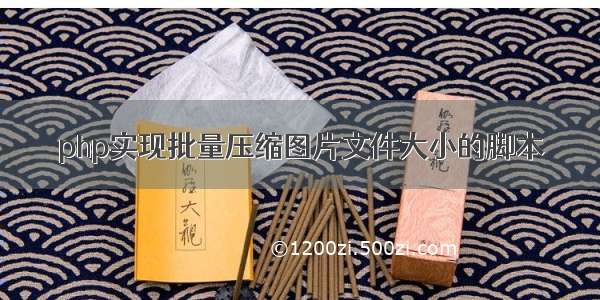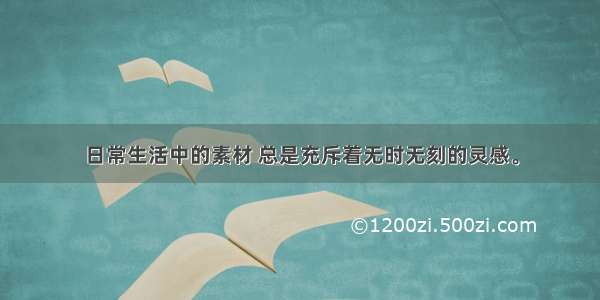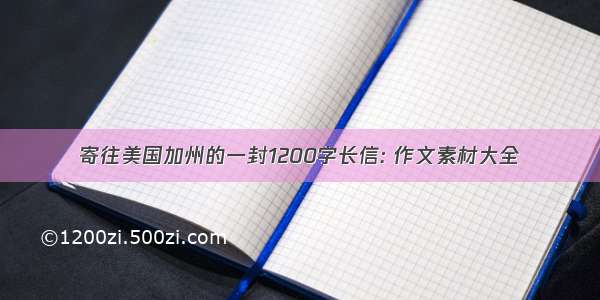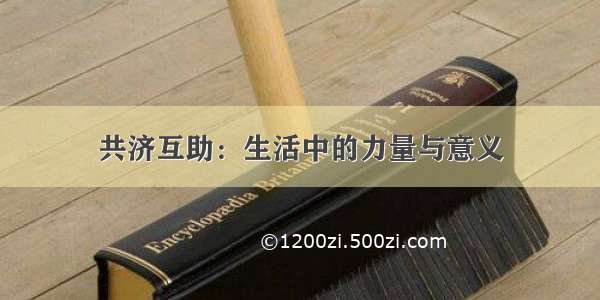需要安装第三方模块PIL#coding:utf-8
import Image
import os
#图片压缩批处理
def compressImage(srcPath,dstPath):
for filename in os.listdir(srcPath):
#如果不存在目的目录则创建一个,保持层级结构
if not os.path.exists(dstPath):
os.makedirs(dstPath)
#拼接完整的文件或文件夹路径
srcFile=os.path.join(srcPath,filename)
dstFile=os.path.join(dstPath,filename)
print srcFile
print dstFile
#如果是文件就处理
if os.path.isfile(srcFile):
#打开原图片缩小后保存,可以用if srcFile.endswith(".jpg")或者split,splitext等函数等针对特定文件压缩
sImg=Image.open(srcFile)
w,h=sImg.size
print w,h
dImg=sImg.resize((w/2,h/2),Image.ANTIALIAS) #设置压缩尺寸和选项,注意尺寸要用括号
dImg.save(dstFile) #也可以用srcFile原路径保存,或者更改后缀保存,save这个函数后面可以加压缩编码选项JPEG之类的
print dstFile+" compressed succeeded"
#如果是文件夹就递归
if os.path.isdir(srcFile):
compressImage(srcFile,dstFile)
if __name__=='__main__':
compressImage("./src","./dst")
尽量用别的目录保存压缩后的图片,不要用源目录保存,比如compressImage(“./src”,”./src”)很容易出错
效果如下:
压缩前:
压缩后: