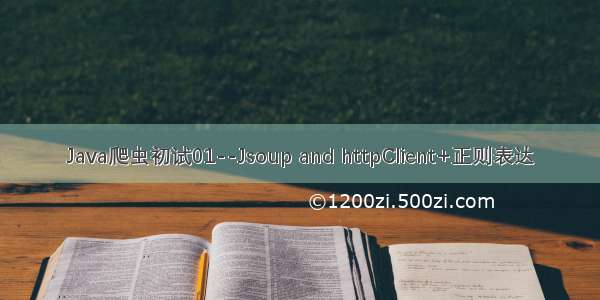博主最近学了一点爬虫的知识,闲着无聊,秉承学以致用的理念,于是突然想到何不挑战一下,爬取一些叔叔不约网站的图片,来巩固一下所学知识(#滑稽)。说干就干,打开eclipse或idea,创建maven工程,引入所需jar包的依赖:
<dependencies><!-- httpClient--><dependency><groupId>org.apache.httpcomponents</groupId><artifactId>httpclient</artifactId></dependency><!--Jsoup--><dependency><groupId>org.jsoup</groupId><artifactId>jsoup</artifactId><version>1.8.3</version></dependency><!--工具包--><dependency><groupId>mons</groupId><artifactId>commons-lang3</artifactId><version>3.9</version></dependency><dependency><groupId>org.apache.httpcomponents</groupId><artifactId>httpclient</artifactId><version>4.5.5</version></dependency></dependencies>
工程创建好了,可是怎么操作呢?于是博主打开了匿名网站,之前看到某位博主说"叔叔不约"的图片加入了反爬机制,已经爬取不了了。于是我百度了一下,找到了另外一个匿名聊天网站,名为"好像聊",网址“/”.
博主刚开始设置性别男,匹配了半天没人理我,为了学习,咱拼了,于是我把性别设置为‘女’,果不其然,一堆青虫上脑男士都来找我聊天(#捂脸哭)。找到了一个男的,本来想发一张图片获取一下这张图片的url,可是这个网站不聊够3分钟不让发图片,于是我就假装妹子和男的聊了起来.....
咳咳,发送了三张图片,完成了任务,就关了聊天(#口区)
打开F12,发现三张图片的url:
/-08-30_23-32-48-167_31yvrwjgmpy.png
/-08-30_23-34-39-991_614okhvblhb.png
/-08-30_23-36-05-985_qouquv73gnn.jpg
分析一波,他把图片名字命名成了格式化时间+11位的随机字符串。
于是我思路就有了,用java获取格式化时间,并生成11位数字字母字符串,代码如下:
/*** 获取格式化时间*/public String getTime() {Date date = new Date();SimpleDateFormat dateFormat = new SimpleDateFormat("yyyy-MM-dd_HH-mm-ss-SSS_");String Formattime = dateFormat.format(date);System.out.println("Formattime:" + Formattime);return Formattime;}// 生成随机数字和字母public String getStringRandom(int length) {String val = "";Random random = new Random();// length为几位密码for (int i = 0; i < length; i++) {String charOrNum = random.nextInt(2) % 2 == 0 ? "char" : "num";// 输出字母还是数字if ("char".equalsIgnoreCase(charOrNum)) {// 输出是大写字母还是小写字母//int temp = random.nextInt(2) % 2 == 0 ? 65 : 97;int temp = 97;val += (char) (random.nextInt(26) + temp);} else if ("num".equalsIgnoreCase(charOrNum)) {val += String.valueOf(random.nextInt(10));}}return val;
有了格式化时间和随机字符串,可以创建图片url了,写一个死循环,循环调用生成时间与随机串的方法:
public void createUrl() {getFormatPicName getFormatDate = new getFormatPicName();int i = 0;while (true) {i++;String stringRandom = getFormatDate.getStringRandom(11);String time = getFormatDate.getTime();System.out.print("第" + i + "次");String picName = time + stringRandom;System.out.println(time + stringRandom);String url = "/" + picName + ".jpg";doGetImage(url);}}
下载图片的方法:
/*** 下载图片* @param url* @return 图片名称*/public String doGetImage(String url) {// 获取httpClient对象CloseableHttpClient httpClient = HttpClients.custom().setConnectionManager(this.cm).build();//创建httpGet请求对象,设置url地址HttpGet httpGet = new HttpGet(url);// 设置请求信息httpGet.setConfig(this.getConfig());// 使用httpClient发起请求,获取响应CloseableHttpResponse response = null;try {response = httpClient.execute(httpGet);// 解析响应,返回结果if (response.getStatusLine().getStatusCode() == 200) {//判断响应体Entity是否不为空,如果不为空,就可以使用Entityutilsif (response.getEntity() != null) {//下载图片//获取图片的后缀String extName = url.substring(url.lastIndexOf("."));//创建图片图片名,重命名图片String picName = UUID.randomUUID().toString() + extName;//下载图片//声明outputStream 完整文件路径File file=new File("D:\\webCrawler\\pic\\");if(!file.exists()&& !file.isDirectory()){file.mkdirs(); //如果文件夹不存在,就创建}OutputStream outputStream = new FileOutputStream( file+"\\"+ picName);response.getEntity().writeTo(outputStream);// 返回图片名称return picName;}}} catch (IOException e) {e.printStackTrace();} finally {// 关闭responseif (response != null) {try {response.close();} catch (IOException e) {e.printStackTrace();}}}// 如果下载失败,返回空串return "";}
就这样,博主把电脑时间设置成前几天的半夜,开启了爬虫。爬了大概几个小时15万次,结果令人大失所望,是的,一张图片都没有,像这种网站的图片加密方式,能刚好随机到的概率几乎为零。(#允悲)
爬取匿名网站的想法虽然失败了,但是何不找一个美女网站来练习一下呢?百度了一个网站,“/index.html”,
准备拿到首页的几十张图片,思路大概不变,只需要加一个解析页面的逻辑即可,下边上完整代码,有兴趣的同学可以一试,毕竟咱们不为别的,就是为了学习嘛(#滑稽)。
import org.apache.http.client.config.RequestConfig;import org.apache.http.client.methods.CloseableHttpResponse;import org.apache.http.client.methods.HttpGet;import org.apache.http.impl.client.CloseableHttpClient;import org.apache.http.impl.client.HttpClients;import org.apache.http.impl.conn.PoolingHttpClientConnectionManager;import org.apache.http.util.EntityUtils;import org.jsoup.Jsoup;import org.jsoup.nodes.Document;import org.jsoup.nodes.Element;import org.jsoup.select.Elements;import java.io.File;import java.io.FileOutputStream;import java.io.IOException;import java.io.OutputStream;import java.util.UUID;public class getPicTask {public static void main(String[] args) throws Exception {// 开启爬虫new getPicTask().getPicTask();}private PoolingHttpClientConnectionManager cm;public getPicTask() {this.cm = new PoolingHttpClientConnectionManager();// 设置最大连接数this.cm.setMaxTotal(100);// 设置每个主机最大连接数this.cm.setDefaultMaxPerRoute(10);}public void getPicTask() throws Exception {//解析地址String url = "/index.html"; //首页String html = doGetHtml(url);parse(html);}/*** 根据请求地址下载页面数据** @param url* @return 页面数据*/public String doGetHtml(String url) {// 获取httpClient对象CloseableHttpClient httpClient = HttpClients.custom().setConnectionManager(this.cm).build();//创建httpGet请求对象,设置url地址HttpGet httpGet = new HttpGet(url);httpGet.addHeader("User-Agent", "Mozilla/5.0 (Windows NT 10.0; Win64; x64) AppleWebKit/537.36 (KHTML, like Gecko) Chrome/73.0.3683.86 Safari/537.36");// 设置请求信息httpGet.setConfig(this.getConfig());// 使用httpClient发起请求,获取响应CloseableHttpResponse response = null;try {response = httpClient.execute(httpGet);// 解析响应,返回结果if (response.getStatusLine().getStatusCode() == 200) {//判断响应体Entity是否不为空,如果不为空,就可以使用Entityutilsif (response.getEntity() != null) {String content = EntityUtils.toString(response.getEntity(), "utf8");return content;}}} catch (IOException e) {e.printStackTrace();} finally {// 关闭responseif (response != null) {try {response.close();} catch (IOException e) {e.printStackTrace();}}}// 解析响应,返回结果return "";}//解析页面获取图片urlprivate void parse(String html) throws Exception {// 解析html获取Document对象Document doc = Jsoup.parse(html);// 获取图片urlElement element = doc.select("div.boxs").get(1);Elements picTagsList = element.select("img[src$=.jpg]");for (Element element1 : picTagsList) {// 解析出了图片的urlString picUrl = element1.attr("src");//调用下载图片的方法doGetImage("//"+picUrl);}System.out.println("---结束---");}// public void createUrl() {// getFormatPicName getFormatDate = new getFormatPicName();// int i = 0;// while (true) {// i++;// String stringRandom = getFormatDate.getStringRandom(11);// String time = getFormatDate.getTime();// System.out.print("第" + i + "次");// String picName = time + stringRandom;// System.out.println(time + stringRandom);// String url = "/" + picName + ".jpg";// doGetImage(url);// }// }/*** 下载图片* @param url* @return 图片名称*/public String doGetImage(String url) {// 获取httpClient对象CloseableHttpClient httpClient = HttpClients.custom().setConnectionManager(this.cm).build();//创建httpGet请求对象,设置url地址HttpGet httpGet = new HttpGet(url);// 设置请求信息httpGet.setConfig(this.getConfig());// 使用httpClient发起请求,获取响应CloseableHttpResponse response = null;try {response = httpClient.execute(httpGet);// 解析响应,返回结果if (response.getStatusLine().getStatusCode() == 200) {//判断响应体Entity是否不为空,如果不为空,就可以使用Entityutilsif (response.getEntity() != null) {//下载图片//获取图片的后缀String extName = url.substring(url.lastIndexOf("."));//创建图片图片名,重命名图片String picName = UUID.randomUUID().toString() + extName;//下载图片//声明outputStream 完整文件路径File file=new File("D:\\webCrawler\\pic\\");if(!file.exists()&& !file.isDirectory()){file.mkdirs(); //如果文件夹不存在,就创建}OutputStream outputStream = new FileOutputStream( file+"\\"+ picName);response.getEntity().writeTo(outputStream);// 返回图片名称return picName;}}} catch (IOException e) {e.printStackTrace();} finally {// 关闭responseif (response != null) {try {response.close();} catch (IOException e) {e.printStackTrace();}}}// 如果下载失败,返回空串return "";}// 设置请求信息private RequestConfig getConfig() {RequestConfig config = RequestConfig.custom().setConnectTimeout(1000).setConnectionRequestTimeout(500).setSocketTimeout(10000) //数据传输的最长时间.build();return config;}}
有学习兴趣的自己分析一下代码,并不难,博主只是抛砖引玉,你可以改造一下,爬一下其他网站(#正经脸),或者把这个网站加翻页功能,爬取整个网站的图片。ok,完结撒花~感谢观看!
--------------------------------------分隔符-----------------------------------------
目前我重写了代码,把上边网站的所有图片都爬到了,有需要学术交流的同学,可以留言,我贴源码(19.09.04)。
Java爬虫之利用Jsoup+HttpClient爬取类叔叔不约匿名聊天网站的图片 未果——后爬取某网站美女图片案例