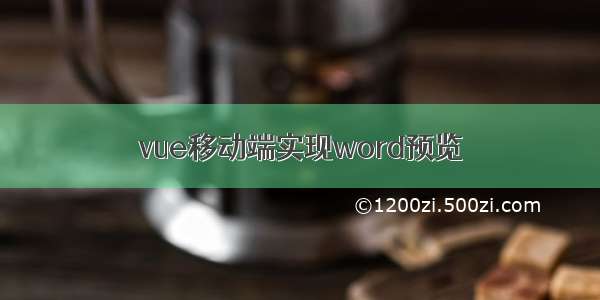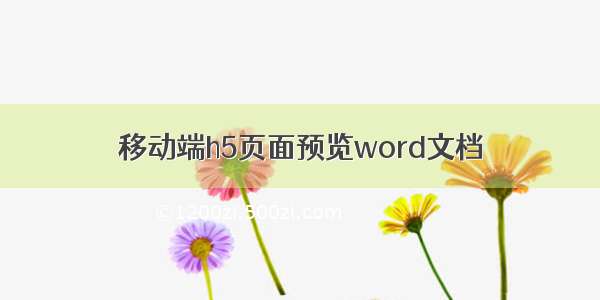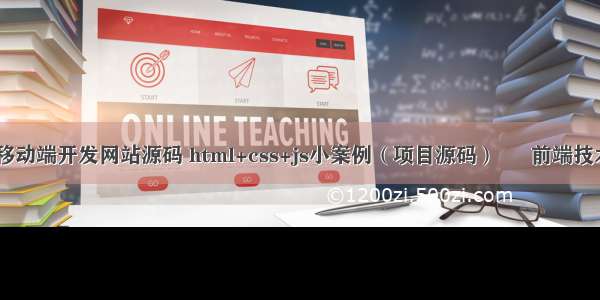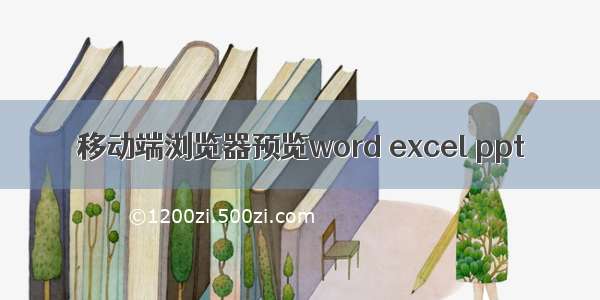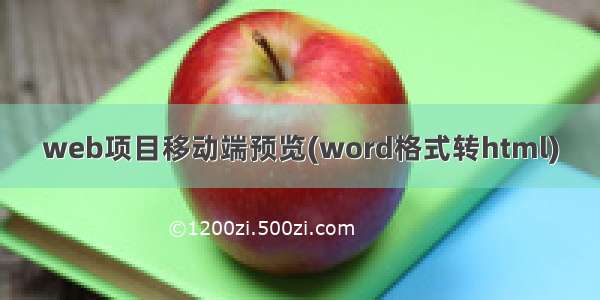
最近项目中遇到一个需求,需要在手机端实现对pc端上传的附件进行在线预览,整理了一下实现方案,仅供参考
首先是最常见的我word在线预览,这里使用的是com.aspose.words这个jar包(其他格式的也可以用这种方式,需要引用对应格式的jar包,没有找到免费的,所以换了别的方式实现)
实现方式
1.引入jar包
<dependency><groupId>com.aspose</groupId><artifactId>words</artifactId><version>14.9.0</version><classifier>jdk16</classifier></dependency>
2.后台实现
//获取文件实体FileVO fileVO = this.facade.getFileService().loadObject(objectId, FileVO.class);//判断是否为word文档if (fileVO.getFileName().indexOf(".doc") > -1 || fileVO.getFileName().indexOf(".docx") > -1) {//自定义文件夹String floder = LawConfig.officeHtml + subFolder(objectId);//自定义html文件路径String htmlPath = floder + objectId + "_" + fileVO.getVersion() + ".html";//判断是否已经生成过html文件if (new File(htmlPath).exists()) {System.out.println("文件已存在");} else {System.out.println("新文件");//本项目附件有单独的服务器,这里获取的是附件服务器的连接URL url = new URL(Global.imgServer + "?file=" + fileVO.getFilePath() + "&name="+ URLEncoder.encode(fileVO.getFileName(), "utf-8"));HttpURLConnection conn = (HttpURLConnection) url.openConnection();if (!new File(floder).exists()) {new File(floder).mkdirs();}DataInputStream input = new DataInputStream(conn.getInputStream());String filename = fileVO.getFileName();Boolean flag = request.getHeader("User-Agent").indexOf("like Gecko") > 0;if (request.getHeader("User-Agent").toLowerCase().indexOf("msie") > 0 || flag) {filename = URLEncoder.encode(filename, "UTF-8");// IE浏览器} else {// 先去掉文件名称中的空格,然后转换编码格式为utf-8,保证不出现乱码,// 这个文件名称用于浏览器的下载框中自动显示的文件名filename = new String(filename.replaceAll(" ", "").getBytes("UTF-8"), "ISO8859-1");}filename=filename.replaceAll("\\+","%20");response.setContentType(fileVO.getFileType());//response.addHeader("Content-Disposition", "attachment;fileName=" + filename);// 设置文件名byte[] buffer = new byte[1024];BufferedInputStream bis = null;//由于文件可能是加密的,这里选择先下载文件到服务器然后判断是否需要解密File file=new File(LawConfig.officeHtml+fileVO.getFileName());FileOutputStream out=new FileOutputStream(file,true);try {bis = new BufferedInputStream(input);//OutputStream os = response.getOutputStream();int i = bis.read(buffer);while (i != -1) {out.write(buffer, 0, i);i = bis.read(buffer);}} catch (Exception e) {e.printStackTrace();} finally {if (bis != null) {try {bis.close();} catch (IOException e) {e.printStackTrace();}}if (input != null) {try {input.close();} catch (IOException e) {e.printStackTrace();}}out.close();}//本项目中上传的附件可能会加密,这里判断是否需要解密System.setProperty("user.dir", "加密接口对应路径");InteKey mInteKey = new InteKey();System.out.println("开始验证,文件是:"+LawConfig.officeHtml + fileVO.getFileName());int ia = mInteKey.Ia(LawConfig.officeHtml + fileVO.getFileName());System.out.println("验证结果:" + ia);if (ia == 0) {// 加密文件,需要做解密处理System.out.println("开始解密");int da = mInteKey.Da(LawConfig.officeHtml + fileVO.getFileName(), LawConfig.officeHtml + fileVO.getFileName());System.out.println("解密结果:" + da);}//这一步是关键,指定保存成HTML类型文件,这里的文件路径可以是真实路径,也可以是流new Document(LawConfig.officeHtml + fileVO.getFileName()).save(htmlPath, SaveFormat.HTML);}//将生成的html文件以流的形式写回浏览器FileInputStream fis = null;OutputStream os = null;fis = new FileInputStream(htmlPath);os = response.getOutputStream();int count = 0;byte[] buffer = new byte[1024 * 8];while ((count = fis.read(buffer)) != -1) {os.write(buffer, 0, count);os.flush();}fis.close();os.close();
3.前台引用
function readOnline(){$('.details_centent').on('click','.download',function(){var objectId=$(this).attr('data-objectId');var fName = $(this).text();var fileSuffix = fName.substr(fName.lastIndexOf('.'));function isInformatData(arr, val ) {val = val.toLowerCase();return arr.indexOf(val)!=-1;}; if(isInformatData(['.doc', '.docx','.xls','.xlsx'], fileSuffix)){//doc,docxvar url='/law/common/file/downloadOrDetail.htm?objectId='+objectId;window.open(url);}else if(isInformatData(['.pdf'], fileSuffix)){//pdfwindow.open ("/page/common/mobilePhone/contract/pdf.jsp?fileId="+objectId);}else if(isInformatData(['.txt'], fileSuffix)){//txtwindow.open ("/page/common/mobilePhone/model/txt.jsp?objectId="+objectId);}else if(isInformatData(['.jpg','.png','.bmp','.jpeg','.gif'], fileSuffix)){//图片window.open ("/page/common/mobilePhone/model/img.jsp?objectId="+objectId);}else{//其他alert("该类型不支持预览,请于电脑端查看!");}})}