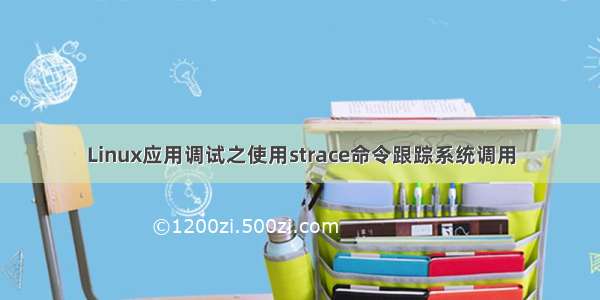我在阅读《linux系统编程》以及查看网上关于系统函数的博客时,老是看到诸如“详细使用请查看man手册”等等。作为linux菜鸟,刚使用linux时,我们都知道可以用man命令来查看linux命令的用法,但是却不知道怎么查看系统调用函数的用法。
方法是:man 2 read 或者是man 3 read。
中间的数字是什么意思呢?是man的分卷号,原来man分成很多部分,分别是:
1 用户命令, 可由任何人启动的。
2 系统调用, 即由内核提供的函数。
3 例程, 即库函数,比如标准C库libc。
4 设备, 即/dev目录下的特殊文件。
5 文件格式描述, 例如/etc/passwd。
6 游戏, 不用解释啦!
7 杂项, 例如宏命令包、惯例等。
8 系统管理员工具, 只能由root启动。
9 其他(Linux特定的), 用来存放内核例行程序的文档。
n 新文档, 可能要移到更适合的领域。
o 老文档, 可能会在一段期限内保留。
l 本地文档, 与本特定系统有关的。
要查属于哪一部分的,就用哪一部分的编号在命令之前。
一般系统没有man命令,如果只安装man,就只能查看第一部分(命令),如
yum install man -y
如果要查看函数,也就是后面的部分,还需要安装man-pages
yum install man-pages -y
现在,就可以使用man 2 read 查看系统调用read的用法。
[root@develop ~]# man 2 read |catREAD(2)Linux Programmer’s Manual READ(2)NAMEread - read from a file descriptorSYNOPSIS#include <unistd.h>ssize_t read(int fd, void *buf, size_t count);DESCRIPTIONread() attempts to read up to count bytes from file descriptor fd intothe buffer starting at buf.If count is zero, read() returns zero and has no other results. Ifcount is greater than SSIZE_MAX, the result is unspecified.RETURN VALUEOn success, the number of bytes read is returned (zero indicates end offile), and the file position is advanced by this number. It is not anerror if this number is smaller than the number of bytes requested;this may happen for example because fewer bytes are actually availableright now (maybe because we were close to end-of-file, or because weare reading from a pipe, or from a terminal), or because read() wasinterrupted by a signal. On error, -1 is returned, and errno is setappropriately. In this case it is left unspecified whether the fileposition (if any) changes.ERRORSEAGAIN The file descriptor fd refers to a file other than a socket andhas been marked non-blocking (O_NONBLOCK), and the read wouldblock.EAGAIN or EWOULDBLOCKThe file descriptor fd refers to a socket and has been markednon-blocking (O_NONBLOCK), and the read would block.POSIX.1-2001 allows either error to be returned for this case,and does not require these constants to have the same value, soa portable application should check for both possibilities.EBADF fd is not a valid file descriptor or is not open for reading.EFAULT buf is outside your accessible address space.EINTR The call was interrupted by a signal before any data was read;see signal(7).EINVAL fd is attached to an object which is unsuitable for reading; orthe file was opened with the O_DIRECT flag, and either theaddress specified in buf, the value specified in count, or thecurrent file offset is not suitably aligned.EINVAL fd was created via a call to timerfd_create(2) and the wrongsize buffer was given to read(); see timerfd_create(2) for fur-ther information.EIO I/O error. This will happen for example when the process is ina background process group, tries to read from its controllingtty, and either it is ignoring or blocking SIGTTIN or its pro-cess group is orphaned. It may also occur when there is a low-level I/O error while reading from a disk or tape.EISDIR fd refers to a directory.Other errors may occur, depending on the object connected to fd. POSIXallows a read() that is interrupted after reading some data to return-1 (with errno set to EINTR) or to return the number of bytes alreadyread.CONFORMING TOSVr4, 4.3BSD, POSIX.1-2001.NOTESOn NFS file systems, reading small amounts of data will only update thetimestamp the first time, subsequent calls may not do so. This iscaused by client side attribute caching, because most if not all NFSclients leave st_atime (last file access time) updates to the serverand client side reads satisfied from the client’s cache will not causest_atime updates on the server as there are no server side reads. Unixsemantics can be obtained by disabling client side attribute caching,but in most situations this will substantially increase server load anddecrease performance.Many file systems and disks were considered to be fast enough that theimplementation of O_NONBLOCK was deemed unnecessary. So, O_NONBLOCKmay not be available on files and/or disks.SEE ALSOclose(2), fcntl(2), ioctl(2), lseek(2), open(2), pread(2), readdir(2),readlink(2), readv(2), select(2), write(2), fread(3)COLOPHONThis page is part of release 3.22 of the Linux man-pages project. Adescription of the project, and information about reporting bugs, canbe found at /doc/man-pages/.Linux -02-23 READ(2)[root@develop ~]#
而且,以前在使用man查看命令时,看到诸如 ioctl(2)这种表述,原来就算是指在man的卷2里查看。
SEE ALSOclose(2), fcntl(2), ioctl(2), lseek(2), open(2), pread(2), readdir(2),readlink(2), readv(2), select(2), write(2), fread(3)
如果觉得英语看起来费劲,可以安装中文支持
yum install man-pages-zh-CN -y
然后再修改系统默认语言
LANG=zh_CN.UTF-8 #临时生效
然后,再查看就是中文了。但是,中文只是部分支持,有些命令和函数也没有中文。
由于系统命令read 和 系统调用read() 重名了,以前只安装了man命令时,输入 "man read" 显示的是命令read的用法,现在安装了man-pages之后,使用man 2 read 是查看系统调用read()的用法。
不过,这毕竟是少数情况,对于只有系统调用名称的,如fork(), 输入"man fork" 也是显示的系统调用fork()的用法。
当然,除了在系统上查看man手册,也可以从官网查看
/linux/man-pages/index.html

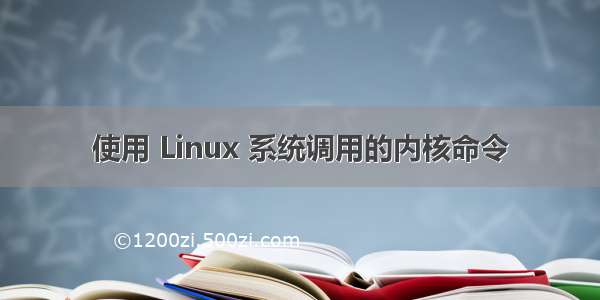
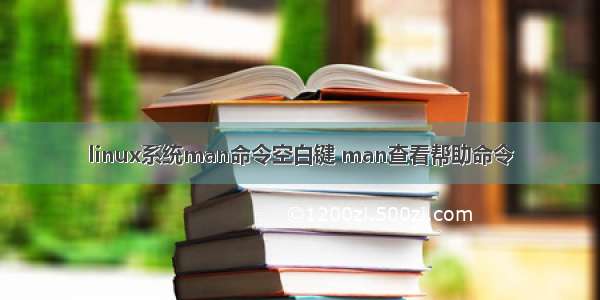
![[Linux] man命令:查看帮助信息](https://1200zi.500zi.com/uploadfile/img/14/549/232683dca978859f989e402304bfd301.jpg)