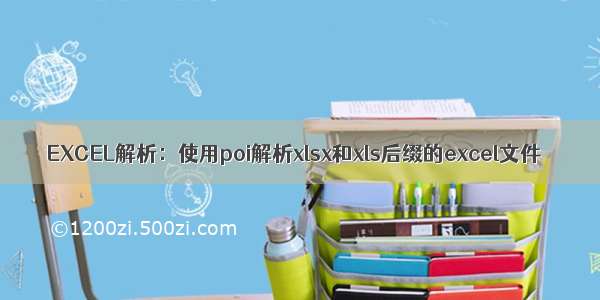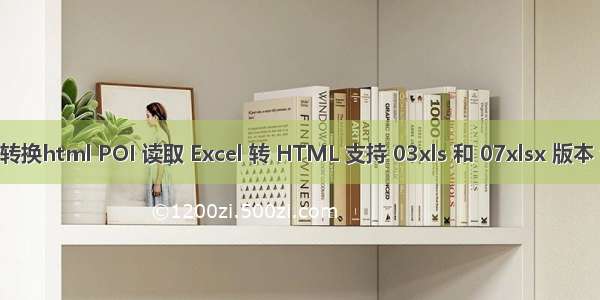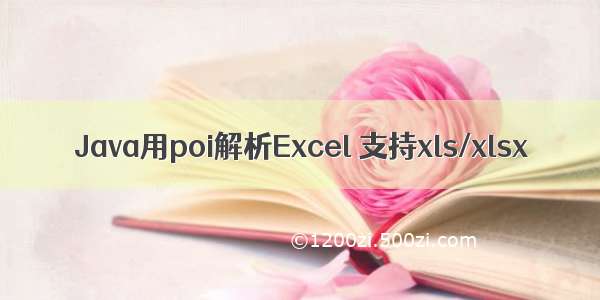
由于JXL不能支持.xlsx的Excel文件,因此采用POI。
这里要用到的Jar包只需要:org.apache.poi 3.15和org.apache.poi-ooxml 3.15
在POI中,解析.XLS使用的是HSSFWorkbook,解析.XLSX的解析用的是XSSFWorkbook,需要判断处理
import java.io.File; import java.io.FileInputStream; import java.io.IOException; import java.io.InputStream; import java.text.SimpleDateFormat; import org.apache.poi.hssf.usermodel.HSSFWorkbook; import org.apache.poi.ss.usermodel.Cell; import org.apache.poi.ss.usermodel.DateUtil; import org.apache.poi.ss.usermodel.Row; import org.apache.poi.ss.usermodel.Sheet; import org.apache.poi.ss.usermodel.Workbook; import org.apache.poi.xssf.usermodel.XSSFWorkbook; public class ExcelToDB {private static final String EXCEL_XLS = "xls"; private static final String EXCEL_XLSX = "xlsx"; //判断Excel的版本,获取Workbook public static Workbook getWorkbok(InputStream in,File file) throws IOException{ Workbook wb = null; if(file.getName().endsWith(EXCEL_XLS)){ //Excel wb = new HSSFWorkbook(in); }else if(file.getName().endsWith(EXCEL_XLSX)){ // Excel / wb = new XSSFWorkbook(in); } return wb; } //判断文件是否是excel public static void checkExcelVaild(File file) throws Exception{ if(!file.exists()){ throw new Exception("文件不存在"); } if(!(file.isFile() && (file.getName().endsWith(EXCEL_XLS) || file.getName().endsWith(EXCEL_XLSX)))){ throw new Exception("文件不是Excel"); } } //由指定的Sheet导出至List public static void exportListFromExcel() throws IOException { SimpleDateFormat fmt = new SimpleDateFormat("yyyy-MM-dd"); try { // 同时支持Excel 、 File excelFile = new File("D:/123.xls"); // 创建文件对象 FileInputStream is = new FileInputStream(excelFile); // 文件流 checkExcelVaild(excelFile); Workbook workbook = getWorkbok(is,excelFile); //Workbook workbook = WorkbookFactory.create(is); // 这种方式 Excel//都是可以处理的 int sheetCount = workbook.getNumberOfSheets(); // Sheet的数量 /** * 设置当前excel中sheet的下标:0开始 */ Sheet sheet = workbook.getSheetAt(0); // 遍历第一个Sheet // 为跳过第一行目录设置count int count = 0; for (Row row : sheet) { // 跳过第一行的目录 if(count == 0){ count++; continue; } // 如果当前行没有数据,跳出循环 if(row.getCell(0).toString().equals("")){ return ; } String rowValue = ""; for (Cell cell : row) { if(cell.toString() == null){ continue; } int cellType = cell.getCellType(); String cellValue = ""; switch (cellType) { case Cell.CELL_TYPE_STRING:// 文本 cellValue = cell.getRichStringCellValue().getString() + "#"; break; case Cell.CELL_TYPE_NUMERIC: // 数字、日期 if (DateUtil.isCellDateFormatted(cell)) { cellValue = fmt.format(cell.getDateCellValue()) + "#"; } else { cell.setCellType(Cell.CELL_TYPE_STRING); cellValue = String.valueOf(cell.getRichStringCellValue().getString()) + "#"; } break; case Cell.CELL_TYPE_BOOLEAN: // 布尔型 cellValue = String.valueOf(cell.getBooleanCellValue()) + "#"; break; case Cell.CELL_TYPE_BLANK: // 空白 cellValue = cell.getStringCellValue() + "#"; break; case Cell.CELL_TYPE_ERROR: // 错误 cellValue = "错误#"; break; case Cell.CELL_TYPE_FORMULA: // 公式 // 得到对应单元格的公式 //cellValue = cell.getCellFormula() + "#"; // 得到对应单元格的字符串 cell.setCellType(Cell.CELL_TYPE_STRING); cellValue = String.valueOf(cell.getRichStringCellValue().getString()) + "#"; break; default: cellValue = "#"; } //System.out.print(cellValue); rowValue += cellValue; } System.out.println(rowValue); System.out.println(); } } catch (Exception e) { e.printStackTrace(); } finally{ } } }
常见错误:解析.XLSX时出现“java.lang.NoSuchFieldError: RAW_XML_FILE_HEADER ”
原因是在我引入了3.15的版本后又不小心引入了3.14版本,把3.14版本的Jar包移除,使用正确的3.15问题就不会发生。
感谢原文作者,点击查看原文