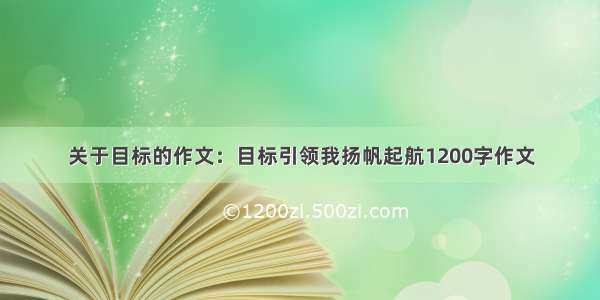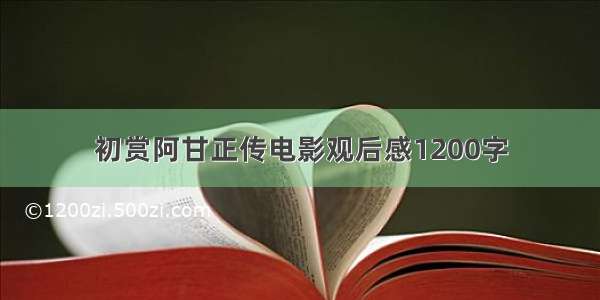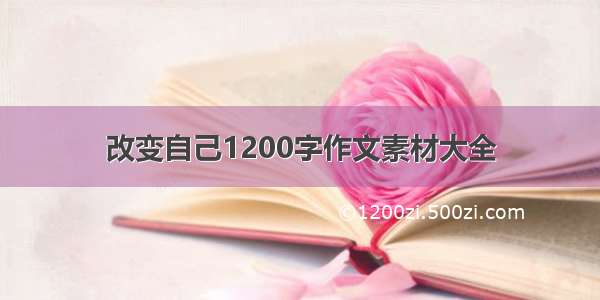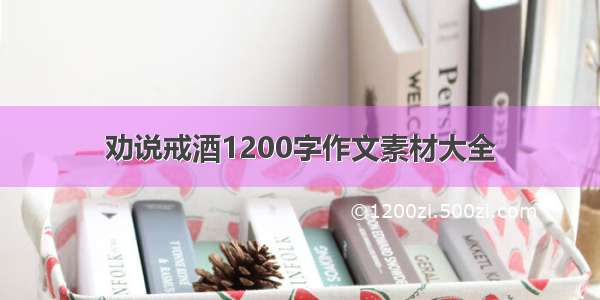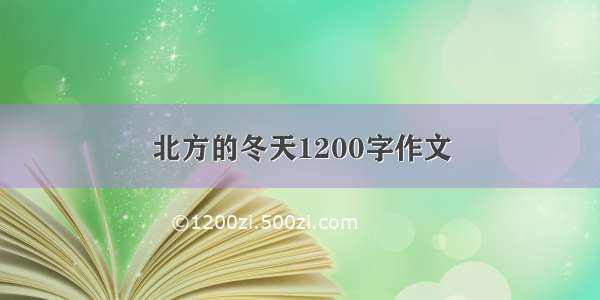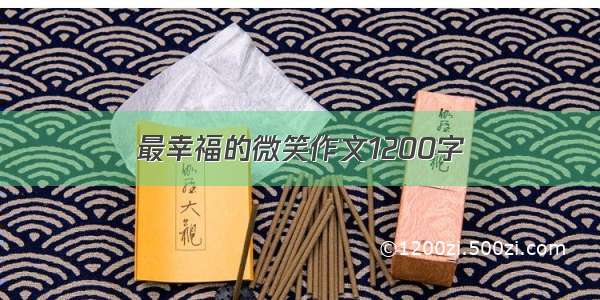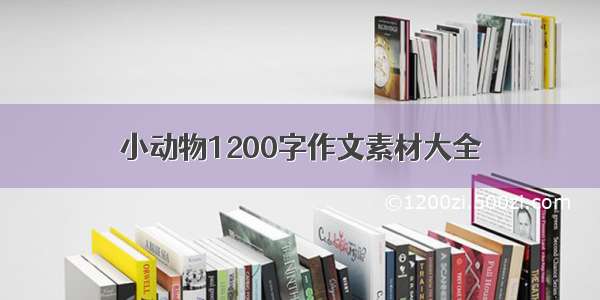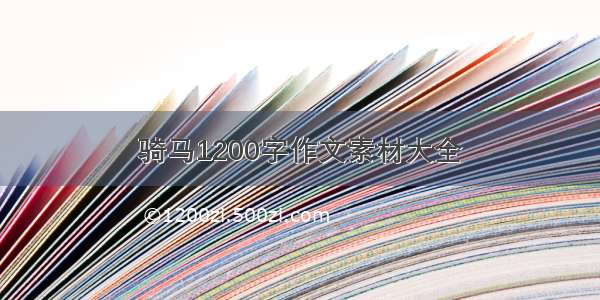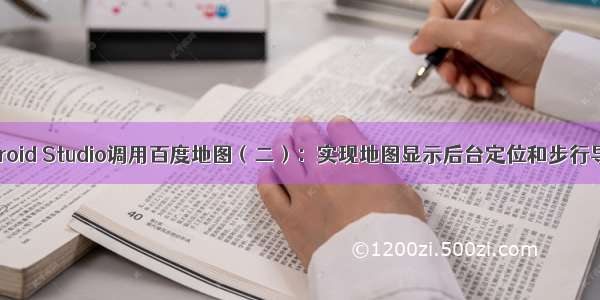
先看一下运行效果:
实现功能:后台定位+步行导航(可通过长按屏幕自定义终点,起点为定位点)
后台定位即当程序在后台时依旧执行定位功能,步行导航支持30米-50千米范围内的导航
一 导入SDK并配置相关信息
SDK下载和AK创建详见 Android Studio调用百度地图(一):注册成为百度地图开发者并下载SDK
SDK的导入具体可见百度地图官网
这里我要说的是实现定位和导航时需要注意的地方。
在proguard-rules.pro中添加
-dontoptimize-ignorewarnings-keeppackagenames com.baidu.**-keepattributes Exceptions,InnerClasses,Signature,Deprecated,SourceFile,LineNumberTable,LocalVariable*Table,*Annotation*,Synthetic,EnclosingMethod-dontwarn com.baidu.**-dontwarn com.baidu.navisdk.**-dontwarn com.baidu.navi.**-keep class com.baidu.** {*; }-keep interface com.baidu.** {*; }-keep class .gdi.** {*; }-dontwarn com.google.protobuf.**-keep class com.google.protobuf.** {*;}-keep interface com.google.protobuf.** {*;}
在AndroidManifest.xml中添加
二 调用百度地图API实现后台定位和步行导航
1 实现后台定位核心代码
// 定位初始化private void initLocationSDK() {mClient = new LocationClient(this);LocationClientOption mOption = new LocationClientOption();mOption.setScanSpan(5000);mOption.setCoorType("bd09ll");//设置坐标类型mOption.setIsNeedAddress(true);//设置是否需要地址信息,默认为无地址。mOption.setOpenGps(true);mClient.setLocOption(mOption);mClient.registerLocationListener(myLocationListener);}//开始后台定位private void settingLocInForeground() {//android8.0及以上使用NotificationUtilsif (Build.VERSION.SDK_INT >= 26) {mNotificationUtils = new NotificationUtils(this);Notification.Builder builder2 = mNotificationUtils.getAndroidChannelNotification("适配android 8限制后台定位功能", "正在后台定位");notification = builder2.build();} else {//获取一个Notification构造器Notification.Builder builder = new Notification.Builder(DeleveryInfo.this);Intent nfIntent = new Intent(DeleveryInfo.this, DeleveryInfo.class);builder.setContentIntent(PendingIntent.getActivity(DeleveryInfo.this, 0, nfIntent, 0)) // 设置PendingIntent.setContentTitle("适配android 8限制后台定位功能") // 设置下拉列表里的标题// .setSmallIcon(R.drawable.ic_launcher) // 设置状态栏内的小图标.setContentText("正在后台定位") // 设置上下文内容.setWhen(System.currentTimeMillis()); // 设置该通知发生的时间if (Build.VERSION.SDK_INT >= Build.VERSION_CODES.JELLY_BEAN) {notification = builder.build(); // 获取构建好的Notification}}notification.defaults = Notification.DEFAULT_SOUND; //设置为默认的声音//开发者应用如果有后台定位需求,在退到后台的时候,为了保证定位可以在后台一直运行, 可以调用该函数,//会将定位SDK的SERVICE设置成为前台服务,适配ANDROID 8后台无法定位问题,其他版本下也会提高定位进程存活率//id - 为通知栏notifation设置唯一id,必须大于0//notification - 开发者自定义通知mClient.enableLocInForeground(1001, notification);// 调起前台定位mClient.disableLocInForeground(true);// 关闭前台定位,同时移除通知栏}
创建MyLocationListener监听定位
class MyLocationListener extends BDAbstractLocationListener {@Overridepublic void onReceiveLocation(BDLocation bdLocation) {if (bdLocation == null || mMapView == null) {return;}MyLocationData locData = new MyLocationData.Builder().accuracy(bdLocation.getRadius())// 此处设置开发者获取到的方向信息,顺时针0-360.direction(bdLocation.getDirection()).latitude(bdLocation.getLatitude()).longitude(bdLocation.getLongitude()).build();// 设置定位数据mBaiduMap.setMyLocationData(locData);//地图SDK处理if (isFirstLoc) {isFirstLoc = false;LatLng ll = new LatLng(bdLocation.getLatitude(),bdLocation.getLongitude());MapStatus.Builder builder = new MapStatus.Builder();builder.target(ll).zoom(18.0f);mBaiduMap.animateMapStatus(MapStatusUpdateFactory.newMapStatus(builder.build()));}LatLng point = new LatLng(bdLocation.getLatitude(), bdLocation.getLongitude());OverlayOptions dotOption = new DotOptions().center(point).color(0xAAA9A9A9);mBaiduMap.addOverlay(dotOption);StringBuffer sb = new StringBuffer(256);sb.append("Latitude:");sb.append(bdLocation.getLatitude());sb.append("Longitude");Dest_BD09LL_Start = new LatLng(bdLocation.getLatitude(), bdLocation.getLongitude());sb.append(bdLocation.getLongitude() + "\n");if (null != mTextView) {mTextView.append(sb.toString());}}}
步行导航可信代码
开启步行导航很简单 首先点击开始导航button初始化引擎,发起算路(如果引擎初始化成功),跳转诱导界面开始步行导航(如果算路成功)
/*** @Description: 引擎初始化* @Author: LY*/private void startBikeNavi() {Log.d(TAG, "startBikeNavi");try {WalkNavigateHelper.getInstance().initNaviEngine(this, new IWEngineInitListener() {@Overridepublic void engineInitSuccess() {Log.d(TAG, "BikeNavi engineInitSuccess");routePlanWithWalkParam();}@Overridepublic void engineInitFail() {Log.d(TAG, "BikeNavi engineInitFail");BikeNavigateHelper.getInstance().unInitNaviEngine();}});} catch (Exception e) {Log.d(TAG, "startBikeNavi Exception");e.printStackTrace();}}/*** @Description: 步行导航算路* @Author: LY*/private void routePlanWithWalkParam() {walkStartNode = new LatLng(Dest_BD09LL_Start.latitude, Dest_BD09LL_Start.longitude);walkEndNode = new LatLng(Dest_BD09LL_End.latitude, Dest_BD09LL_End.longitude);walkParam = new WalkNaviLaunchParam().stPt(walkStartNode).endPt(walkEndNode);WalkNavigateHelper.getInstance().routePlanWithParams(walkParam, new IWRoutePlanListener() {@Overridepublic void onRoutePlanStart() {Log.d("Walk", "WalkNavi onRoutePlanStart");}@Overridepublic void onRoutePlanSuccess() {Log.d("Walk", "onRoutePlanSuccess");Intent intent = new Intent();intent.setClass(DeleveryInfo.this, WNaviGuideActivity.class);startActivity(intent);}@Overridepublic void onRoutePlanFail(WalkRoutePlanError error) {Log.d("Walk", "WalkNavi onRoutePlanFail");Toast.makeText(mNotificationUtils, "" + error, Toast.LENGTH_SHORT).show();}});}
诱导界面 WNaviGuideActivity.java
public class WNaviGuideActivity extends Activity {private final static String TAG = WNaviGuideActivity.class.getSimpleName();private WalkNavigateHelper mNaviHelper;private boolean isPreSPEAKtotal = true;private String orient = "";@Overrideprotected void onDestroy() {super.onDestroy();mNaviHelper.quit();}@Overrideprotected void onResume() {super.onResume();mNaviHelper.resume();}@Overrideprotected void onPause() {super.onPause();mNaviHelper.pause();}Handler handler = new Handler() {@Overridepublic void handleMessage(Message msg) {super.handleMessage(msg);if (msg.what == 0x001) {ChangeState();handler.sendEmptyMessageDelayed(0x001, 45000);}if (msg.what == 0x002) {handler.sendEmptyMessageDelayed(0x002, 30000);}if (msg.what == 0x003) {startActivity(new Intent(WNaviGuideActivity.this, DeleveryInfo.class));}}};private void ChangeState() {isPreSPEAKtotal = true;}@Overrideprotected void onCreate(Bundle savedInstanceState) {super.onCreate(savedInstanceState);mNaviHelper = WalkNavigateHelper.getInstance();try {View view = mNaviHelper.onCreate(WNaviGuideActivity.this);if (view != null) {setContentView(view);}} catch (Exception e) {e.printStackTrace();}//设置步行导航状态监听mNaviHelper.setWalkNaviStatusListener(new IWNaviStatusListener() {@Overridepublic void onWalkNaviModeChange(int mode, WalkNaviModeSwitchListener listener) {Log.d(TAG, "onWalkNaviModeChange : " + mode);mNaviHelper.switchWalkNaviMode(WNaviGuideActivity.this, mode, listener);}/* @Description: 这个是在退出导航时自动调用的方法,在这里要把对象进行释放,避免空对象的产生* @Author: LiY ue*/@Overridepublic void onNaviExit() {Log.d(TAG, "onNaviExit");handler.removeMessages(0x001);handler.removeMessages(0x002);handler.removeMessages(0x003);}});/*** 诱导文本回调* @param s 诱导文本* @param b 是否抢先播报* @return*/mNaviHelper.setTTsPlayer(new IWTTSPlayer() {@Overridepublic int playTTSText(final String s, boolean b) {Log.d(TAG, "tts: " + s); return 0;}});boolean startResult = mNaviHelper.startWalkNavi(WNaviGuideActivity.this);Log.e(TAG, "startWalkNavi result : " + startResult);//设置路线指引监听mNaviHelper.setRouteGuidanceListener(this, newIWRouteGuidanceListener() {/*** @Description: 诱导图标更改方法回调* @Author: LY*/@Overridepublic void onRouteGuideIconUpdate(Drawable icon) {}@Overridepublic void onRouteGuideKind(RouteGuideKind routeGuideKind) {Log.d(TAG, "onRouteGuideKind: " + routeGuideKind);if (routeGuideKind == RouteGuideKind.NE_Maneuver_Kind_PassRoad_Left || routeGuideKind == RouteGuideKind.NE_Maneuver_Kind_PassRoad_Right || routeGuideKind == RouteGuideKind.NE_Maneuver_Kind_Right_PassRoad_Front || routeGuideKind == RouteGuideKind.NE_Maneuver_Kind_Right_PassRoad_UTurn)if (routeGuideKind == RouteGuideKind.NE_Maneuver_Kind_RightDiagonal_PassRoad_Front || routeGuideKind == RouteGuideKind.NE_Maneuver_Kind_RightDiagonal_PassRoad_Left || routeGuideKind == RouteGuideKind.NE_Maneuver_Kind_RightDiagonal_PassRoad_Left_Front || routeGuideKind == RouteGuideKind.NE_Maneuver_Kind_RightDiagonal_PassRoad_Right || routeGuideKind == RouteGuideKind.NE_Maneuver_Kind_RightDiagonal_PassRoad_Right_Back || routeGuideKind == RouteGuideKind.NE_Maneuver_Kind_RightDiagonal_PassRoad_Right_Front)}/*** @Description: 诱导信息 */@Overridepublic void onRoadGuideTextUpdate(CharSequence charSequence, CharSequencecharSequence1) {Log.d(TAG, "onRoadGuideTextUpdate charSequence=: " + charSequence + " charSequence1 = : " +charSequence1);orient = charSequence.toString() + charSequence1.toString();}/**** @Description: 总剩余距离回调 */@Overridepublic void onRemainDistanceUpdate(CharSequence charSequence) {Log.d(TAG, "onRemainDistanceUpdate: charSequence = :" + charSequence);if (isPreSPEAKtotal) {}}/**** @Description: 总剩余时间回调* @Author: LY*/@Overridepublic void onRemainTimeUpdate(CharSequence charSequence) {Log.d(TAG, "onRemainTimeUpdate: charSequence = :" + charSequence);if (isPreSPEAKtotal) {isPreSPEAKtotal = false;}}@Overridepublic void onGpsStatusChange(CharSequence charSequence, Drawable drawable) {Log.d(TAG, "onGpsStatusChange: charSequence = :" + charSequence);}@Overridepublic void onRouteFarAway(CharSequence charSequence, Drawable drawable) {Log.d(TAG, "onRouteFarAway: charSequence = :" + charSequence); }/** * @Description: 偏航规划中 */@Overridepublic void onRoutePlanYawing(CharSequence charSequence, Drawable drawable) {Log.d(TAG, "onRoutePlanYawing: charSequence = :" + charSequence);}/**** @Description: 重新算路成功 */@Overridepublic void onReRouteComplete() {}/**** @Description: 到达目的地回调 */@Overridepublic void onArriveDest() {handler.sendEmptyMessageDelayed(0x003, 6000);}@Overridepublic void onIndoorEnd(Message msg) {}@Overridepublic void onFinalEnd(Message msg) {}@Overridepublic void onVibrate() {}});handler.sendEmptyMessage(0x001);handler.sendEmptyMessage(0x002);}@Overridepublic void onRequestPermissionsResult(int requestCode, @NonNull String[] permissions,int[] grantResults) {super.onRequestPermissionsResult(requestCode, permissions, grantResults);if (requestCode == ArCameraView.WALK_AR_PERMISSION) {if (grantResults.length > 0 && grantResults[0] == PackageManager.PERMISSION_DENIED) {Toast.makeText(WNaviGuideActivity.this, "没有相机权限,请打开后重试", Toast.LENGTH_SHORT).show();} else if (grantResults.length > 0 && grantResults[0] == PackageManager.PERMISSION_GRANTED) {mNaviHelper.startCameraAndSetMapView(WNaviGuideActivity.this);}}}}
Android Studio调用百度地图(三):定位数据实时上传到云端数据库
完整代码下载
BaiDuDemoTest