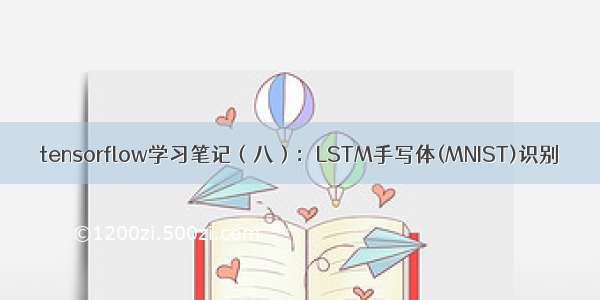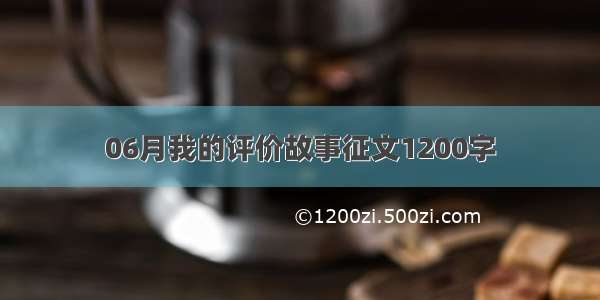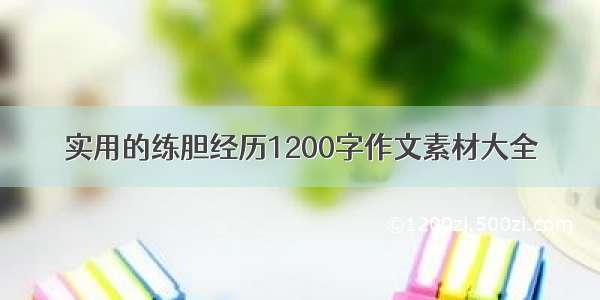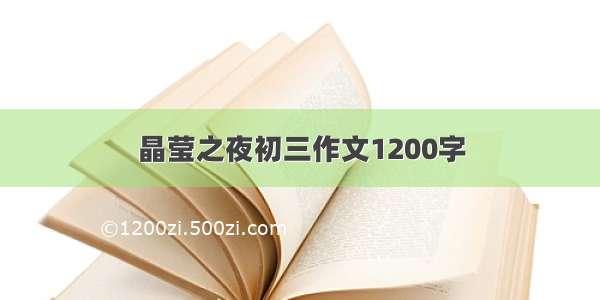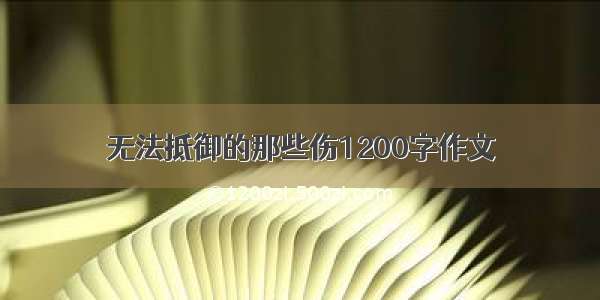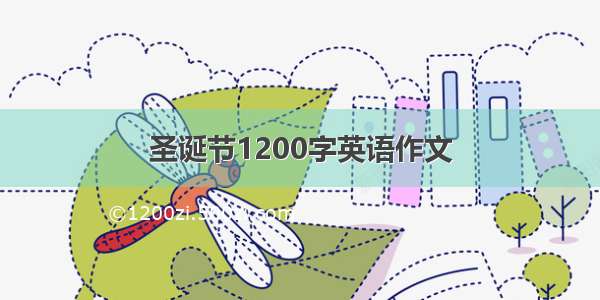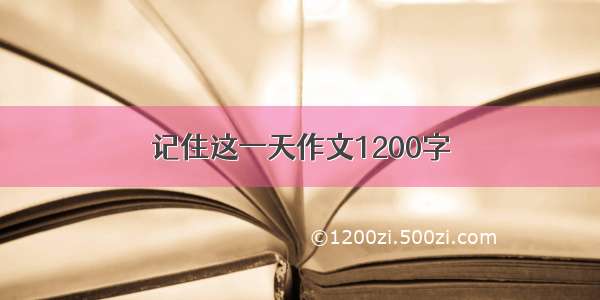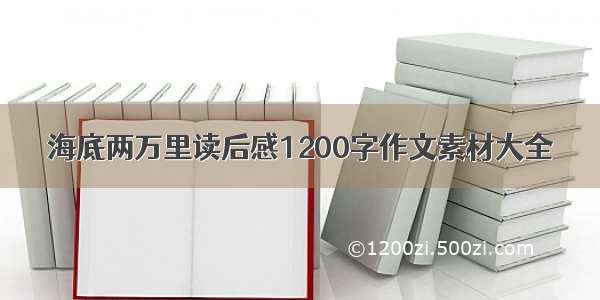一、说明
本示例使用mnist数据集。mnist来自美国国家标准与技术研究所,训练集来自 250 个不同人手写的数字构成。不过这些数据集与中国书写习惯略有差别,所以直接训练好的模型识别中国手写数字准确度并不高。
二、步骤
1. 加载mnist数据集:
mnist = tf.keras.datasets.mnist(train_images, train_labels), (test_images, test_labels) = mnist.load_data()train_images, test_images = train_images / 255.0, test_images / 255.0
2. 显示部分图片
plt.figure(figsize=(10, 10))class_names = ['0', '1', '2', '3', '4', '5', '6', '7', '8', '9']for i in range(25):plt.subplot(5, 5, i + 1)plt.xticks([])plt.yticks([])plt.grid(False)plt.imshow(train_images[i], cmap=plt.cm.binary)plt.xlabel(class_names[train_labels[i]])plt.show()
3. 训练和保存模型,如果模型存在了,再运行就直接加载
if os.path.exists('./model.h5'):model = tf.keras.models.load_model('./model.h5')else:model = tf.keras.models.Sequential([tf.keras.layers.Flatten(input_shape=(28, 28)),tf.keras.layers.Dense(128, activation='relu'),tf.keras.layers.Dropout(0.2),tf.keras.layers.Dense(10, activation='softmax')])#pile(optimizer='adam', loss='sparse_categorical_crossentropy', metrics=['accuracy'])model.fit(train_images, train_labels, epochs=5)model.save('model.h5')
4. 评估
print('在测试集上评估')test_loss, test_acc = model.evaluate(test_images, test_labels, verbose=2)print('看看测试集测试结果')predictions = model.predict(test_images)print('预测值 = %i ; 正确值 = %i' % (np.argmax(predictions[0]), test_labels[0]))
5. 评估
def preprocess_image(image):image = tf.image.decode_jpeg(image, channels=1)image = tf.image.resize(image, [28, 28])image /= 255.0 # normalize to [0,1] rangeimage = tf.reshape(image, [28, 28])return imagedef load_and_preprocess_image(path):image = tf.io.read_file(path)return preprocess_image(image)filepath = './3.png'test_my_img = load_and_preprocess_image(filepath)test_my_img = (np.expand_dims(test_my_img, 0))my_result = model.predict(test_my_img)print('自己的图片预测值 = %i ; 文件名 = ', (np.argmax(my_result[0]), filepath))
三、完整代码
from __future__ import absolute_import, division, print_function, unicode_literalsimport matplotlib.pyplot as pltimport tensorflow as tfimport numpy as npimport osmnist = tf.keras.datasets.mnist(train_images, train_labels), (test_images, test_labels) = mnist.load_data()train_images, test_images = train_images / 255.0, test_images / 255.0# 显示一部分图片数据# plt.figure(figsize=(10, 10))# class_names = ['0', '1', '2', '3', '4', '5', '6', '7', '8', '9']# for i in range(25):#plt.subplot(5, 5, i + 1)#plt.xticks([])#plt.yticks([])#plt.grid(False)#plt.imshow(train_images[i], cmap=plt.cm.binary)#plt.xlabel(class_names[train_labels[i]])# plt.show()if os.path.exists('./model.h5'):model = tf.keras.models.load_model('./model.h5')else:model = tf.keras.models.Sequential([tf.keras.layers.Flatten(input_shape=(28, 28)),tf.keras.layers.Dense(128, activation='relu'),tf.keras.layers.Dropout(0.2),tf.keras.layers.Dense(10, activation='softmax')])#pile(optimizer='adam', loss='sparse_categorical_crossentropy', metrics=['accuracy'])model.fit(train_images, train_labels, epochs=5)model.save('model.h5')print('在测试集上评估')test_loss, test_acc = model.evaluate(test_images, test_labels, verbose=2)print('看看测试集测试结果')predictions = model.predict(test_images)print('预测值 = %i ; 正确值 = %i' % (np.argmax(predictions[0]), test_labels[0]))print('从测试集取一个图片测试')img = test_images[1]img = (np.expand_dims(img, 0))predictions_single = model.predict(img)print(np.argmax(predictions_single[0]), test_labels[1])def preprocess_image(image):image = tf.image.decode_jpeg(image, channels=1)image = tf.image.resize(image, [28, 28])image /= 255.0 # normalize to [0,1] rangeimage = tf.reshape(image, [28, 28])return imagedef load_and_preprocess_image(path):image = tf.io.read_file(path)return preprocess_image(image)filepath = './3.png'test_my_img = load_and_preprocess_image(filepath)test_my_img = (np.expand_dims(test_my_img, 0))my_result = model.predict(test_my_img)print('自己的图片预测值 = %i ; 文件名 = ', (np.argmax(my_result[0]), filepath))
自己的测试图片:
自己的手写图片要点:
透明图像,颜色偏白色,png图片这里图像是28*28大小的尽量靠近中间写


![[深度学习-实践]GAN基于手写体Mnist数据集生成新图片](https://1200zi.500zi.com/uploadfile/img/15/890/40e80560d481625f269b5f273dda43f1.jpg)