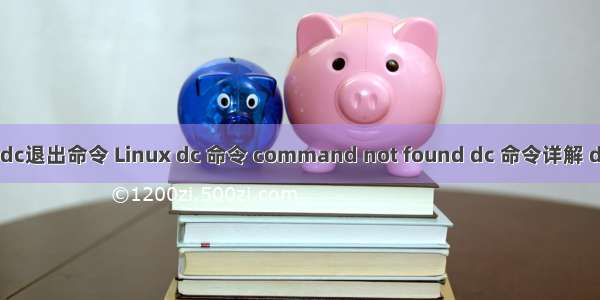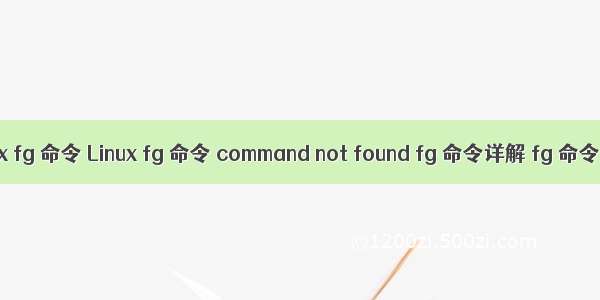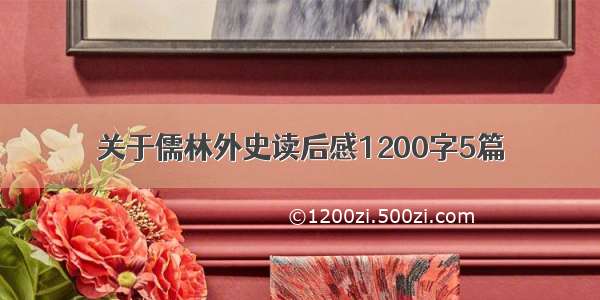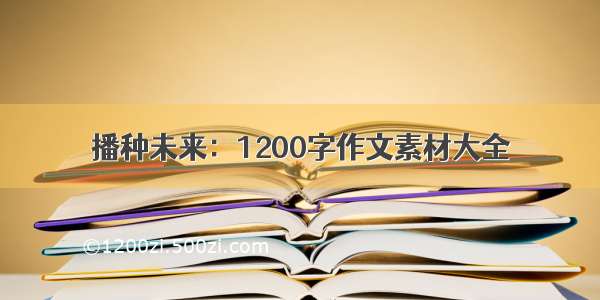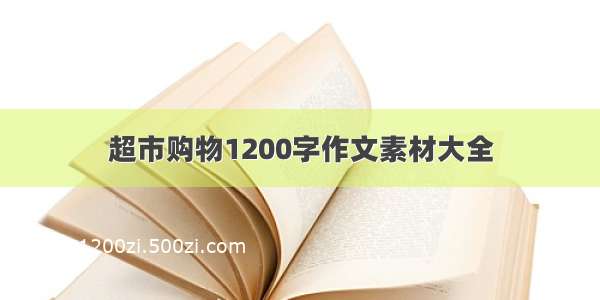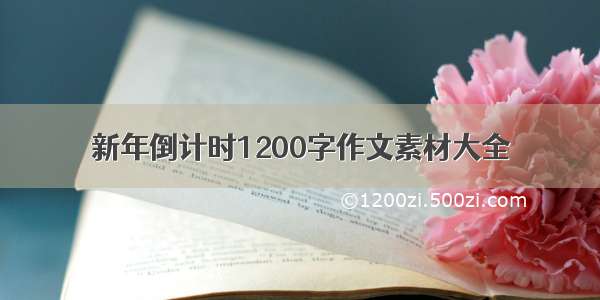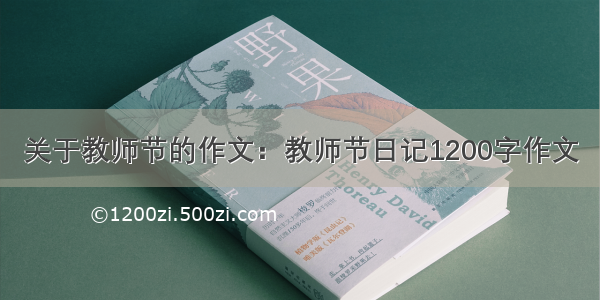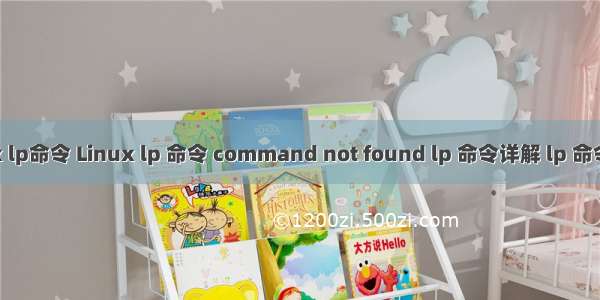
显示行号
|
选择喜欢的代码风格
默认
GitHub
Dune
LakeSide
Plateau
Vibrant
Blue
Eighties
Tranquil
lp 命令用来打印文件或修改排队的打印任务。
lp 命令安装:
-bash: lp: command not found
#Debian
apt-get install lprng
#Ubuntu
apt-get install lprng
#Arch Linux
pacman -S lprng
#Kali Linux
apt-get install lprng
#CentOS
yum install lprng
#Raspbian
apt-get install lprng
lp 命令补充说明:
lp 命令提交文件进行打印,或更改挂起的打印作业。 使用文件名 - 从标准输入中指定打印。
lp 命令语法:
lp -i request-ID [-c] [-m] [-p] [-s] [-w] [-d destination] [-f form-name]
[-H special-handling] [-n number] [-o options] [-p pagenumbers]
[-q priority-level] [-S character-set | print-wheel] [-t title]
[-T content-Type [-r]] [-y mode-list]
lp 命令选项:
-E:与打印服务器连接时强制使用加密;
-U:指定连接打印服务器时使用的用户名;
-d:指定接收打印任务的目标打印机;
-i:指定一个存在的打印任务号;
-m:打印完成时发送E-mail;
-n:指定打印的份数;
-t:指定打印任务的名称;
-H:指定打印任务开始的时间;
-P:指定需要打印的页码。
lp 命令参数:
文件:需打印的文件。
lp 命令实例
将双面法律文档文件名打印到打印机 myprinter:
lp -d myprinter -o media=legal -o sides=two-sided-long-edge file name
跨4页打印文档文件名:
lp -d myprinter -o scaling=200 file name
打印一个文本文件,该文件每英寸12个字符,每英寸8行,左边距为1英寸:
lp -d myprinter -o cpi=12 -o lpi=8 -o page-left=72 file name
lp 命令扩展阅读:
lp 命令评论
linux lp命令 Linux lp 命令 command not found lp 命令详解 lp 命令未找到 lp 命令安装 - CommandNotFound ⚡️ 坑否...