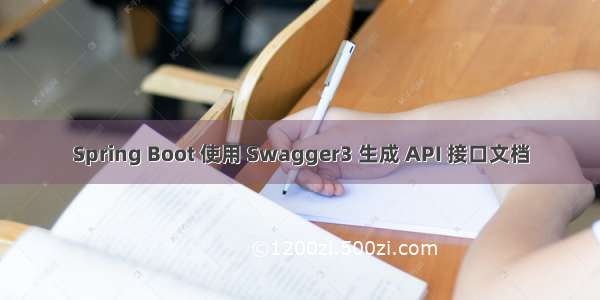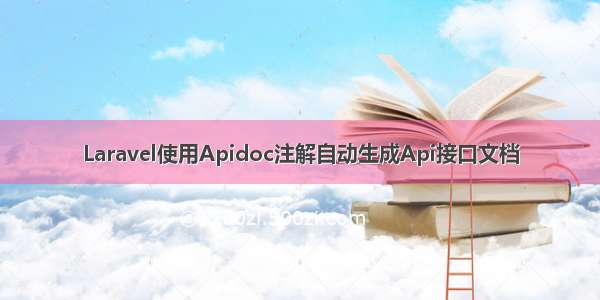Laravel使用swagger PHP生成api接口文档
Swagger集接口文档和测试于一体,就类比将postman和showdoc的结合体
首先要先安装基于laravel5的swagger包
地址:/DarkaOnLine/L5-Swagger
一、安装
二、
php artisan vendor:publish --provider "L5Swagger\L5SwaggerServiceProvider"
三、Open yourAppServiceProvider(located inapp/Providers) and add this line inregisterfunction
$this->app->register(\L5Swagger\L5SwaggerServiceProvider::class);
or open yourconfig/app.phpand add this line inproviderssection
L5Swagger\L5SwaggerServiceProvider::class,
我仍在使用Swagger @SWG注释
如果在项目中仍然使用Swagger @SWG注释,您应该:
swagger-php通过运行以下命令在您的项目作曲家中明确要求版本2. *:
composer require 'zircote/swagger-php:2.*'
在你的config/l5-swagger.php:
'swagger_version' => env('SWAGGER_VERSION', '2.0'),
建立swaggerController控制器
<?phpnamespace App\Http\Controllers;use Illuminate\Http\Request;use Swagger\Annotations as SWG;class SwaggerController extends Controller{/*** @SWG\Swagger(*schemes={"http","https"},*host="",*basePath="/",*@SWG\Info(* version="1.0.0",* title="This is my website cool API",* description="Api description...",* termsOfService="",*),* )*/public function getJSON(){// 正式环境(production)访问swagger文档时返回空if (config('app.env') == 'production') {return response()->json([], 200);}$swagger = \Swagger\scan(app_path('/'));return response()->json($swagger, 200);}}
在routes/web.php下加入如下代码
Route::get('/swagger', function () {return view('vendor.l5-swagger.index',['urlToDocs' => '/doc/json']);});Route::group(['prefix' => 'doc'], function () {Route::get('json', 'SwaggerController@getJSON');});
通过你的域名/swager可以访问到接口、域名/doc/json访问到的是json
域名/swagger#/article/article.list 要想显示article.list 则需要添加deepLinking: true
建立BaseController
<?phpnamespace App\Http\Controllers\V1;use App\Http\Controllers\Controller ;use Illuminate\Foundation\Auth\Access\AuthorizesRequests;use Illuminate\Foundation\Auth\AuthenticatesUsers;use Illuminate\Foundation\Bus\DispatchesJobs;use Illuminate\Foundation\Validation\ValidatesRequests;use Illuminate\Http\Request;use Illuminate\Support\Facades\Route;class BaseController extends Controller{use AuthenticatesUsers ;/*** @SWG\Swagger(* host="",* basePath="/api/v1",* @SWG\Info(*title="app",*version="1.0.0"* ),* @SWG\SecurityScheme(* securityDefinition="api_key",* type="apiKey",* in="header",* description = "认证token Bearer+空格+token",* name="Authorization"* ),* )*/public function __construct(){}}
这样基本swagger文档就搭建成功了
每个接口编写 swagger 格式的注释会有很多种、下面举几个例子
Get请求
/*** @SWG\Get(*path="/article/list",*tags={"article"},*operationId="article.list",*summary="获取知识库列表(分页)",*consumes={"application/json"},*produces={"application/json"},*security={{"api_key": {"scope"}}},*@SWG\Parameter(in="query",name="page",description="页码",required=false,type="integer",),*@SWG\Parameter(in="query",name="title",description="知识库标题",required=false,type="string",),*@SWG\Parameter(in="query",name="type_id",description="类型id",required=false,type="integer",),*@SWG\Parameter(in="query",name="pid",description="产品编号",required=false,type="string",),*@SWG\Response(*response=200,*description="",*@SWG\Schema(* type="object",* @SWG\Property(property="code", type="string",description="状态码"),* @SWG\Property(property="message", type="string",description="提示信息"),* @SWG\Property(property="data", type="object",* @SWG\Property(property="current_page", type="string", description="现在的页码"),* @SWG\Property(property="first_page_url", type="string", description="第一页URL"),* @SWG\Property(property="from", type="integer", description="开始"),* @SWG\Property(property="last_page", type="string", description="最后一页页码"),* @SWG\Property(property="last_page_url", type="string", description="最后一页url"),* @SWG\Property(property="next_page_url", type="integer", description="下一页url"),* @SWG\Property(property="path", type="string",description="路径"),* @SWG\Property(property="per_page", type="integer", description="每页显示数量"),* @SWG\Property(property="prev_page_url", type="string",description="上一页地址"),* @SWG\Property(property="to", type="integer", description="结束"),* @SWG\Property(property="total", type="integer", description="总条数"),* @SWG\Property(property="lists", type="array",* @SWG\Items(type="object",*@SWG\Property(property="aid", type="string",description="知识库编号"),*@SWG\Property(property="title", type="string",description="标题"),*@SWG\Property(property="content", type="string",description="内容"),*@SWG\Property(property="created_at", type="string",description="创建时间"),*@SWG\Property(property="views", type="integer",description="浏览数量"),*@SWG\Property(property="product_name", type="string",description="产品名称"),*@SWG\Property(property="type_name", type="string",description="类型名称"),* ),* ),* ),*)*),* )*/
get请求效果如下:
Post请求
/*** @SWG\Post(*path="/article/create",*tags={"article"},*operationId="create_article",*summary="创建知识库",*consumes={"application/json"},*produces={"application/json"},*security={{"api_key": {"scope"}}},*@SWG\Parameter(*in="body",*name="data",*description="",*required=true,*@SWG\Schema(* type="object",* @SWG\Property(property="pid",description="产品编号",type="string"),* @SWG\Property(property="uids",type="array",* @SWG\Items(type="integer",description="成员编号"),* ),*)*),*@SWG\Response(*response=200,*description="",*@SWG\Schema(* type="object",* @SWG\Property(property="code", type="string",description="状态码"),* @SWG\Property(property="message", type="string",description="提示信息"),*)*),* )*/
post请求效果如下:
接口描述 (@SWG\Get, @SWG\Post 等) 常用字段:
summary - string接口的简要介绍,会显示在接口标头上,不能超过120个字符description - string接口的详细介绍externalDocs - string外部文档链接operationId - string全局唯一的接口标识consumes - [string]接口接收的MIME类型produces - [string]接口返回的MIME类型,如 application/jsonschemes -[string]接口所支持的协议,取值仅限: "http", "https", "ws", "wss"parameters -[Parameter Object | Reference Object]参数列表
参数描述 (@SWG\Parameter) 常用字段:
name - string参数名. 通过路径传参(in 取值 "path")时有注意事项,没用到,懒得看了...in - string参数从何处来. 必填. 取值仅限: "query", "header", "path", "formData", "body"description - string参数描述. 最好别太长type - string参数类型. 取值仅限: "string", "number", "integer", "boolean", "array", "file"required - boolean参数是否必须. 通过路径传参(in 取值 "path")时必须为 true.
暂时项目用到的大概就这些把,希望可以对大家有帮助。