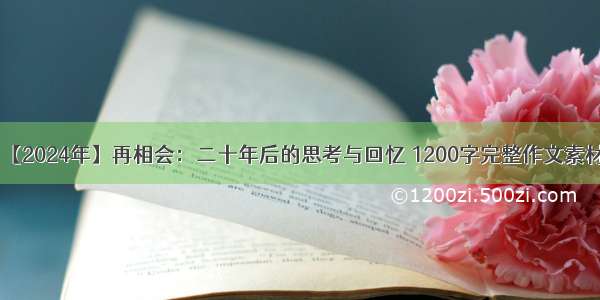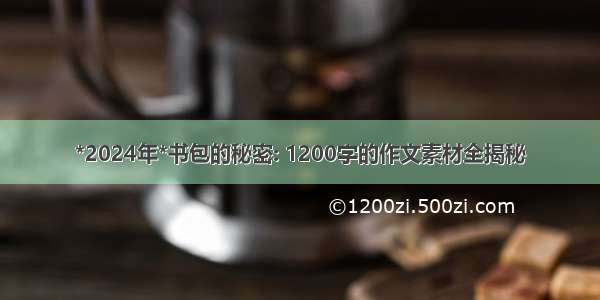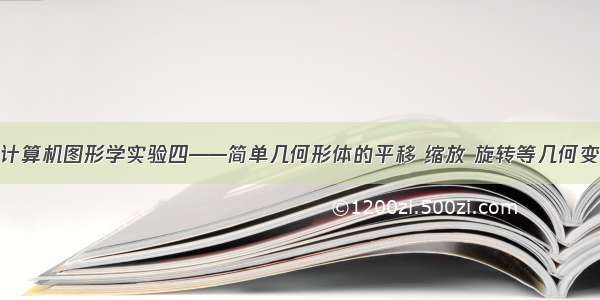
一、实验内容、目的、要求
1、简单几何形体(三角形、多边形等)的平移、缩放、旋转等几何变换。
2、掌握相关算法的原理及实现
3、实现基础代码(非调用OpenGL等图形库);
缩放、旋转等能指定变换参考点;
图形化交互;
其他类型的几何变换(不限于讲义内容);
二、c++源代码
#include<gl/glut.h>#include<iostream>#include<cmath>#include<vector>#define PI 3.14#define TRANSLATE 0 //平移#define DRAWPOLYGON 1 //绘制#define ROTATE 2//旋转#define SCALE 3 //缩放int tran_x, tran_y;//平移变量int suo_x, suo_y;//缩放变量int mode = DRAWPOLYGON;//默认为绘制模式using namespace std;struct position {double x;double y;};typedef float Matrix3x3[3][3];Matrix3x3 matComposite;//复合矩阵vector<position> xy;position tmp;void DrawPolygon();void dragmouse(int x, int y);void mymouse(int button, int state, int x, int y);void myKeyboard(unsigned char key, int x, int y);void myKeyboardUp(unsigned char key, int x, int y);//设置为单位矩阵void matrix3x3SetIdentity(Matrix3x3 mat) {int row, col;for (row = 0; row < 3; row++) {for (col = 0; col < 3; col++)mat[row][col] = (row == col);}}//矩阵相乘void matrixMul(Matrix3x3 m1, Matrix3x3 m2) {int row, col;Matrix3x3 tmp;for (row = 0; row < 3; row++) {for (col = 0; col < 3; col++) {tmp[row][col] = m1[row][0] * m2[0][col] + m1[row][1] *m2[1][col] + m1[row][2] * m2[2][col];}}for (row = 0; row < 3; row++) {for (col = 0; col < 3; col++) {m2[row][col] = tmp[row][col];}}}//1、平移void translate2D(float tx, float ty) {Matrix3x3 matTransl;matrix3x3SetIdentity(matTransl);//设置为单位矩阵matTransl[0][2] = tx;matTransl[1][2] = ty;matrixMul(matTransl, matComposite);}//2、旋转void rotate2D(int x, int y, float theta) {theta = theta / 180 * PI;Matrix3x3 matRot;matrix3x3SetIdentity(matRot);matRot[0][0] = cos(theta);matRot[0][1] = -sin(theta);matRot[0][2] = x * (1 - cos(theta)) + y * sin(theta);matRot[1][0] = sin(theta);matRot[1][1] = cos(theta);matRot[1][2] = y * (1 - cos(theta)) - x * sin(theta);matrixMul(matRot, matComposite);}//3、缩放void scale2D(float sx, float sy, int x, int y) {Matrix3x3 matScale;matrix3x3SetIdentity(matScale);matScale[0][0] = sx;matScale[0][2] = (1 - sx) * x;matScale[1][1] = sy;matScale[1][2] = (1 - sy) * y;matrixMul(matScale, matComposite);}//复合矩阵void transformVerts2D() {float tmp;for (int i = 0; i < xy.size(); i++) {tmp = matComposite[0][0] * xy[i].x + matComposite[0][1] * xy[i].y + matComposite[0][2];xy[i].y = matComposite[1][0] * xy[i].x + matComposite[1][1] * xy[i].y + matComposite[1][2];xy[i].x = tmp;}DrawPolygon();matrix3x3SetIdentity(matComposite);}//绘制多边形void DrawPolygon() {glPolygonMode(GL_BACK, GL_LINE);//设置反面为线性模式glPolygonMode(GL_FRONT, GL_LINE);//设置正面为线性模式glClear(GL_COLOR_BUFFER_BIT);glBegin(GL_POLYGON);for (unsigned int i = 0; i < xy.size(); i++) {glVertex2f(xy[i].x, xy[i].y);}glEnd();glFlush();}//鼠标拖动void dragmouse(int x, int y) {float ssx = 1, ssy = 1;switch (mode){case TRANSLATE:translate2D(x - tran_x, y - tran_y);transformVerts2D();tran_x = x;tran_y = y;break;case DRAWPOLYGON:break;case ROTATE:if (x <= suo_x && y >= suo_y)rotate2D(tran_x, tran_y, -8);elserotate2D(tran_x, tran_y, 8);transformVerts2D();suo_x = x;suo_y = y;break;case SCALE:/*不等比例缩放*//*if (x > _xtmp) {ssx += 0.01f;}else if (x < _xtmp && ssx>0) {ssx -= 0.01f;}if (y < _ytmp) {ssy += 0.01f;}else if (y > _ytmp && ssy > 0) {ssy -= 0.01f;}*///等比例缩放if(x<= suo_x &&y>= suo_y){ssx-=0.01f;ssy-=0.01f;}else{ssx+=0.01f;ssy+=0.01f;}scale2D(ssx, ssy, tran_x, tran_y);transformVerts2D();suo_x = x;suo_y = y;break;default:break;}}//鼠标监听void mouse(int button, int state, int x, int y) {if (button == GLUT_LEFT_BUTTON && state == GLUT_DOWN) {switch (mode){//q,w,e,rcase TRANSLATE:tran_x = x;tran_y = y;break;case DRAWPOLYGON:tmp.x = x;tmp.y = y;xy.push_back(tmp);DrawPolygon();break;case ROTATE:tran_x = x;tran_y = y;suo_x = x;suo_y = y;break;case SCALE:tran_x = x;tran_y = y;break;default:break;}}}//键盘监听void Keyboard(unsigned char key, int x, int y) {//清空删除if (key == 'a') {glClear(GL_COLOR_BUFFER_BIT);//清除窗口显示内容glFlush();xy.clear();}}void KeyboardUp(unsigned char key, int x, int y) {switch (key){case 'q':mode = TRANSLATE;break;case 'w':mode = DRAWPOLYGON;break;case 'e':mode = ROTATE;break;case 'r':mode = SCALE;break;default:break;}}void display() {glFlush();}void menu(int id) {if (id == 0)mode = 0;else if (id == 1)mode = 1;else if (id == 2)mode = 2;else if (id == 3)mode = 3;}//主函数int main(int argc, char** argv) {glutInit(&argc, argv);glutInitWindowPosition(200, 100);glutInitWindowSize(400, 400);glutCreateWindow("几何图形的平移、旋转、绘制变换");//创建窗口int id = glutCreateMenu(menu);glutAddMenuEntry("平移", 0);glutAddMenuEntry("绘制", 1);glutAddMenuEntry("旋转", 2);glutAddMenuEntry("缩放", 3);glutAttachMenu(GLUT_RIGHT_BUTTON);glClearColor(0, 0, 0, 0);//设置窗口颜色为黑色glClear(GL_COLOR_BUFFER_BIT);glColor3f(0, 0, 1);//设置颜色为蓝色gluOrtho2D(0, 500, 400, 0);//坐标系以左上方为原点matrix3x3SetIdentity(matComposite);glutDisplayFunc(display);glutMouseFunc(mouse);//鼠标监听回调函数glutMotionFunc(dragmouse);//鼠标拖动glutKeyboardFunc(Keyboard);//键盘监听glutKeyboardUpFunc(KeyboardUp);//键盘弹起状态glutMainLoop();}
三、运行截图
1、三角形
2、五角星
以上我是用vs+opengl运行的,可以正确运行。
参考文章:二维图形学的变换-平移、旋转、缩放 OpenGL

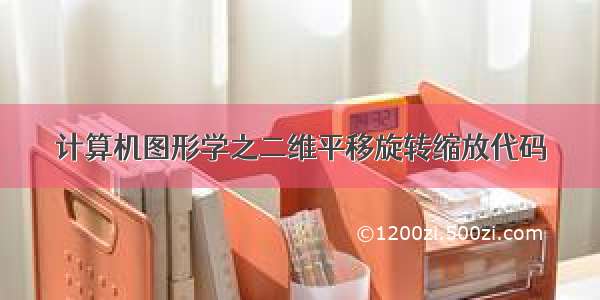

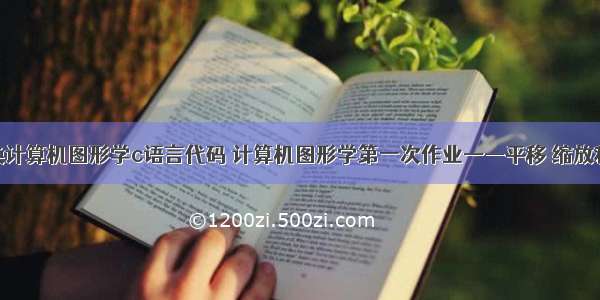
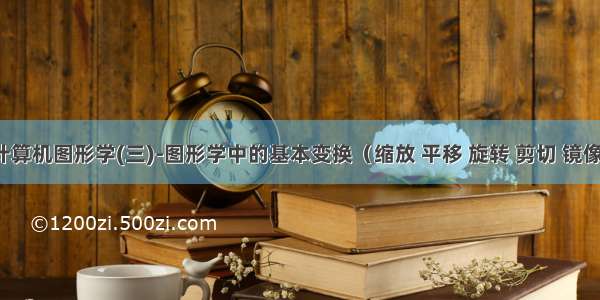
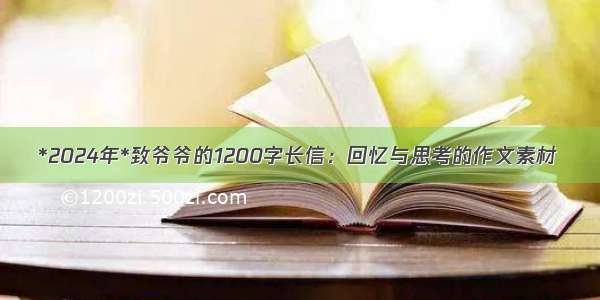
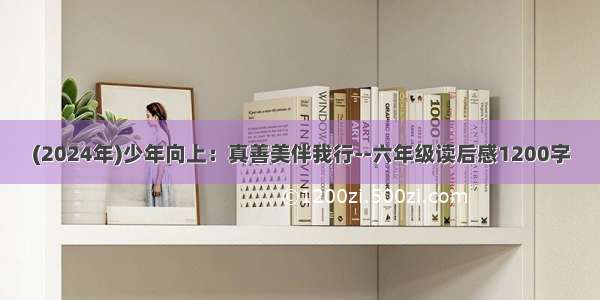
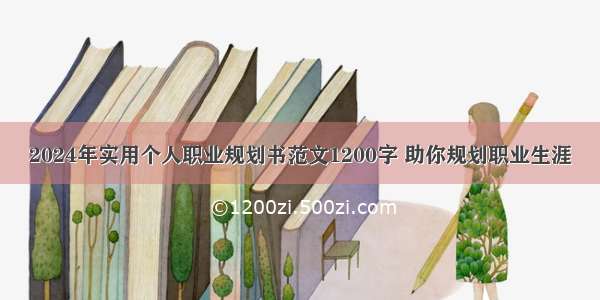
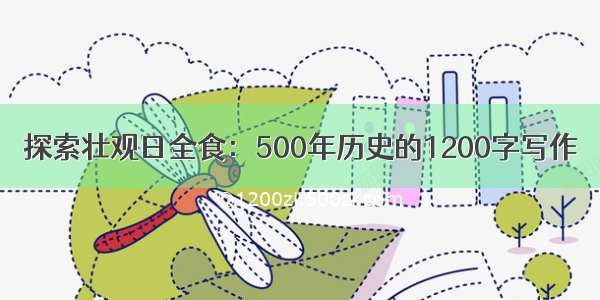
![[2024年]初三学生自我反思:1200字8篇 (优选17篇)](https://1200zi.500zi.com/uploadfile/img/2024/05/22/89350178dfa04449bb864a783ecdc74d.jpg)
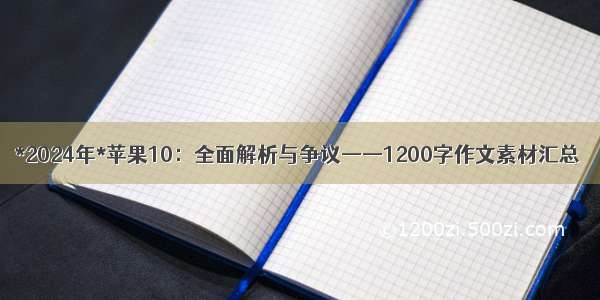
![[2024年]我与后母的故事:1200字作文](https://1200zi.500zi.com/uploadfile/img/2024/05/22/6b0b40b8a2cad72841ca4fefbcc273b0.jpg)
![[2024年]周记1:1200字作文素材整理大全](https://1200zi.500zi.com/uploadfile/img/2024/05/22/c6627edd57882ddd1e3e411b35ce0053.jpg)