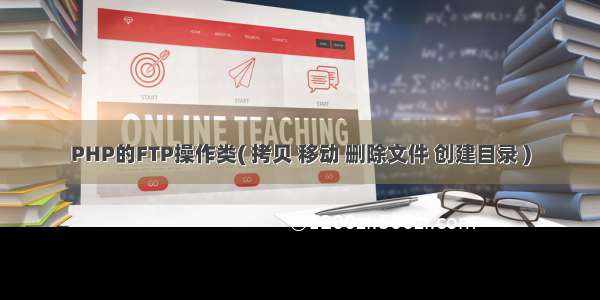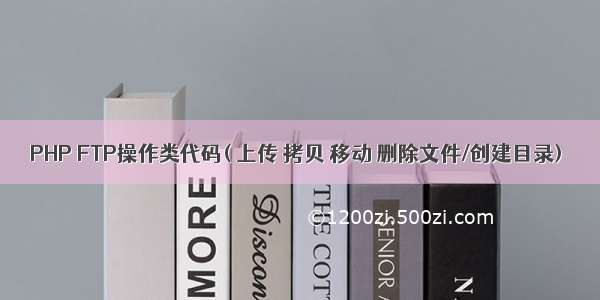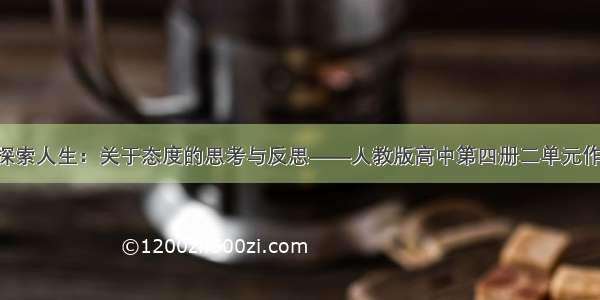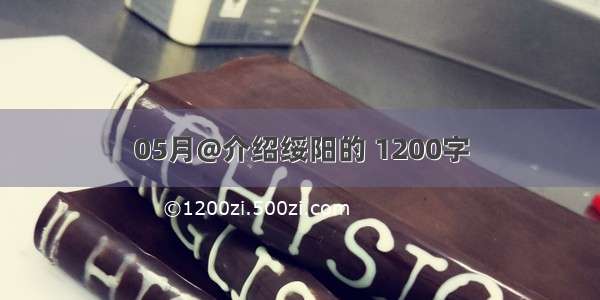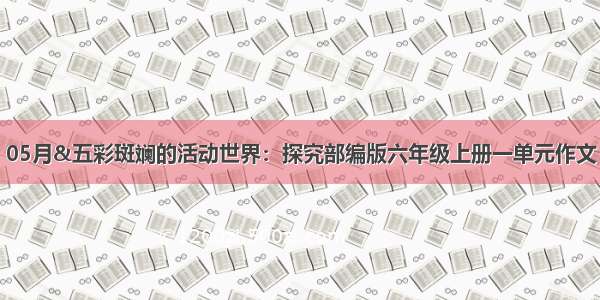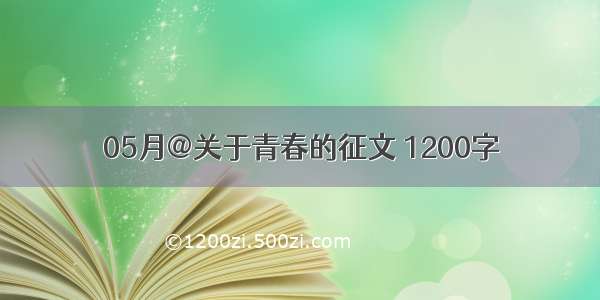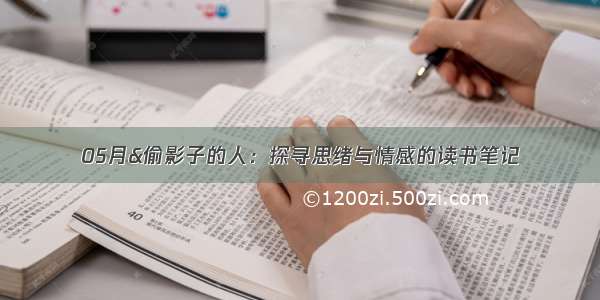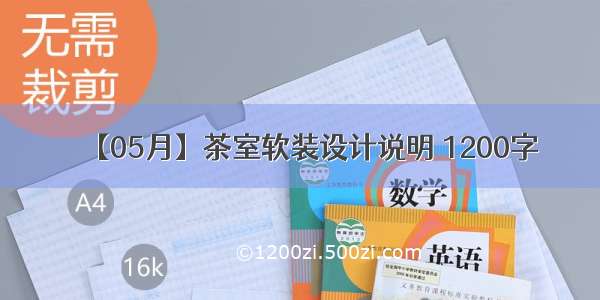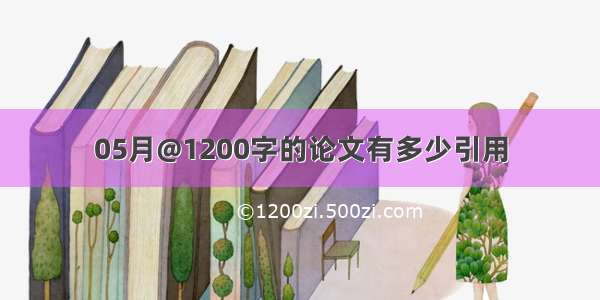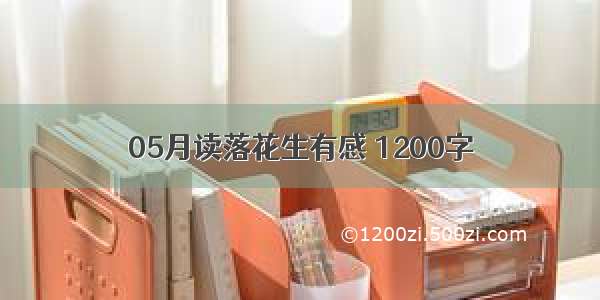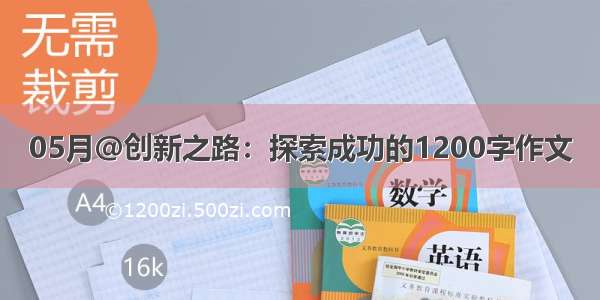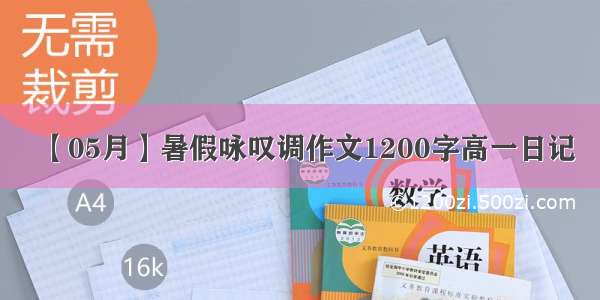C#追加文件
StreamWriter sw = File.AppendText(Server.MapPath(".")+"\\myText.txt");
sw.WriteLine("追逐理想");
sw.WriteLine("kzlll");
sw.WriteLine(".NET笔记");
sw.Flush();
sw.Close();
C#拷贝文件
string OrignFile,NewFile;
OrignFile = Server.MapPath(".")+"\\myText.txt";
NewFile = Server.MapPath(".")+"\\myTextCopy.txt";
File.Copy(OrignFile,NewFile,true);
C#删除文件
string delFile = Server.MapPath(".")+"\\myTextCopy.txt";
File.Delete(delFile);
C#移动文件
string OrignFile,NewFile;
OrignFile = Server.MapPath(".")+"\\myText.txt";
NewFile = Server.MapPath(".")+"\\myTextCopy.txt";
File.Move(OrignFile,NewFile);
C#创建目录
// 创建目录c:\sixAge
DirectoryInfo d=Directory.CreateDirectory("c:\\sixAge");
// d1指向c:\sixAge\sixAge1
DirectoryInfo d1=d.CreateSubdirectory("sixAge1");
// d2指向c:\sixAge\sixAge1\sixAge1_1
DirectoryInfo d2=d1.CreateSubdirectory("sixAge1_1");
// 将当前目录设为c:\sixAge
Directory.SetCurrentDirectory("c:\\sixAge");
// 创建目录c:\sixAge\sixAge2
Directory.CreateDirectory("sixAge2");
// 创建目录c:\sixAge\sixAge2\sixAge2_1
Directory.CreateDirectory("sixAge2\\sixAge2_1");
递归删除文件夹及文件
〈%@PageLanguage=C#%〉
〈%@Importnamespace="System.IO"%〉 〈Scriptrunat=server〉 publicvoidDeleteFolder(stringdir) { if(Directory.Exists(dir))//如果 存在这个文件夹删除之 { foreach(stringdinDirectory. GetFileSystemEntries(dir)) { if(File.Exists(d)) File.Delete(d);//直接删除其中的文件 elseDeleteFolder(d);//递归删除子文件夹 } Directory.Delete(dir);//删除已空文件夹 Response.Write(dir+"文件夹删除成功"); } elseResponse.Write(dir+"该文件夹不存在");//如果 文件夹不存在则提示 } protectedvoidPage_Load(Object sender,EventArgse) { stringDir="D:\\gbook\\11"; DeleteFolder(Dir);//调用函数删除文件夹 } //======================================== //实现一个静态方法将指定文件夹下面的所有内容copy到目标文件夹下面 //如果目标文件夹为只读属性就会报错。//======================================== publicstaticvoidCopyDir(stringsrcPath, stringaimPath) { try { //检查目标目录是否以目录分割字 符结束如果不是则添加之 if(aimPath[aimPath.Length-1]!=Path.DirectorySeparatorChar) aimPath+=Path.DirectorySeparatorChar; //判断目标目录是否存在如果不存在则新建之 if(!Directory.Exists(aimPath))Directory.CreateDirectory(aimPath); //得到源目录的文件列表, 该里面是包含文件以及目录路径的一个数组 //如果你指向copy目标文件下面的文件 而不包含目录请使用下面的方法 //string[]fileList=Directory.GetFiles(srcPath); string[]fileList=Directory.GetFileSystemEntries(srcPath); //遍历所有的文件和目录 foreach(stringfileinfileList) { //先当作目录处理如果存在这个 目录就递归Copy该目录下面的文件 if(Directory.Exists(file)) CopyDir(file,aimPath+Path.GetFileName(file)); //否则直接Copy文件 elseFile.Copy(file,aimPath+Path.GetFileName(file),true); } } catch(Exceptione) { MessageBox.Show(e.ToString()); } } //======================================== //实现一个静态方法将指定文件夹下面的所有内容Detele //测试的时候要小心操作,删除之后无法恢复。//======================================== publicstaticvoidDeleteDir(stringaimPath) { try { //检查目标目录是否以目录分割字 符结束如果不是则添加之 if(aimPath[aimPath.Length-1]!= Path.DirectorySeparatorChar) aimPath+=Path.DirectorySeparatorChar; //得到源目录的文件列表, 该里面是包含文件以及目录路径的一个数组 //如果你指向Delete目标文件下面的 文件而不包含目录请使用下面的方法 //string[]fileList= Directory.GetFiles(aimPath); string[]fileList= Directory.GetFileSystemEntries(aimPath); //遍历所有的文件和目录 foreach(stringfileinfileList) { //先当作目录处理如果存在这个 目录就递归Delete该目录下面的文件 if(Directory.Exists(file)) { DeleteDir(aimPath+Path.GetFileName(file)); } //否则直接Delete文件 else{ File.Delete(aimPath+Path.GetFileName(file)); } } //删除文件夹 System.IO.Directory.Delete(aimPath,true); } catch(Exceptione) { MessageBox.Show(e.ToString()); } } 需要引用命名空间: usingSystem.IO;///〈summary〉 ///拷贝文件夹(包括子文件夹)到指定文件夹下, 源文件夹和目标文件夹均需绝对路径. 格式:CopyFolder(源文件夹,目标文件夹);///〈/summary〉 ///〈paramname="strFromPath"〉〈/param〉 ///〈paramname="strToPath"〉〈/param〉 //----------------------------------------
//---------------------------------------- publicstaticvoidCopyFolder(stringstrFromPath, stringstrToPath) { //如果源文件夹不存在,则创建 if(!Directory.Exists(strFromPath)) { Directory.CreateDirectory(strFromPath); }//取得要拷贝的文件夹名 stringstrFolderName=strFromPath.Substring( strFromPath.LastIndexOf("\")+1,strFromPath. Length-strFromPath.LastIndexOf("\")-1); //如果目标文件夹中没有源文件夹则在目标文件夹中创建源文件夹 if(!Directory.Exists(strToPath+"\"+strFolderName)) { Directory.CreateDirectory(strToPath+"\"+strFolderName); } //创建数组保存源文件夹下的文件名 string[]strFiles=Directory.GetFiles(strFromPath); //循环拷贝文件 for(inti=0;i〈strFiles.Length;i++) { //取得拷贝的文件名,只取文件名,地址截掉。 stringstrFileName=strFiles[i].Substring( strFiles[i].LastIndexOf("\")+1, strFiles[i].Length-strFiles[i]. LastIndexOf("\")-1); //开始拷贝文件,true表示覆盖同名文件 File.Copy(strFiles[i],strToPath+"\"+strFolderName+"\"+strFileName,true); } //创建DirectoryInfo实例 DirectoryInfodirInfo=newDirectoryInfo( strFromPath); //取得源文件夹下的所有子文件夹名称 DirectoryInfo[]ZiPath=dirInfo.GetDirectories(); for(intj=0;j〈ZiPath.Length;j++) { //获取所有子文件夹名 stringstrZiPath=strFromPath+"\"+ ZiPath[j].ToString(); //把得到的子文件夹当成新的源文件夹, 从头开始新一轮的拷贝 CopyFolder(strZiPath,strToPath+"\"+ strFolderName); } }
C#文件操作:读取文本文件1///〈summary〉 2///读取文本文件 3///〈/summary〉 4privatevoidReadFromTxtFile() 5{ 6if(filePath.PostedFile. FileName!="") 7{ 8txtFilePath= filePath.PostedFile.FileName; 9fileExtName= txtFilePath.Substring(txtFilePath. LastIndexOf(".")+1,3); 10 11if(fileExtName!="txt"&& fileExtName!="TXT") 12{ 13Response.Write("请选择文本文件"); 14} 15else16{ 17StreamReaderfileStream= newStreamReader(txtFilePath,Encoding.Default); 18txtContent.Text=fileStream.ReadToEnd(); 19fileStream.Close(); 20} 21} 22}C#文件操作:获取文件列表1///〈summary〉 2///获取文件列表 3///〈/summary〉 4privatevoidGetFileList() 5{ 6stringstrCurDir,FileName,FileExt; 7 8///文件大小 9longFileSize; 10 11///最后修改时间; 12DateTimeFileModify; 13 14///初始化 15if(!IsPostBack) 16{ 17///初始化时,默认为当前页面所在的目录 18strCurDir=Server.MapPath("."); 19lblCurDir.Text=strCurDir; 20txtCurDir.Text=strCurDir; 21} 22else23{ 24strCurDir=txtCurDir.Text; 25txtCurDir.Text=strCurDir; 26lblCurDir.Text=strCurDir; 27} 28FileInfofi; 29DirectoryInfodir; 30TableCelltd; 31TableRowtr; 32tr=newTableRow(); 33 34///动态添加单元格内容 35td=newTableCell(); 36td.Controls.Add(newLiteralControl( "文件名")); 37tr.Cells.Add(td); 38td=newTableCell(); 39td.Controls.Add(newLiteralControl("文件类型")); 40tr.Cells.Add(td); 41td=newTableCell(); 42td.Controls.Add(newLiteralControl("文件大小")); 43tr.Cells.Add(td); 44td=newTableCell(); 45td.Controls.Add(newLiteralControl("最后修改时间")); 46tr.Cells.Add(td); 47 48tableDirInfo.Rows.Add(tr); 49 50///针对当前目录建立目录引用对象 51DirectoryInfodirInfo=newDirectoryInfo(txtCurDir.Text); 52 53///循环判断当前目录下的文件和目录 54foreach(FileSystemInfofsiindirInfo. GetFileSystemInfos()) 55{ 56FileName=""; 57FileExt=""; 58FileSize=0; 59 60///如果是文件 61if(fsiisFileInfo) 62{ 63fi=(FileInfo)fsi; 64 65///取得文件名 66FileName=fi.Name; 67 68///取得文件的扩展名 69FileExt=fi.Extension; 70 71///取得文件的大小 72FileSize=fi.Length; 73 74///取得文件的最后修改时间 75FileModify=fi.LastWriteTime; 76} 77 78///否则是目录 79else80{ 81dir=(DirectoryInfo)fsi; 82 83///取得目录名 84FileName=dir.Name; 85 86///取得目录的最后修改时间 87FileModify=dir.LastWriteTime; 88 89///设置文件的扩展名为"文件夹"90FileExt="文件夹"; 91} 92 93///动态添加表格内容 94tr=newTableRow(); 95td=newTableCell(); 96td.Controls.Add(newLiteralControl(FileName)); 97tr.Cells.Add(td); 98td=newTableCell(); 99td.Controls.Add(newLiteralControl(FileExt)); 100tr.Cells.Add(td); 101td=newTableCell(); 102td.Controls.Add(newLiteralControl(FileSize.ToString()+"字节")); 103tr.Cells.Add(td); 104td=newTableCell(); 105td.Controls.Add(newLiteralControl(FileModify.ToString("yyyy-mm-ddhh:mm:ss"))); 106tr.Cells.Add(td); 107tableDirInfo.Rows.Add(tr); 108} 109}C#文件操作:读取日志文件1///〈summary〉 2///读取日志文件 3///〈/summary〉 4privatevoidReadLogFile() 5{ 6///从指定的目录以打开或者创建的形式读取日志文件 7FileStreamfs= newFileStream(Server.MapPath("upedFile")+"\\logfile.txt",FileMode.OpenOrCreate, FileAccess.Read); 8 9///定义输出字符串 10StringBuilderoutput=newStringBuilder(); 11 12///初始化该字符串的长度为0 13output.Length=0; 14 15///为上面创建的文件流创建读取数据流 16StreamReaderread=newStreamReader(fs); 17 18///设置当前流的起始位置为文件流的起始点 19read.BaseStream.Seek(0,SeekOrigin.Begin); 20 21///读取文件 22while(read.Peek()〉-1) 23{ 24///取文件的一行内容并换行 25output.Append(read.ReadLine()+"\n"); 26} 27 28///关闭释放读数据流 29read.Close(); 30 31///返回读到的日志文件内容 32returnoutput.ToString(); }C#文件操作:写入日志文件1///〈summary〉 2///写入日志文件 3///〈/summary〉 4///〈paramname="input"〉〈/param〉 5privatevoidWriteLogFile(stringinput) 6{ 7///指定日志文件的目录 8stringfname=Server.MapPath("upedFile")+"\\logfile.txt"; 9///定义文件信息对象 10FileInfofinfo=newFileInfo(fname); 11 12///判断文件是否存在以及是否大于2K 13if(finfo.Exists&&finfo.Length〉2048) 14{ 15///删除该文件 16finfo.Delete(); 17} 18///创建只写文件流 19using(FileStreamfs=finfo.OpenWrite()) 20{ 21///根据上面创建的文件流创建写数据流 22StreamWriterw=newStreamWriter(fs); 23 24///设置写数据流的起始位置为文件流的末尾 25w.BaseStream.Seek(0,SeekOrigin.End); 26 27///写入“LogEntry:” 28w.Write("\nLogEntry:"); 29 30///写入当前系统时间并换行 31w.Write("{0}{1}\r\n",DateTime.Now. ToLongTimeString(), 32DateTime.Now.ToLongDateString()); 33 34///写入日志内容并换行 35w.Write(input+"\n"); 36 37///写入----------------“并换行 38w.Write("------------------\n"); 39 40///清空缓冲区内容,并把缓冲区内容写入基础流 41w.Flush(); 42 43///关闭写数据流 44w.Close(); 45} 46}C#文件操作:创建HTML文件1///〈summary〉 2///创建HTML文件 3///〈/summary〉 4privatevoidCreateHtmlFile() 5{ 6///定义和html标记数目一致的数组 7string[]newContent=newstring[5]; 8StringBuilderstrhtml= newStringBuilder(); 9try 10{ 11///创建StreamReader对象 12using(StreamReadersr= newStreamReader(Server.MapPath("createHTML")+"\\template.html")) 13{ 14Stringoneline; 15 16///读取指定的HTML文件模板 17while((oneline=sr.ReadLine()) !=null) 18{ 19strhtml.Append(oneline); 20} 21sr.Close(); 22} 23} 24catch(Exceptionerr) 25{ 26///输出异常信息 27Response.Write(err.ToString()); 28} 29///为标记数组赋值 30newContent[0]=txtTitle.Text;//标题 31newContent[1]="BackColor='#cccfff'";//背景色 32newContent[2]="#ff0000";//字体颜色 33newContent[3]="100px";//字体大小 34newContent[4]=txtContent.Text;//主要内容 35 36///根据上面新的内容生成html文件 37try 38{ 39///指定要生成的HTML文件 40stringfname=Server.MapPath("createHTML")+"\"+DateTime.Now.ToString( "yyyymmddhhmmss")+".html"; 41 42///替换html模版文件里的标记为新的内容 43for(inti=0;i〈5;i++) 44{ 45strhtml.Replace("$htmlkey["+i+"]",newContent[i]); 46} 47///创建文件信息对象 48FileInfofinfo=newFileInfo(fname); 49 50///以打开或者写入的形式创建文件流 51using(FileStreamfs=finfo.OpenWrite()) 52{ 53///根据上面创建的文件流创建写数据流 54StreamWritersw=newStreamWriter(fs,System. Text.Encoding.GetEncoding("GB2312")); 55 56///把新的内容写到创建的HTML页面中 57sw.WriteLine(strhtml); 58sw.Flush(); 59sw.Close(); 60} 61 62///设置超级链接的属性 63hyCreateFile.Text=DateTime.Now.ToString("yyyymmddhhmmss")+".html"; 64hyCreateFile.NavigateUrl=" createHTML/"+DateTime.Now.ToString("yyyymmddhhmmss")+".html";65} 66catch(Exceptionerr) 67{ 68Response.Write(err.ToString()); 69} }
CreateDirectory方法的使用
using System;
using System.IO;
class Test
{
public static void Main()
{
// Specify the directory you want to manipulate.
string path = @"c:\MyDir";
try
{
// Determine whether the directory exists.
if (Directory.Exists(path))
{
Console.WriteLine("That path exists already.");
return;
}
// Try to create the directory.
DirectoryInfo di = Directory.CreateDirectory(path);
Console.WriteLine("The directory was created successfully at {0}.", Directory.GetCreationTime(path));
// Delete the directory.
di.Delete();
Console.WriteLine("The directory was deleted successfully.");
}
catch (Exception e)
{
Console.WriteLine("The process failed: {0}", e.ToString());
}
finally {}
}
}
C#修改文件或文件夹名称
参考文档,做了个demo,move()方法其实就是重命名的;另外,使用DirectoryInfo中的moveto也是可以实现的。
sourceCode:
string srcFileName = @"D:/a.txt";
string destFileName = @"D:/b.txt";
string srcFolderPath = @"D:/1";
string destFolderPath = @"D:/6";
//方法一
if (System.IO.File.Exists(srcFileName))
{
System.IO.File.Move(srcFileName, destFileName);
}
if (System.IO.Directory.Exists(srcFolderPath))
{
System.IO.Directory.Move(srcFolderPath, destFolderPath);
}
//方法二
if (System.IO.File.Exists(srcFileName))
{
System.IO.FileInfo file = new System.IO.FileInfo(srcFileName);
file.MoveTo(destFileName);
}
if (System.IO.Directory.Exists(srcFolderPath))
{
System.IO.DirectoryInfo folder = new System.IO.DirectoryInfo(srcFolderPath);
folder.MoveTo(destFolderPath);
}
C#判断文件及文件夹是否存在并创建(C#判断文件夹存在)
protected void Button1_Click(object sender, EventArgs e){if (Directory.Exists(Server.MapPath("~/upimg/hufu")) == false)//如果不存在就创建file文件夹 {Directory.CreateDirectory(Server.MapPath("~/upimg/hufu"));}//Directory.Delete(Server.MapPath("~/upimg/hufu"), true);//删除文件夹以及文件夹中的子目录,文件 //判断文件的存在if (File.Exists(Server.MapPath("~/upimg/Data.html"))){Response.Write("Yes");//存在文件}else{Response.Write("No");//不存在文件 File.Create(MapPath("~/upimg/Data.html"));//创建该文件}string name = GetFiles.FileName;//获取已上传文件的名字 string size = GetFiles.PostedFile.ContentLength.ToString();//获取已上传文件的大小 string type = GetFiles.PostedFile.ContentType;//获取已上传文件的MIME string postfix = name.Substring(name.LastIndexOf(".") + 1);//获取已上传文件的后缀 string ipath = Server.MapPath("upimg") +"\\"+ name;//获取文件的实际路径 string fpath = Server.MapPath("upfile") + "\\" + name;string dpath = "upimg\\" + name;//判断写入数据库的虚拟路径ShowPic.Visible = true;//激活 ShowText.Visible = true;//激活//判断文件格式 if (name == "") {Response.Write("<script>alert('上传文件不能为空')</script>");}else{if (postfix == "jpg" || postfix == "gif" || postfix == "bmp" || postfix == "png"){GetFiles.SaveAs(ipath);ShowPic.ImageUrl = dpath;ShowText.Text = "你上传的图片名称是:" + name + "<br>" + "文件大小:" + size + "KB" + "<br>" + "文件类型:" + type + "<br>" + "存放的实际路径为:" + ipath;}else{ShowPic.Visible = false;//隐藏图片 GetFiles.SaveAs(fpath);//由于不是图片文件,因此转存在upfile这个文件夹 ShowText.Text = "你上传的文件名称是:" + name + "<br>" + "文件大小:" + size + "KB" + "<br>" + "文件类型:" + type + "<br>" + "存放的实际路径为:" + fpath;}
分类:C# 好文要顶关注我收藏该文 摩根船长
关注 - 0
粉丝 - 78 +加关注 2 0 «上一篇:C# 获取24小时制的当前系统时间
»下一篇:C#获取本执行程序所在的当前路径
posted on-03-22 15:29摩根船长阅读(60858) 评论(0)编辑收藏
刷新评论刷新页面返回顶部 注册用户登录后才能发表评论,请登录或注册,访问网站首页。 【推荐】50万行VC++源码: 大型组态工控、电力仿真CAD与GIS源码库
【福利】微软Azure给博客园的你专属双重好礼
【推荐】融云发布 App 社交化白皮书 IM 提升活跃超 8 倍
【推荐】BPM免费下载
最新IT新闻:
·你有1个亿,别人有10万,你的优势真的是别人的1000倍吗?
·麦肯锡报告:数据驱动世界中的竞争力之深度学习篇
·缺乏核心专利,未来中国石墨烯企业或将造集体诉讼
·抵抗雾霾行动:能源创新大事记,苹果、Google领衔
·Snapchat的这些新滤镜,你只有坐在Uber上才能用
»更多新闻...最新知识库文章:
·写给未来的程序媛
·高质量的工程代码为什么难写
·循序渐进地代码重构
·技术的正宗与野路子
·陈皓:什么是工程师文化?
»更多知识库文章...
公告
导航
博客园首页新随笔联系订阅管理统计
随笔 - 114文章 - 0评论 - 71引用 - 0常用链接
我的随笔我的评论我的参与最新评论我的标签最新随笔
1. State Server 服务 sessionState2. Visual Studio 编译时总是提示"调用目标发生了异常"的解决3. sqlserver 性能优化常用方法4. SQL SERVER 查询表或字段在哪里使用过5. SQL Server R2数据库镜像部署6. 不修改代码就能优化网站性能的一些方法7. 支持高并发的IIS Web服务器常用设置8. 几款不错的VisualStudio插件9. Easyui datagrid+ashx 实现动态生成列10. JavaScript无提示关闭窗口(兼容IE/Firefox/Chrome)我的标签
C#(1)SQL Server (1)VFP(1)随笔分类(118)
(1)AppCan(2)(7)C#(36)C++(1)DataGridView(1)DevExpress(3)Ext2.2系列(1)IIS(9)JavaScript(8)JQuery(5)JQuery EasyUI(8)Mysql(1)Office(1)PHP(1)PowerDesigner (1)ReportViewer(1)SQL Server(13)SVN(1)VFP(5)VS与TFS(4)WinCe(1)Windows(2)百度地图(1)常用文档(2)二维码(1)精品控件(1)随笔档案(113)
9月 (1)7月 (1)6月 (2)1月 (4)5月 (2)3月 (1)1月 (1)12月 (6)11月 (2)10月 (6)9月 (14)8月 (15)7月 (1)5月 (8)4月 (2)3月 (19)1月 (1)12月 (19)11月 (5)9月 (2)8月 (1)文章分类
SQL Server积分与排名
积分 - 155337排名 - 1284最新评论
1. Re:C#_错误"Unable to find manifest signing certificate in the certificate store" 可以,谢谢。删到第二项就可以运行了。--有时很认真2. Re:JQuery EasyUI window 用法 代码: 问题描述:没有关闭按钮...--祁祁3. Re:JQuery EasyUI window 用法 引用了一个easyui-window,为什么不显示关闭按钮?--祁祁4. Re:[C#]二维码生成、解码(QRCode)【支持winform、web调用】 求發qrcode.dll源碼感謝
3053498010@--alex25695. Re:JQuery EasyUI window 用法 赞,新手急需--科比_Legend6. Re:[C#]二维码生成、解码(QRCode)【支持winform、web调用】 1132479102@ 求发 谢谢--qfq7. Re:AppCan 文件上传实例 很有帮助,谢谢分享~~--tinary8. Re:[C#]二维码生成、解码(QRCode)【支持winform、web调用】 1770778387@ 不知道还给不给发,先谢谢啦--小米03209. Re:[C#]二维码生成、解码(QRCode)【支持winform、web调用】 不错,不用看demo,可以通过群主提供的方法完美实现,并应用到项目中,不错--幻影冰释10. Re:JQuery EasyUI 最简单的左右布局实现及tab的右键菜单实现 学习了--王静娜11. Re:JQuery EasyUI datagrid 键盘上下控制选中行 必须感谢啊--Little Feng12. Re:[C#]二维码生成、解码(QRCode)【支持winform、web调用】 能发一份例子给我吗?谢谢楼主了 ^_^ siyunianhua@--CalvinR13. Re:IIS添加对ashx文件的支持 第二步,就没有,,,,--oiliu14. Re:C#判断进程是否存在并结束进程 谢谢楼主,--suchi15. Re:C# ReportViewer报表 详解 如果那份花名册一行只显示一个人的信息觉得浪费纸张,我想紧凑些,一行显示两个人的信息要怎么做?--xch92316. Re:VS出现FileTracker : error FTK1011编译错误的解决办法 检查项目路径中有没有中文或者中文字符,有的话将目录改为全英文试试,我这里是这样解决的--毋忆典藏17. Re:JQuery EasyUI 根据数据动态生成datagrid,统计常用 也没有插个图片,最终的显示效果是什么--小小文竹18. Re:C#_DllImport用法和路径问题 博主你好, 你是怎么知道 dllimport的搜索顺序是1、exe所在目录2、System32目录3、环境变量目录 这样的。我就是想学习一下怎么主动处理这样的问题不想总是去自己搜别人的答案。...--我是传奇lz19. Re:AppCan 文件上传实例 我为什么停到100%就不动了呢 , 然后就上传错误--Fiestalzl20. Re:JQuery EasyUI 最简单的左右布局实现及tab的右键菜单实现 学习了啊~~~~--规格严格-功夫到家