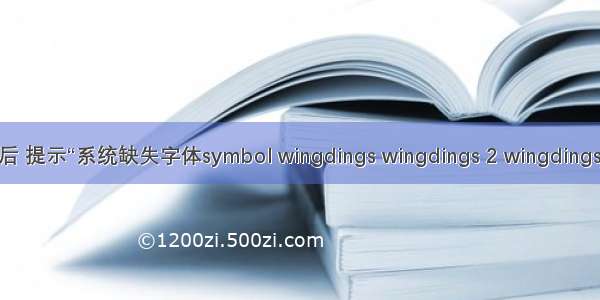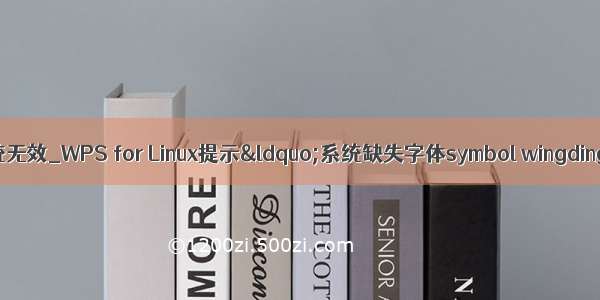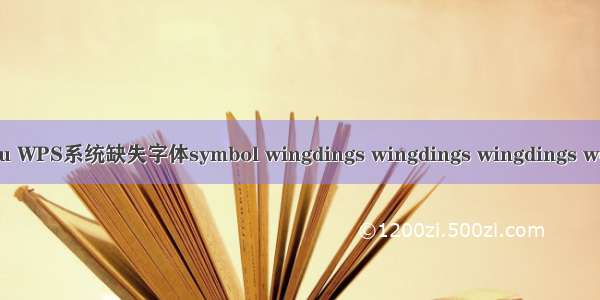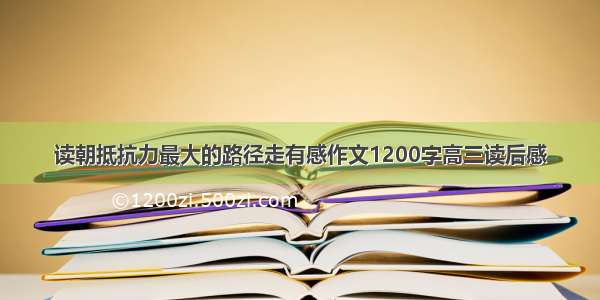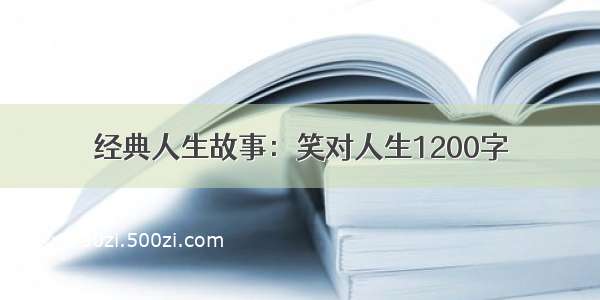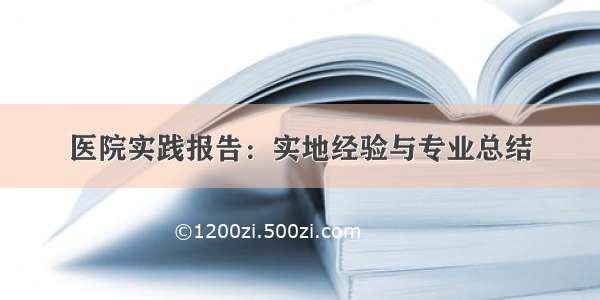/ztguang/article/details/51249088
/ly0303521/article/details/44099853
启动WPS for Linux后,出现提示"系统缺失字体symbol、wingdings、wingdings 2、wingdings 3、webding" 。
出现提示的原因是因为WPS for Linux没有自带以上5种字体,只要在Linux系统中加载以上字体即可。具体操作步骤如下:
在Linux系统中挂载Windows系统盘,并且搜索".ttf",从搜索到的文件中查找缺失的字体文件,然后复制到Linux系统中的/usr/share/fonts/wps-office文件夹中。
[root@localhost Fonts]# pwd
/run/media/root/22C03855C0383181/Windows/Fonts
[root@localhost Fonts]# cp webdings.ttf wingding.ttf WINGDNG2.TTF WINGDNG3.TTF /usr/share/fonts/wps-office
[root@localhost Fonts]# cp Mt\ Extra\ Tiger.ttf /usr/share/fonts/wps-office
[root@localhost Fonts]# cp mtextra_01.ttf mtextra.ttf /usr/share/fonts/wps-office
[root@localhost Fonts]# cp symbol.ttf /usr/share/fonts/wps-office
[root@localhost Fonts]# cp Symbol\ Tiger* /usr/share/fonts/wps-office
[root@localhost Fonts]#