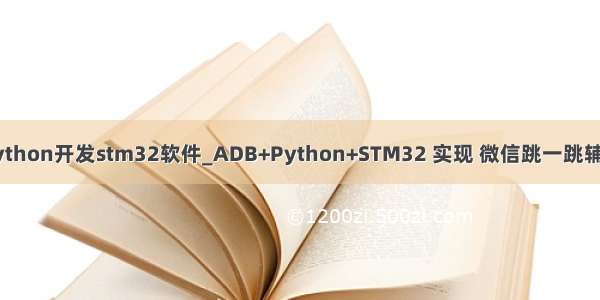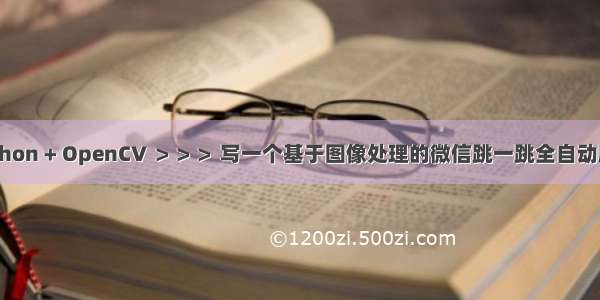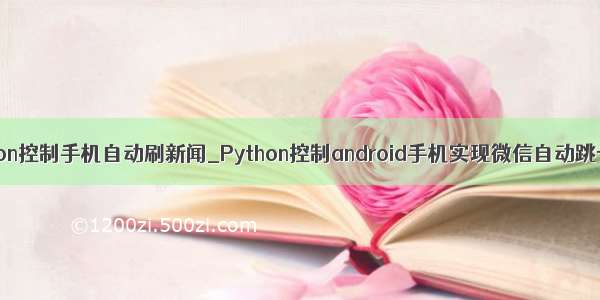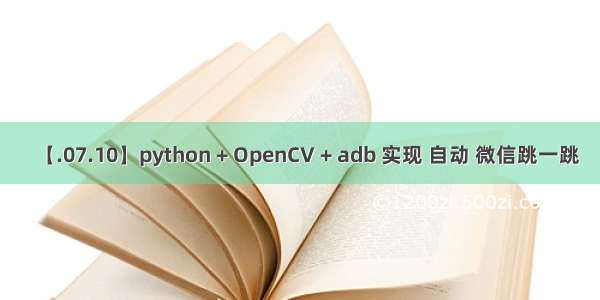
采用python + OpenCV + adb的方案实现实心跳一跳
分四步走
模板匹配:通过OpenCV 获取到跳块中心点的坐标
# 使用标准相关系数匹配,1表示完美匹配, -1表示糟糕匹配, 0表示没有任何相关性 result = cv2.matchTemplate(img, temple, cv2.TM_CCOEFF_NORMED)
边缘检测:通过OpenCV判断下一跳方块的中心坐标
这里用到了 高斯模糊
计算距离:根据目标中心点和跳块中心点的坐标,勾股定理,计算出距离
4.adb 跳动
涉及到3个ADB命令 手机截图adb shell /system/bin/screencap -p /sdcard/screencap.png把手机截图发送到电脑上adb pull /sdcard/screencap.png screencap.png模拟长按手机屏幕 adb shell input swipe 坐标 坐标 时间
执行代码
手机进入USB调试模式,打开跳一跳小程序,到开始按手机跳动的页面电脑adb环境正常直接执行jump_跳一跳.py代码
Github项目地址/ybsdegit/wechat_jump
或点击前往Github
1. 模板匹配
import timeimport cv2# 读取待检测图像img = cv2.imread('game1.png', 0)# 读取模板图像temple = cv2.imread('temple.png', 0)# 显示灰度处理后的待检测图像cv2.namedWindow('sample', 0)cv2.resizeWindow('sample', 400, 600)cv2.imshow('sample', img)# 显示灰度处理后的模板图像cv2.namedWindow('target', 0)cv2.resizeWindow('target', 400, 600)cv2.imshow('target', temple)cv2.waitKey(0)# 获取模板图像的高和宽th, tw = temple.shape[:2]# print(th, tw)# 使用标准相关系数匹配,1表示完美匹配, -1表示糟糕匹配, 0表示没有任何相关性result = cv2.matchTemplate(img, temple, cv2.TM_CCOEFF_NORMED)# TM_CCOEFF_NORMED 方法处理后的结果图像cv2.namedWindow('match_r', 0)cv2.resizeWindow('match_r', 400, 600)cv2.imshow('match_r', result)cv2.waitKey(10)# 使用函数 minMaxloc, 确定匹配结果矩阵的最大值和最小值(val),以及它们的位置(loc)min_val, max_val, min_loc, max_loc = cv2.minMaxLoc(result)# 此处选取最大值的位置,为图像的左上角t1 = max_loc# 获取图像的右下角br = (t1[0] + tw, t1[1] + th)# 绘制矩形框cv2.rectangle(img, t1, br, (0,0,225),2)print("矩形框坐标",t1,br)t_x_center = (t1[0]+br[0]) // 2t_y_center = int(max_loc[1]*0.25 + br[1]*0.75)print(f"跳块中心点坐标({t_x_center},{t_y_center})")# 绘制以方块中心点为圆心的圆cv2.circle(img, (t_x_center, t_y_center), 33, (255, 0, 0), 3)cv2.namedWindow('result', 0)cv2.resizeWindow('result', 400, 600)cv2.imshow('result', img)# 设置显示窗口cv2.namedWindow('match', 0)cv2.resizeWindow('match', 400, 600)# 显示窗口cv2.imshow('match', img)# 结束cv2.waitKey(0)cv2.destroyAllWindows()
2.边缘检测
import cv2import numpy as np# 读取原图像img = cv2.imread('game.png', 0)# 显示原图像cv2.namedWindow('img', 0)cv2.resizeWindow('img', 400, 600)cv2.imshow('img', img)# 高斯模糊img_rgb = cv2.GaussianBlur(img, (5,5), 0)canny_img = cv2.Canny(img_rgb, 1, 10)# 显示边缘检测图像cv2.namedWindow('canny', 0)cv2.resizeWindow('canny', 400, 600)cv2.imshow('canny', canny_img)# 输出边缘检测图像的高和宽H, W = canny_img.shapeprint(H, W)# 第一个顶点的高度,row为列表(代表每一行的像素值), max(row) 获取列表中最大的像素值# 对图像高度大于400的行进行遍历(这样可以去除上方数字以及小程序块的影响)。# np.nonzero() 表示获取列表元素数值不为0的位置,y_top = np.nonzero([max(row) for row in canny_img[420:]])[0][0] + 420print('y_top: ',y_top)# 获取第一个顶点的宽度值x_top = int(np.mean(np.nonzero(canny_img[y_top])))print('x_top: ',x_top)# 跳过小白圈,然后遍历y_bottom = y_top + 125for row in range(y_bottom, H):if canny_img[row, x_top] != 0:y_bottom = rowbreak# 得到方块的中心点x_center, y_center = x_top, (y_top + y_bottom)//2# 绘制以方块中心点为圆心的圆cv2.circle(canny_img, (x_center, y_center), 33, (255, 0, 0), 3)cv2.namedWindow('result', 0)cv2.resizeWindow('result', 400, 600)cv2.imshow('result', canny_img)print(f"目标方块中心点({x_center},{y_center})",)cv2.waitKey(0)cv2.destroyAllWindows()
全部代码
#!/usr/bin/env python# encoding: utf-8# @software: PyCharm# @time: /7/10 15:39# @author: Paulson●Wier# @file: jump_跳一跳.py# @desc:import osimport randomimport timeimport cv2import numpy as npdef get_screenshot():# 截取手机的屏幕os.system('adb shell /system/bin/screencap -p /sdcard/screencap.png')# 把模拟器里面的文件传到电脑上os.system('adb pull /sdcard/screencap.png screencap.png')def get_start(img):"""模板匹配,获取跳一跳起点的位置参数(小跳棋):param img:跳一跳当前图片:return 跳块中心点坐标(x,y)"""# 使用标准相关系数匹配,1表示完美匹配, -1表示糟糕匹配, 0表示没有任何相关性result = cv2.matchTemplate(img, temple, cv2.TM_CCOEFF_NORMED)# 使用函数 minMaxloc, 确定匹配结果矩阵的最大值和最小值(val),以及它们的位置(loc)min_val, max_val, min_loc, max_loc = cv2.minMaxLoc(result)# 此处选取最大值的位置,为图像的左上角t1 = max_loc# 获取图像的右下角br = (t1[0] + tw, t1[1] + th)t_x_center = (t1[0] + br[0]) // 2t_y_center = int(max_loc[1] * 0.25 + br[1] * 0.75)print(f"跳块中心点坐标({t_x_center},{t_y_center})")return t_x_center, t_y_centerdef get_next(img):"""获取下一跳目标方块中心点坐标:param img::return:"""# 高斯模糊img_rgb = cv2.GaussianBlur(img, (5, 5), 0)canny_img = cv2.Canny(img_rgb, 1, 10)# 输出边缘检测图像的高和宽H, W = canny_img.shape# 第一个顶点的高度,row为列表(代表每一行的像素值), max(row) 获取列表中最大的像素值# 对图像高度大于400的行进行遍历(这样可以去除上方数字以及小程序块的影响)。# np.nonzero() 表示获取列表元素数值不为0的位置,y_top = np.nonzero([max(row) for row in canny_img[420:]])[0][0] + 420# 获取第一个顶点的宽度值x_top = int(np.mean(np.nonzero(canny_img[y_top])))# 跳过小白圈,然后遍历y_bottom = y_top + 125for row in range(y_bottom, H):if canny_img[row, x_top] != 0:y_bottom = rowbreak# 得到方块的中心点x_center, y_center = x_top, (y_top + y_bottom) // 2print(f"目标方块中心点({x_center},{y_center})",)return x_center, y_centerdef game_over(img):"""模板匹配,检测是否要将程序结束"""# 如果在游戏截图中匹配到带"再玩一局"字样的模板,则循环中止res_end = cv2.matchTemplate(img, temp_end, cv2.TM_CCOEFF_NORMED)if cv2.minMaxLoc(res_end)[1] > 0.95:print('Game over!')return Truedef jump(distance, flag=1.35):# 设置按压时间,系数为默认为1.35press_time = int(distance * flag)# 生成随机手机屏幕模拟触摸点,防止成绩无效# 生成随机整数(0-9),最终数值为(0-90)rand = random.randint(0, 9) * 10# adb长按操作,即在手机屏幕上((320-410),(410-500))坐标处长按press_time毫秒cmd = ('adb shell input swipe %i %i %i %i ' + str(press_time)) % (320 + rand, 410 + rand, 320 + rand, 410 + rand)# 输出adb命令print(cmd)# 执行adb命令os.system(cmd)def main():i = 0while True:# 将安卓手机上的截图移到电脑当前文件夹下i += 1get_screenshot()# 读取截图图像img = cv2.imread('screencap.png', 0)if game_over(img):print(f"第{i-1}次跳动失败")breakprint(f"第{i-1}次跳动成功") # 提示上一次跳动是否成功begin_x, begin_y = get_start(img)target_x, target_y = get_next(img)distance = ((begin_x-target_x)**2 + (begin_y-target_y)**2) ** 0.5# 将起点位置绘制出来,一个圆cv2.circle(img, (begin_x, begin_y), 20, 255, -1)# 将终点位置绘制出来,一个圆img_end = cv2.circle(img, (target_x, target_y), 20, 188, -1)# 保存图片cv2.imwrite('last.png', img_end)# 根据获得的距离来设置按压时长jump(distance)time.sleep(1.3)if __name__ == '__main__':# 游戏结束的模板图像temp_end = cv2.imread('end.jpg', 0)# 读取小跳棋模板图像temple = cv2.imread('temple.png', 0)# 获取小跳棋模板图像的高和宽th, tw = temple.shape[:2]main()