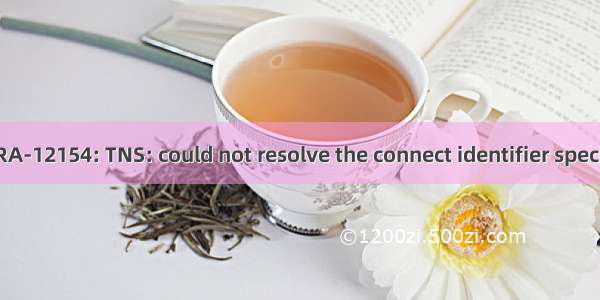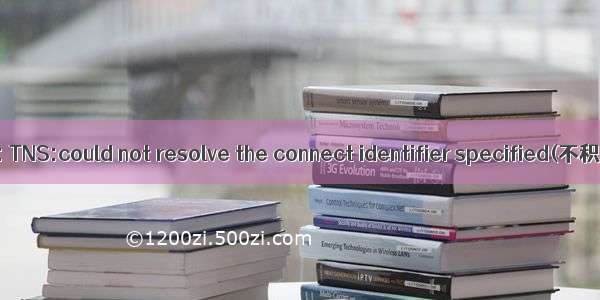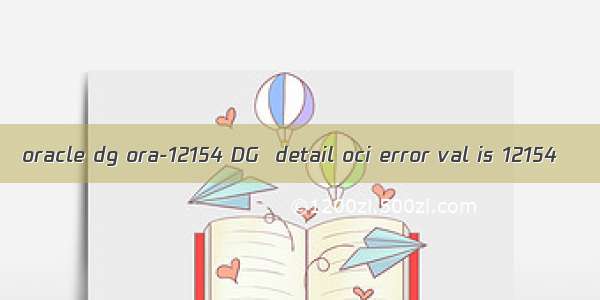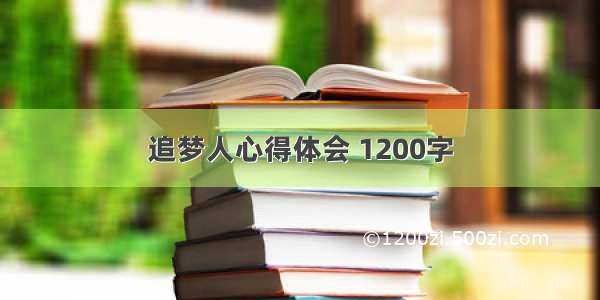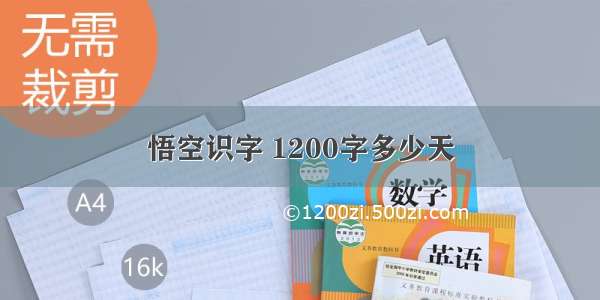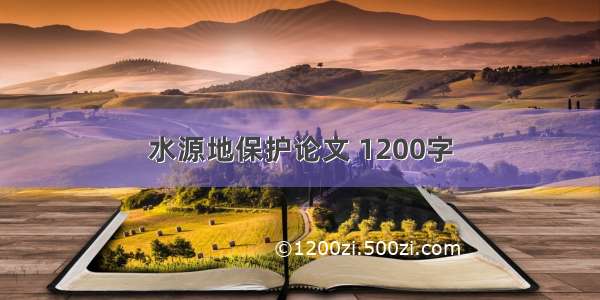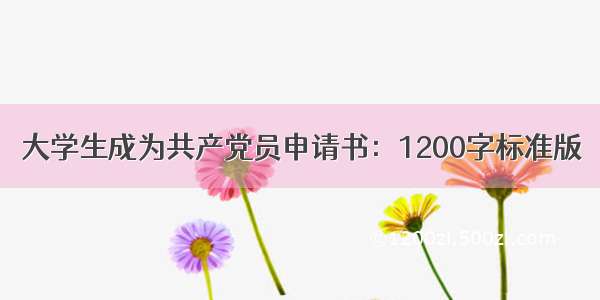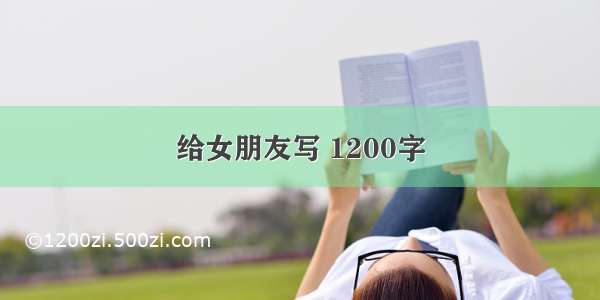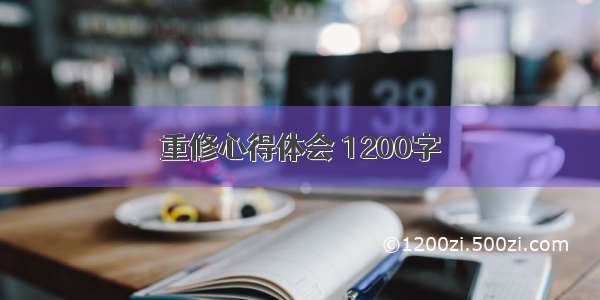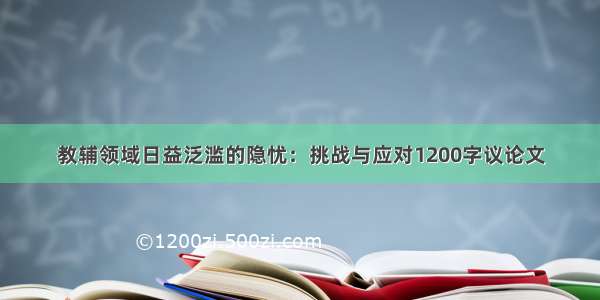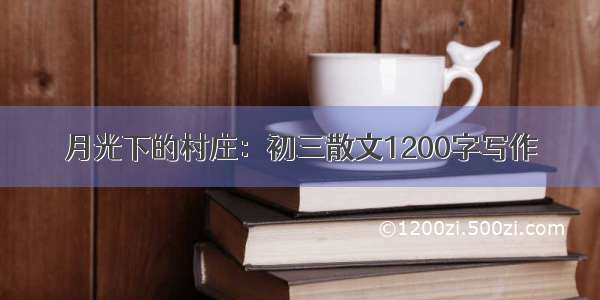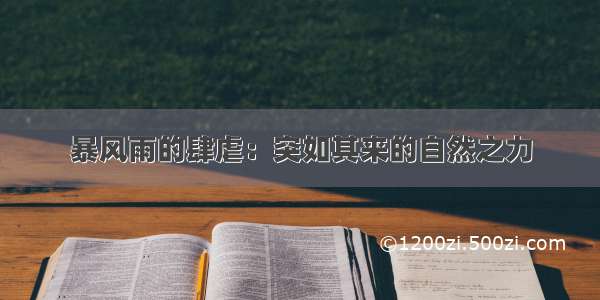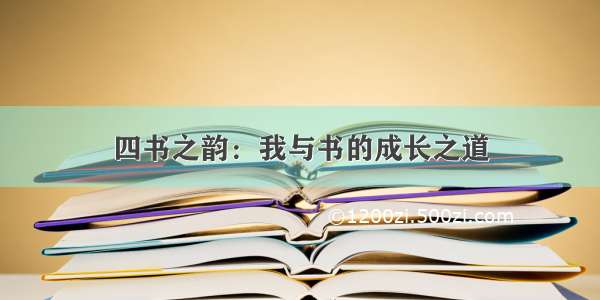搭建11.2.0.1 的DG ,报了下面的错误:
Detailed OCI error val is 12154 and errmsg is ‘ORA-12154: TNS:could not resolve the connect identifier specified
检查各种参数配置,都没发现问题,mos 上有三种解决方案,尝试第二种方案解决不了,使用第三种方案解决了。
1. Shutdown and restart the primary database instance.This will cause a (short) outage of the primary database and may not be feasible for this reason.2. Use a connect descriptor for the 'service' parameter.Instead of using a TNS alias for the service parameter (which requires a lookup of the tnsnames.ora file) one can use the connect descriptor itself.Assume the following (new) entry in the tnsnames.ora on the primary node:REMOTE_DEST_NEW = (DESCRIPTION = (ADDRESS = (PROTOCOL = TCP)(HOST = standbynode)(PORT = 1521)) (CONNECT_DATA = (SERVER = DEDICATED) (SERVICE_NAME = STDBY) ) )The corresponding 'alter system' command would then be:alter system set log_archive_dest_2 = 'service="(DESCRIPTION=(ADDRESS=(PROTOCOL=TCP)(HOST=standbynode)(PORT=1521))(CONNECT_DATA=(SERVER=DEDICATED)(SERVICE_NAME=STDBY)))"' ;Please note that there's a length limit for the log_archive_dest_<n> parameter, so this will only work if the length of the connect string plus the length of other attributes specified does not exceed this limit.3. Kill the ARC processes of the primary instance.With RDBMS releases <= 9.2 it was possible to stop and restart the archiver processes by issuing 'archive log stop' followed by 'archive log start'.However these commands are no longer valid with 10g and above, so to cause a respawn of the archiver processes they must be killed, they will be restarted immediately by the instance.This solution requires due care to avoid accidentally killing other vital background processes.The following script (ksh,bash) may assist in identifying the correct ARC processes that need to be killed:ps -ef|egrep "ora_arc.*_${ORACLE_SID}"|grep -v grep |while read user pid junkdoecho "kill -9 $pid"done