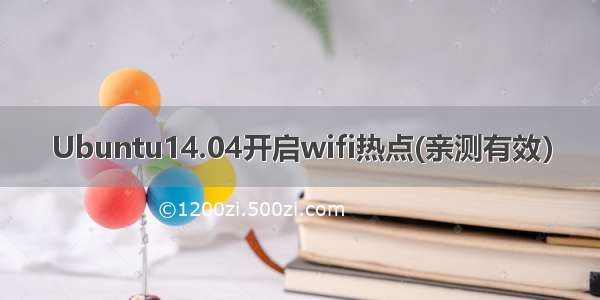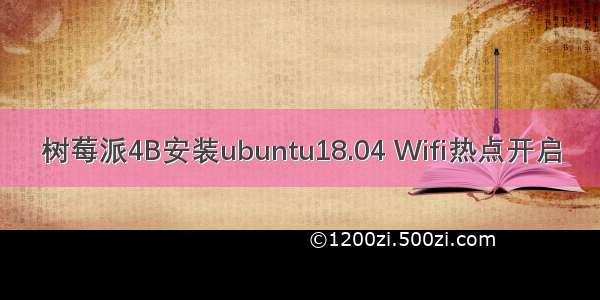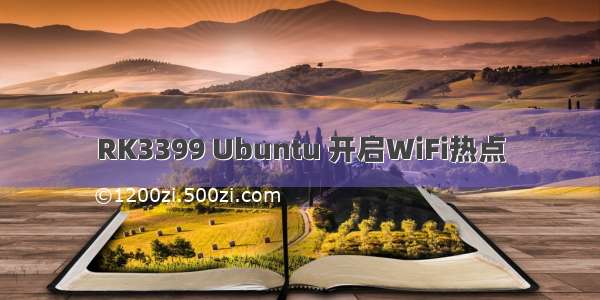
1、安装软件
sudo apt-get updatesudo apt-get install hostapdsudo apt-get install isc-dhcp-server
2、启动hostapd,打开热点
编辑配置文件
sudo vi /etc/hostapd/hostapd.conf
配置文件内容:
interface=wlan0driver=nl80211ssid=testchannel=10
启动hostapd
sudo service NetworkManager stop # 关闭NetworkManager ,防止管理权限冲突sudo nmcli radio wifi off # sudo nmcli nm wifi offsudo rfkill unblock wlansudo ifconfig wlan0 192.168.1.1/24 upsudo hostapd /etc/hostapd/hostapd.conf -B
此时已经可以搜索到名为test的WiFi,IP地址威192.168.1.1,但还没有DHCP服务,需要手动设置IP到同一网段
问题1
Configuration file: /etc/hostapd/hostapd.confnl80211: Could not configure driver modenl80211: deinit ifname=wlan0 disabled_11b_rates=0nl80211 driver initialization failed.wlan0: interface state UNINITIALIZED->DISABLEDwlan0: AP-DISABLED hostapd_free_hapd_data: Interface wlan0 wasn't started
先关闭WiFi
sudo nmcli radio wifi off # sudo nmcli nm wifi offsudo rfkill unblock wlan
3、开启dhcpd
编辑配置文件
sudo vi /etc/dhcp/dhcpd.conf
配置文件内容:
subnet 192.168.1.0 netmask 255.255.255.0 {range 192.168.1.100 192.168.1.120;# ip 起始地址 option broadcast-address 192.168.1.255; # 广播地址 option routers 192.168.1.1; # 网关 要写成这台机器的 wlan0 的ip }
启动dhcpd
sudo dhcpd
至此,已经可以正常连接,并通过DHCP服务自动获取IP
另一种方法
如果有安装NetworkManager,可以使用以下命令开启WiFi热点
nmcli device wifi hotspot ifname wlan0 con-name MyHostspot ssid MyHostspotSSID password 12345678
连接WiFi后需要手动修改IP地址,DHCP服务如何开启暂未研究
参考
/u014695839/article/details/84554606