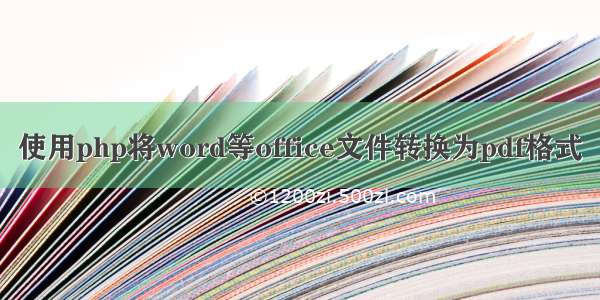一、python的安装
python 3 10 5的安装
二、python编辑器的安装
在这里我使用的是VS code 1.62.3
三、pywin32库的安装
在CMD里面使用pip install pywin32进行安装
四、全部代码
import os, win32com.client, gc# Worddef word2Pdf(filePath, words):# 如果没有文件则提示后直接退出if(len(words)<1):print ("\n【无 Word 文件】\n")return# 开始转换print ("\n【开始 Word -> PDF 转换】")try:print ("打开 Word 进程...")word = win32com.client.Dispatch("Word.Application")word.Visible = 0word.DisplayAlerts = Falsedoc = Nonefor i in range(len(words)):print(i)fileName = words[i] # 文件名称fromFile = os.path.join(filePath, fileName) # 文件地址toFileName = changeSufix2Pdf(fileName) # 生成的文件名称toFile = toFileJoin(filePath,toFileName) # 生成的文件地址print ("转换:"+fileName+"文件中...")# 某文件出错不影响其他文件打印try:doc = word.Documents.Open(fromFile)doc.SaveAs(toFile,17) # 生成的所有 PDF 都会在 PDF 文件夹中print ("转换到:"+toFileName+"完成")except Exception as e:print(e)# 关闭 Word 进程print ("所有 Word 文件已打印完毕")print ("结束 Word 进程...\n")doc.Close()doc = Noneword.Quit()word = None except Exception as e:print(e)finally:gc.collect()# Exceldef excel2Pdf(filePath, excels):# 如果没有文件则提示后直接退出if(len(excels)<1):print ("\n【无 Excel 文件】\n")return# 开始转换print ("\n【开始 Excel -> PDF 转换】")try:print ("打开 Excel 进程中...")excel = win32com.client.Dispatch("Excel.Application")excel.Visible = 0excel.DisplayAlerts = Falsewb = Nonews = Nonefor i in range(len(excels)):print(i)fileName = excels[i] # 文件名称fromFile = os.path.join(filePath, fileName) # 文件地址print ("转换:"+fileName+"文件中...")# 某文件出错不影响其他文件打印try:wb = excel.Workbooks.Open(fromFile)for j in range(wb.Worksheets.Count): # 工作表数量,一个工作簿可能有多张工作表toFileName = addWorksheetsOrder(fileName, j+1) # 生成的文件名称toFile = toFileJoin(filePath,toFileName) # 生成的文件地址ws = wb.Worksheets(j+1) # 若为[0]则打包后会提示越界ws.ExportAsFixedFormat(0,toFile) # 每一张都需要打印print ("转换至:"+toFileName+"文件完成")except Exception as e:print(e)# 关闭 Excel 进程print ("所有 Excel 文件已打印完毕")print ("结束 Excel 进程中...\n")ws = Nonewb.Close()wb = Noneexcel.Quit()excel = Noneexcept Exception as e:print(e)finally: gc.collect()# PPTdef ppt2Pdf(filePath, ppts):# 如果没有文件则提示后直接退出if(len(ppts)<1):print ("\n【无 PPT 文件】\n")return# 开始转换print ("\n【开始 PPT -> PDF 转换】")try:print ("打开 PowerPoint 进程中...")powerpoint = win32com.client.Dispatch("PowerPoint.Application")ppt = None# 某文件出错不影响其他文件打印for i in range(len(ppts)):print(i)fileName = ppts[i] # 文件名称fromFile = os.path.join(filePath, fileName) # 文件地址toFileName = changeSufix2Pdf(fileName) # 生成的文件名称toFile = toFileJoin(filePath,toFileName) # 生成的文件地址print ("转换:"+fileName+"文件中...")try:ppt = powerpoint.Presentations.Open(fromFile,WithWindow=False)if ppt.Slides.Count>0:ppt.SaveAs(toFile, 32) # 如果为空则会跳出提示框(暂时没有找到消除办法)print ("转换至:"+toFileName+"文件完成")else:print("(错误,发生意外:此文件为空,跳过此文件)")except Exception as e:print(e)# 关闭 PPT 进程print ("所有 PPT 文件已打印完毕")print ("结束 PowerPoint 进程中...\n")ppt.Close()ppt = Nonepowerpoint.Quit()powerpoint = Noneexcept Exception as e:print(e)finally:gc.collect()# 修改后缀名def changeSufix2Pdf(file):return file[:file.rfind('.')]+".pdf"# 添加工作簿序号def addWorksheetsOrder(file, i):return file[:file.rfind('.')]+"_工作表"+str(i)+".pdf"# 转换地址def toFileJoin(filePath,file):return os.path.join(filePath,'pdf',file[:file.rfind('.')]+".pdf")# 开始程序print ("====================程序开始====================")print ("【程序功能】将目标路径下内所有的 ppt、excel、word 均生成一份对应的 PDF 文件,存在新生成的 pdf 文件夹中(需已经安装office,不包括子文件夹)")print ("注意:若某 PPT 和 Excel 文件为空,则会出错跳过此文件。若转换 PPT 时间过长,请查看是否有报错窗口等待确认,暂时无法彻底解决 PPT 的窗口问题(为空错误已解决)。在关闭进程过程中,时间可能会较长,十秒左右,请耐心等待。")filePath = input ("输入目标路径:(若为当前路径:"+os.getcwd()+",请直接回车)\n")# 目标路径,若没有输入路径则为当前路径if(filePath==""):filePath = os.getcwd()# 将目标文件夹所有文件归类,转换时只打开一个进程words = []ppts = []excels = []for fn in os.listdir(filePath):if fn.endswith(('.doc', 'docx')):words.append(fn)if fn.endswith(('.ppt', 'pptx')):ppts.append(fn)if fn.endswith(('.xls', 'xlsx')):excels.append(fn)# 调用方法print ("====================开始转换====================")# 新建 pdf 文件夹,所有生成的 PDF 文件都放在里面folder = filePath + '\\pdf\\'if not os.path.exists(folder):os.makedirs(folder)word2Pdf(filePath,words)excel2Pdf(filePath,excels)ppt2Pdf(filePath,ppts)print ("====================转换结束====================")print ("\n====================程序结束====================")os.system("pause")
五、运行
将代码复制到python编辑器之后,运行,会弹出如下对话框
在我圈起来的地方输入需要转换的文件夹下的文件路径即可:D:\2(你自己根据实际情况来输入文件路径)
等待转换
完成
六、将其打包为可执行的.exe文件
1、首先安装pyinstaller,使用安装命令:pip3 install pyinstaller,如下图所示。
2、然后将第五步的代码制作为.py文件,并且命名(我命名为:Office2PDF.py)
方法一:pyinstaller-F
我们来将这个.py的文件打包成一个exe,我们直接cmd切换到这个脚本的目录,执行命令:pyinstaller-F D:\Office2PDF.py,如下图所:
在这里介绍一下,D:\Office2PDF.py表示我要打包的文件路径,下面我圈起来的部分,表示打包为.exe路径
方法二:pyinstaller -D 打包
我们来将这个.py的文件打包成一个exe,我们直接cmd切换到这个脚本的目录,执行命令:pyinstaller -D D:\Office2PDF.py,如下图所:
在这里介绍一下,D:\Office2PDF.py表示我要打包的文件路径,下面我圈起来的部分,表示打包为.exe路径
七、程序获取
/ir6HZ07cwkah
密码的话,关注这个公众号,然后回复:提取码