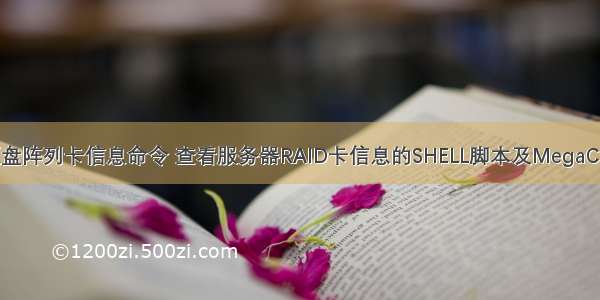
目前维护的dDell服务器,大多使用的都是LSI的MegaRAID卡。
查看系统使用的什么RAID卡,可以使用以下命令:#dmesg|grep-iraid
#cat/proc/scsi/scsi
#lspci
MegaRAID卡,可以通过官方提供的工具MegaCli来进行检查和控制。
下面是自动检查服务器RAID信息的SHELL脚本:#!/bin/sh
Hostname=`/bin/hostname`
Hostip=`ifconfigeth0|grep'inetaddr'|sed's/.*addr:\(.*\)Bcast.*/\1/'`
Battery=`/opt/MegaCli-AdpBbuCmd-GetBbuStatus-aALL|grep"ChargerStatus"|awk-F:'{print$1":"$2}'`
raid=`/opt/MegaCli-cfgdsply-aALL|grep"RAIDLevel"|tail-1|awk-F:'{print$1":"$2}'`
Disknum=`/opt/MegaCli-cfgdsply-aALL|grep-c"NonCoercedSize"`
Onlinedisk=`/opt/MegaCli-cfgdsply-aALL|grep“Online”|wc-l|sed's///'`
Faileddisk=`/opt/MegaCli-AdpAllInfo-aALL|grep"FailedDisks"|awk-F'''{print$4}'`
echo"=====================HostInformation====================="
echo"HostName:$Hostname"
echo-e"HostIp:$Hostip\n"
echo"=====================RaidInformation====================="
#echo"$Raidmode"
case"$raid"
in
"RAIDLevel:Primary-1,Secondary-0,RAIDLevelQualifier-0")echo"RaidLevel:Raid1";;
"RAIDLevel:Primary-0,Secondary-0,RAIDLevelQualifier-0")echo"RaidLevel:Raid0";;
"RAIDLevel:Primary-5,Secondary-0,RAIDLevelQualifier-3")echo"RaidLevel:Raid5";;
"RAIDLevel:Primary-1,Secondary-3,RAIDLevelQualifier-0")echo"RaidLevel:Raid10";;
esac
if[-z"$Battery"];then
echo"Battery:Null"
else
echo"$Battery"
fi
echo"TotalDiakNumber:$Disknum"
echo"OnlineDiskNumber:$Onlinedisk"
echo"FailedDiskNumber:$Faileddisk"
脚本运行结果:=====================HostInformation=====================
HostName:
HostIp:199.15.166.*
=====================RaidInformation=====================
RaidLevel:Raid5
ChargerStatus:Complete
ChargerStatus:Complete
TotalDiakNumber:9
OnlineDiskNumber:0
FailedDiskNumber:0
MegaCli常用参数组合介绍:MegaCli-cfgdsply-aALL|grep"Error"【正常都是0】
MegaCli-LDGetProp-Cache-LALL-a0【写策略】
MegaCli-cfgdsply-aALL|grep"Memory"【内存大小】
MegaCli-LDInfo-Lall-aALL【查RAID级别】
MegaCli-AdpAllInfo-aALL【查RAID卡信息】
MegaCli-PDList-aALL【查看硬盘信息】
MegaCli-AdpBbuCmd-aAll【查看电池信息】
MegaCli-FwTermLog-Dsply-aALL【查看RAID卡日志】
MegaCli-adpCount【显示适配器个数】
MegaCli-AdpGetTime–aALL【显示适配器时间】
MegaCli-AdpAllInfo-aAll【显示所有适配器信息】
MegaCli-LDInfo-LALL-aAll【显示所有逻辑磁盘组信息】
MegaCli-PDList-aAll【显示所有的物理信息】
MegaCli-AdpBbuCmd-GetBbuStatus-aALL|grep"ChargerStatus"【查看充电状态】
MegaCli-AdpBbuCmd-GetBbuStatus-aALL【显示BBU状态信息】
MegaCli-AdpBbuCmd-GetBbuCapacityInfo-aALL【显示BBU容量信息】
MegaCli-AdpBbuCmd-GetBbuDesignInfo-aALL【显示BBU设计参数】
MegaCli-AdpBbuCmd-GetBbuProperties-aALL【显示当前BBU属性】
MegaCli-cfgdsply-aALL【显示RAID卡型号,RAID设置,DISK相关信息】
磁带状态的变化,从拔盘,到插盘的过程中:Device|Normal|Damage|Rebuild|Normal
VirtualDrive|Optimal|Degraded|Degraded|Optimal
PhysicalDrive|Online|Failed–>Unconfigured|Rebuild|Online
磁盘各个状态说明:Aphysicaldiskdrivepropertyindicatingthestatusofthedrive.Aphysicaldiskdrivecanbeinoneof
thefollowingstates:
>UnconfiguredGood
AdiskaccessibletotheRAIDcontrollerbutnotconfiguredasapartofavirtualdiskorasahotspare.
>Online
AphysicaldiskcanbeaccessedbytheRAIDcontrollerandispartofthevirtualdisk.
>rebuild
Aphysicaldisktowhichdataisbeingwrittentorestorefullredundancyforavirtualdisk.
>failed
AphysicaldiskthatwasoriginallyconfiguredasOnlinebutonwhichthefirmwaredetectsanunrecoverableerror.
>Unconfiguredbad
Aphysicaldiskonwhichthefirmwaredetectsanunrecoverableerror;thephysicaldiskwasUnconfiguredGoodorthephysicaldiskcouldnotbeinitialized.
Diskswithastatusof"Unconfiguredbad"cannotbeusedforRAIDconfigurations.
>Missing
AphysicaldiskthatwasOnline,butwhichhasbeenremovedfromitslocation.
>offline
Thedriveisofflineorabsent.Noactionscanbeperformedonthedriveuntilitisbackonline.
>Globalhotspare
Thedrivewillbeusedtorepairanyarrayinthesystemthathadadrivefailure,ifthefaileddriveisequalto,orsmallerthanthehotsparedrive.
>Ready
Thedriveisonlineandoperatingcorrectly.
>Foreign
Thedriveispartofanarraycreatedonadifferentcontroller,orcreatedwithinoneenclosureandmovedtoanotheronthesamecontroller.Itcanbeusedtocreateanewarrayafterclearingconfiguration.
>None
Aphysicaldiskwiththeunsupportedflagset.AnUnconfiguredGoodorOfflinephysicaldiskthathascompletedtheprepareforremovaloperation.
>copyback
Abadphysicaldiskreplacedbyagoodone,thenhotsparewillcopybackdatatothegoodoneandchangebacktohotspare
命令使用:#/opt/MegaRAID/MegaCli/MegaCli64 -LDInfo -Lall -aALL 查raid级别#/opt/MegaRAID/MegaCli/MegaCli64 -AdpAllInfo -aALL 查raid卡信息#/opt/MegaRAID/MegaCli/MegaCli64 -PDList -aALL 查看硬盘信息#/opt/MegaRAID/MegaCli/MegaCli64 -AdpBbuCmd -aAll 查看电池信息#/opt/MegaRAID/MegaCli/MegaCli64 -FwTermLog -Dsply -aALL 查看raid卡日志#/opt/MegaRAID/MegaCli/MegaCli64 -adpCount 【显示适配器个数】#/opt/MegaRAID/MegaCli/MegaCli64 -AdpGetTime –aALL 【显示适配器时间】#/opt/MegaRAID/MegaCli/MegaCli64 -AdpAllInfo -aAll 【显示所有适配器信息】#/opt/MegaRAID/MegaCli/MegaCli64 -LDInfo -LALL -aAll 【显示所有逻辑磁盘组信息】#/opt/MegaRAID/MegaCli/MegaCli64 -PDList -aAll 【显示所有的物理信息】#/opt/MegaRAID/MegaCli/MegaCli64 -AdpBbuCmd -GetBbuStatus -aALL |grep ‘Charger Status’ 【查看充电状态】#/opt/MegaRAID/MegaCli/MegaCli64 -AdpBbuCmd -GetBbuStatus -aALL【显示BBU状态信息】#/opt/MegaRAID/MegaCli/MegaCli64 -AdpBbuCmd -GetBbuCapacityInfo -aALL【显示BBU容量信息】#/opt/MegaRAID/MegaCli/MegaCli64 -AdpBbuCmd -GetBbuDesignInfo -aALL 【显示BBU设计参数】#/opt/MegaRAID/MegaCli/MegaCli64 -AdpBbuCmd -GetBbuProperties -aALL 【显示当前BBU属性】#/opt/MegaRAID/MegaCli/MegaCli64 -cfgdsply -aALL 【显示Raid卡型号,Raid设置,Disk相关信息】
3.磁带状态的变化,从拔盘,到插盘的过程中。Device |Normal|Damage|Rebuild|NormalVirtual Drive |Optimal|Degraded|Degraded|OptimalPhysical Drive |Online|Failed –> Unconfigured|Rebuild|Online
4.查看磁盘缓存策略#/opt/MegaRAID/MegaCli/MegaCli64 -LDGetProp -Cache -L0 -a0or#/opt/MegaRAID/MegaCli/MegaCli64 -LDGetProp -Cache -L1 -a0or#/opt/MegaRAID/MegaCli/MegaCli64 -LDGetProp -Cache -LALL -a0ro#/opt/MegaRAID/MegaCli/MegaCli64 -LDGetProp -Cache -LALL -aALLro#/opt/MegaRAID/MegaCli/MegaCli64 -LDGetProp -DskCache -LALL -aALL
5.设置磁盘缓存策略缓存策略解释:WT(Writethrough
WB(Writeback)
NORA(Noreadahead)
RA(Readahead)
ADRA(Adaptivereadahead)
Cached
Direct
例子:#/opt/MegaRAID/MegaCli/MegaCli64 -LDSetProp WT|WB|NORA|RA|ADRA -L0 -a0or#/opt/MegaRAID/MegaCli/MegaCli64 -LDSetProp -Cached|-Direct -L0 -a0orenable / disable disk cache#/opt/MegaRAID/MegaCli/MegaCli64 -LDSetProp -EnDskCache|-DisDskCache -L0 -a0
6.创建一个 raid5 阵列,由物理盘 2,3,4 构成,该阵列的热备盘是物理盘 5#/opt/MegaRAID/MegaCli/MegaCli64 -CfgLdAdd -r5 [1:2,1:3,1:4] WB Direct -Hsp[1:5] -a0
7.创建阵列,不指定热备#/opt/MegaRAID/MegaCli/MegaCli64 -CfgLdAdd -r5 [1:2,1:3,1:4] WB Direct -a0
8.删除阵列#/opt/MegaRAID/MegaCli/MegaCli64 -CfgLdDel -L1 -a0
9.在线添加磁盘#/opt/MegaRAID/MegaCli/MegaCli64 -LDRecon -Start -r5 -Add -PhysDrv[1:4] -L1 -a0
10.阵列创建完后,会有一个初始化同步块的过程,可以看看其进度。#/opt/MegaRAID/MegaCli/MegaCli64 -LDInit -ShowProg -LALL -aALL或者以动态可视化文字界面显示#/opt/MegaRAID/MegaCli/MegaCli64 -LDInit -ProgDsply -LALL -aALL
11.查看阵列后台初始化进度#/opt/MegaRAID/MegaCli/MegaCli64 -LDBI -ShowProg -LALL -aALL或者以动态可视化文字界面显示#/opt/MegaRAID/MegaCli/MegaCli64 -LDBI -ProgDsply -LALL -aALL
12.指定第 5 块盘作为全局热备#/opt/MegaRAID/MegaCli/MegaCli64 -PDHSP -Set [-EnclAffinity] [-nonRevertible] -PhysDrv[1:5] -a0
13.指定为某个阵列的专用热备#/opt/MegaRAID/MegaCli/MegaCli64 -PDHSP -Set [-Dedicated [-Array1]] [-EnclAffinity] [-nonRevertible] -PhysDrv[1:5] -a0
14.删除全局热备#/opt/MegaRAID/MegaCli/MegaCli64 -PDHSP -Rmv -PhysDrv[1:5] -a0
15.将某块物理盘下线/上线#/opt/MegaRAID/MegaCli/MegaCli64 -PDOffline -PhysDrv [1:4] -a0#/opt/MegaRAID/MegaCli/MegaCli64 -PDOnline -PhysDrv [1:4] -a0
16.查看物理磁盘重建进度#/opt/MegaRAID/MegaCli/MegaCli64 -PDRbld -ShowProg -PhysDrv [1:5] -a0或者以动态可视化文字界面显示#/opt/MegaRAID/MegaCli/MegaCli64 -PDRbld -ProgDsply -PhysDrv [1:5] -a0
磁带状态的变化,从拔盘,到插盘的过程中:Device |Normal|Damage|Rebuild|NormalVirtual Drive |Optimal|Degraded|Degraded|OptimalPhysical Drive |Online|Failed –> Unconfigured|Rebuild|Online














