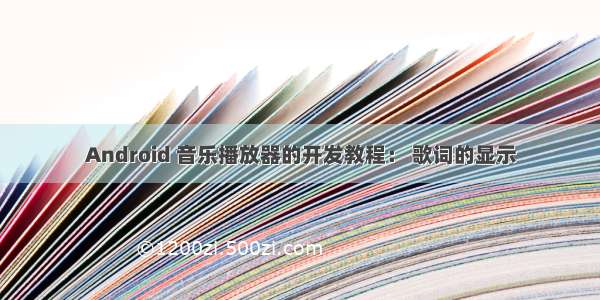转载请注明出处:/u014608640/article/details/51899239
如果没有本地歌词怎么办?现在来将一下加载在线歌词。好了,还是用那张图。
在实现这个功能的时候,lz尝试过baidu api,歌词迷api,后来选用了歌词迷api,虽然还是资源不全,而且还有很多错误。特别头疼的是有时候歌词居然不分行,解析起来简直难受。
歌词迷api歌词查询地址:http://geci.me/api/lyric/
比如我要查询: http://geci.me/api/lyric/安静/周杰伦
会得到一下json串:
{"count": 2, "code": 0, "result": [{"aid": 2223011, "artist_id": 30796, "song": "\u5b89\u9759", "lrc": "http://s.geci.me/lrc/257/25700/2570058.lrc", "sid": 2570058}, {"aid": 2336033, "artist_id": 30796, "song": "\u5b89\u9759", "lrc": "http://s.geci.me/lrc/272/27282/2728244.lrc", "sid": 2728244}]}
很容易发现里面的歌词文件,然后缓冲到本地(SweetMusicPlayer/Lryics)下,再按本地加载的方式就行了。
捋一捋,我们加载歌词文件要经过以下步骤。
1)通过地址查询出歌词的地址。(这里楼主用URLConnection)
2)通过歌词地址缓冲歌词文件。(这里楼主用URLConnection)
3)加载缓冲好的歌词文件。
上面说的看起来还是比较容易,楼主自己写了个demo,是一个Java工程,发现没啥问题,正常加载歌词文件。
等到Android上,第一步就跪了。发现URLConnection的getInputStream()抛出一个io异常,简直要命,折腾了半天才发现是因为带了http://geci.me/api/lyric/安静/周杰伦中文路径。由于默认是gbk,网络传输为utf-8,所以要把中文转码,URLEncoder.encode(str,"utf-8");即可。
到了第2步,问题又出现了,歌词乱码。解决办法,用字符流操作比较合适,还要注意同一编码。
[java]view plaincopypackagecom.huwei.sweetmusicplayer.util; importjava.io.BufferedReader; importjava.io.BufferedWriter; importjava.io.File; importjava.io.FileOutputStream; importjava.io.IOException; importjava.io.InputStreamReader; importjava.io.OutputStreamWriter; importjava.io.PrintWriter; importjava.io.UnsupportedEncodingException; .HttpURLConnection; .MalformedURLException; .URL; .URLConnection; .URLEncoder; importjava.util.Random; importorg.json.JSONArray; importorg.json.JSONException; importorg.json.JSONObject; importandroid.os.Environment; importandroid.util.Log; publicclassOnlineLrcUtil{ privatestaticStringTAG="OnlineLrcUtil"; privatestaticOnlineLrcUtilinstance; publicstaticfinalStringlrcRootPath=Environment .getExternalStorageDirectory().toString() +"/SweetMusicPlayer/Lyrics/"; publicstaticfinalStringqueryLrcURLRoot="http://geci.me/api/lyric/"; publicstaticOnlineLrcUtilgetInstance(){ if(null==instance){ instance=newOnlineLrcUtil(); } returninstance; } publicStringgetQueryLrcURL(Stringtitle,Stringartist){ returnqueryLrcURLRoot+Encode(title)+"/"+Encode(artist); } publicStringgetLrcURL(Stringtitle,Stringartist){ StringqueryLrcURLStr=getQueryLrcURL(title,artist); try{ URLurl=newURL(queryLrcURLStr); URLConnectionurlConnection=url.openConnection(); urlConnection.connect(); BufferedReaderin=newBufferedReader(newInputStreamReader( urlConnection.getInputStream())); StringBuffersb=newStringBuffer(); Stringtemp; while((temp=in.readLine())!=null){ sb.append(temp); } JSONObjectjObject=newJSONObject(sb.toString()); intcount=jObject.getInt("count"); intindex=count==0?0:newRandom().nextInt()%count; JSONArrayjArray=jObject.getJSONArray("result"); JSONObjectobj=jArray.getJSONObject(index); returnobj.getString("lrc"); }catch(MalformedURLExceptione){ //TODOAuto-generatedcatchblock e.printStackTrace(); }catch(IOExceptione){ //TODOAuto-generatedcatchblock e.printStackTrace(); }catch(JSONExceptione){ //TODOAuto-generatedcatchblock e.printStackTrace(); } returnnull; } //歌手,歌曲名中的空格进行转码 publicStringEncode(Stringstr){ try{ returnURLEncoder.encode(str.trim(),"utf-8"); }catch(UnsupportedEncodingExceptione){ //TODOAuto-generatedcatchblock e.printStackTrace(); } returnstr; } //歌词文件网络地址,歌词文件本地缓冲地址 publicbooleanwrtieContentFromUrl(StringurlPath,StringlrcPath){ Log.i(TAG,"lrcURL"+urlPath); try{ URLurl=newURL(urlPath); URLConnectionurlConnection=url.openConnection(); urlConnection.connect(); HttpURLConnectionhttpConn=(HttpURLConnection)urlConnection; if(httpConn.getResponseCode()==HttpURLConnection.HTTP_OK){ Filefile=newFile(lrcRootPath); if(!file.exists()){ file.mkdirs(); } BufferedReaderbf=newBufferedReader(newInputStreamReader( urlConnection.getInputStream(),"utf-8")); PrintWriterout=newPrintWriter(newBufferedWriter( newOutputStreamWriter(newFileOutputStream(lrcPath), "utf-8"))); charc[]=newchar[256]; inttemp=-1; while((temp=bf.read())!=-1){ bf.read(c); out.write(c); } bf.close(); out.close(); returntrue; } //System.out.println("getFile:"+str); }catch(MalformedURLExceptione){ //TODOAuto-generatedcatchblock e.printStackTrace(); }catch(IOExceptione){ //TODOAuto-generatedcatchblock e.printStackTrace(); } returnfalse; } publicStringgetLrcPath(Stringtitle,Stringartist){ returnlrcRootPath+title+"-"+artist+".lrc"; } }
LrcProcess 类,用来保存处理下载后的文件
public class LrcProcess {private List<LrcContent> lrcList;//List集合存放歌词内容对象private LrcContent mLrcContent;//声明一个歌词内容对象/*** 无参构造函数用来实例化对象*/public LrcProcess() {mLrcContent = new LrcContent();lrcList = new ArrayList<LrcContent>();}/*** 读取歌词* @param path* @return*/public String readLRC(String path) {//定义一个StringBuilder对象,用来存放歌词内容StringBuilder stringBuilder = new StringBuilder();File f = new File(path.replace(".mp3", ".lrc"));try {//创建一个文件输入流对象FileInputStream fis = new FileInputStream(f);InputStreamReader isr = new InputStreamReader(fis, "utf-8");BufferedReader br = new BufferedReader(isr);String s = "";while((s = br.readLine()) != null) {//替换字符s = s.replace("[", "");s = s.replace("]", "@");//分离“@”字符String splitLrcData[] = s.split("@");if(splitLrcData.length > 1) {Log.i("INFO", splitLrcData[1]+"歌词");mLrcContent.setLrcStr(splitLrcData[1]);Log.i("INFO", splitLrcData[0]+"时间");//处理歌词取得歌曲的时间int lrcTime = time2Str(splitLrcData[0]);mLrcContent.setLrcTime(lrcTime);//添加进列表数组lrcList.add(mLrcContent);//新创建歌词内容对象mLrcContent = new LrcContent();}}} catch (FileNotFoundException e) {e.printStackTrace();stringBuilder.append("木有歌词文件,赶紧去下载!...");} catch (IOException e) {e.printStackTrace();stringBuilder.append("木有读取到歌词哦!");}return stringBuilder.toString();}/*** 解析歌词时间* 歌词内容格式如下:* [00:02.32]陈奕迅* [00:03.43]好久不见* [00:05.22]歌词制作 王涛* @param timeStr* @return*/public int time2Str(String timeStr) {timeStr = timeStr.replace(":", ".");timeStr = timeStr.replace(".", "@");String timeData[] = timeStr.split("@");//将时间分隔成字符串数组//分离出分、秒并转换为整型int minute = Integer.parseInt(timeData[0]);int second = Integer.parseInt(timeData[1]);int millisecond = Integer.parseInt(timeData[2]);//计算上一行与下一行的时间转换为毫秒数int currentTime = (minute * 60 + second) * 1000 + millisecond * 10;return currentTime;}public List<LrcContent> getLrcList() {return lrcList;}
Mainactivity 大概调用方法
public class MainActivity extends Activity {//好久不见 青花private String mMusicName="夜曲";//陈奕迅 周传雄private String mMusicAutor="周杰伦";@SuppressLint("SdCardPath")protected void onCreate(Bundle savedInstanceState) {super.onCreate(savedInstanceState);setContentView(R.layout.activity_main);new Thread(){public void run() { String lrcURL = OnlineLrcUtil.getLrcURL(mMusicName, mMusicAutor);Log.i("INFO", lrcURL+"lrcURL");//开始缓存歌词boolean b = OnlineLrcUtil.wrtieContentFromUrl(lrcURL, OnlineLrcUtil.getLrcPath(mMusicName, mMusicAutor));Log.i("INFO", "缓存歌词"+b);Log.i("INFO", OnlineLrcUtil.getLrcPath(mMusicName, mMusicAutor)+"地址");LrcProcess lrcP=new LrcProcess();lrcP.readLRC(OnlineLrcUtil.getLrcPath(mMusicName, mMusicAutor));Log.i("INFO", "歌词"+lrcP.getLrcList().size());};}.start();}
最后附上源码下载地址:
/detail/u014608640/9575221