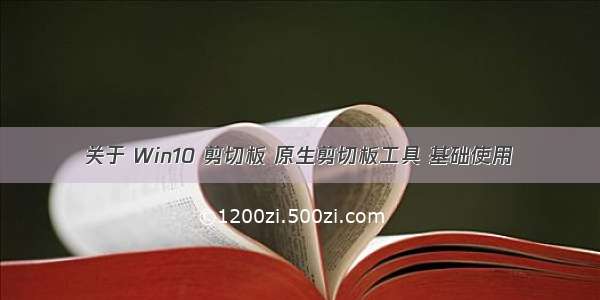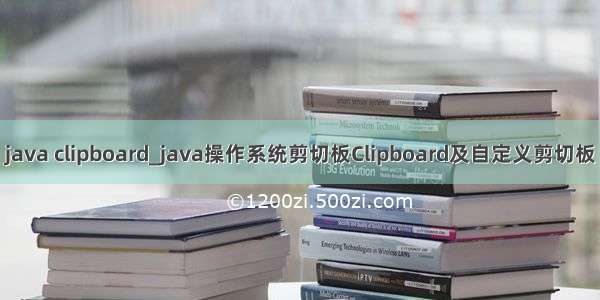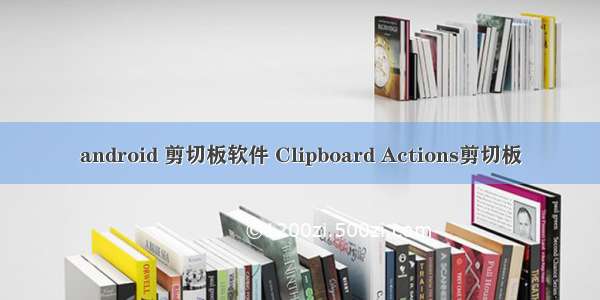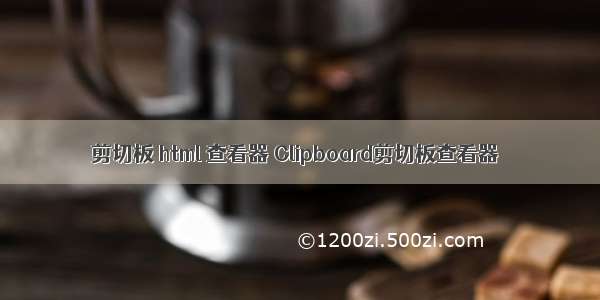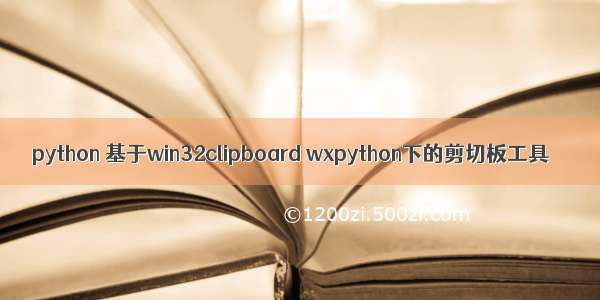
在日常使用中,复制粘贴的使用频率甚高,复制了上一次的文本,没有保存只能在重新复制。由于这个原因,借此使用该库中的一些功能:
其实
具体需求如下:
1.随时监控剪切板中的的复制文本内容,并添加进listbox中
2.选定listbox中的复制文本内容,即设置剪切板的粘贴内容
3.添加开始、清除、停止的按钮功能
实现需求如下;
实现1.:初步在每0.2秒就检查一次listbox中的是否含有该文本内容、判断剪切板的格式。有即吧内容返回就lisbox中并选中该文本。
实现2.:添加指定的触发listbox函数,设置剪切板内容
按钮功能部分实现代码如下:
def clipboard_set(self,data):"""设置剪贴板数据"""win32clipboard.OpenClipboard()win32clipboard.EmptyClipboard()win32clipboard.SetClipboardData(win32clipboard.CF_UNICODETEXT, data)win32clipboard.CloseClipboard()def set_listbox_fun(self,event):current_string=self.textcontent.GetStringSelection()self.clipboard_set(current_string)def start_listbox_fun(self,event):global flagflag = 1content_copyphase_panel(self.textcontent, self.startbt)def stop_listbox_fun(self,event):global flagflag = 0def clean_listbox_fun(self,event):self.textcontent.Clear()contentlist.clear()
主要判断复制功能如下:
使用了多线程。
同时如果复制大段文字,并且对文字进行适当的处理可以修改一下的代码。可通过正则re等
class content_copyphase_panel(Thread):def __init__(self, listbox,button):Thread.__init__(self)self.listbox = listboxself.button=buttonself.start()def clipboard_get(self):"""获取剪贴板数据"""win32clipboard.OpenClipboard()if win32clipboard.IsClipboardFormatAvailable(win32clipboard.CF_UNICODETEXT):#判断剪切板中的格式是否为指定的相关格式data = win32clipboard.GetClipboardData(win32clipboard.CF_UNICODETEXT)# win32clipboard.CF_UNICODETEXTwin32clipboard.CloseClipboard()else:data = ''win32clipboard.CloseClipboard()return datadef run(self):# self.clipboard_set(recent_txt)while True:try:# print(flag)if flag == 0:self.button.Enable(True)#灰掉start按钮breakelse:self.button.Enable(False)recent_txt = self.clipboard_get()#获取剪切板的内容# replace_txt=# print(recent_txt)# 剪切板内容和上一次对比如有变动,再进行内容判断,判断后如果发现有指定字符在其中的话,再执行替换if recent_txt not in contentlist:self.listbox.Append(recent_txt)contentlist.append(recent_txt)else:numindex = contentlist.index(recent_txt)self.listbox.Select(numindex)except:continue# 检测间隔(延迟0.2秒)time.sleep(0.2)
完整代码:
/download/weixin_41341221/11777767