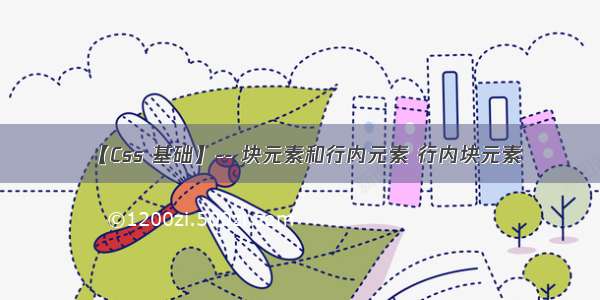7. 拓展@
7.1 margin负值之美
1). 负边距+定位:水平垂直居中
咱们前面讲过, 一个绝对定位的盒子, 利用 父级盒子的 50%, 然后 往左(上) 走 自己宽度的一半 ,可以实现盒子水平垂直居中。
2). 压住盒子相邻边框
上图第一个div的右边框 与 第二个div的左边框没有重叠 1px + 1px = 2px ,所以边框线变粗
可以通过给每个div加上
margin-left: -1px; margin-top: -1px;
让第一个div的右边框 与 第二个div的左边框完全重叠,这样边框的宽度还是为1px!
实现鼠标悬浮边框变成橙色:
方法一:
我们只要保证当前的这个盒子是定位就会压住标准流和浮动盒子*/
position:relative;
我们只能用相对定位它是占位置的
方法二:添加z-index:1;实现鼠标经过某个div时,提高当前div的层级
7.2 CSS三角形之美
div {width: 0; height: 0;line-height:0;font-size: 0;border-top: 10px solid red;border-right: 10px solid green;border-bottom: 10px solid blue;border-left: 10px solid #000; }
一张图, 你就知道 css 三角是怎么来的了, 做法如下:
我们用css 边框可以模拟三角效果宽度高度为0我们4个边框都要写, 只保留需要的边框颜色,其余的不能省略,都改为transparent 透明就好了为了照顾兼容性 低版本的浏览器,加上 font-size: 0; line-height: 0;
京东案例:
7.3 文字围绕浮动元素的巧妙运用
只需要为装有图片的元素添加float:left;浮动,文字便会自动围绕图片来显示
7.4 行内块元素的巧妙运用
为父元素box添加text-align: center,则其所有的子元素(必须是行内块元素)都会实现水平居中对齐在一行内显示多个行内块元素时,行内块元素之间会自然产生一个空白的间距<!DOCTYPE html><html><head><meta charset="utf-8" /><title>行内块元素的巧妙运用</title><style type="text/css">* {margin: 0;padding: 0;}.box {text-align: center;/* 为父元素box添加text-align: center,则其所有的子元素(必须是行内块元素)都会实现水平居中对齐 */}.box a {display: inline-block; /* 在一行内显示多个行内块元素时,行内块元素之间会自然产生一个空白的间距 */width: 36px;height: 36px;background-color: #f7f7f7;border: 1px solid #ccc;text-align: center;line-height: 36px;text-decoration: none;color: #333;font-size: 14px;}.box .prev,.box .next {width: 85px;}.box .current,.box .elp {background-color: #fff;border: none;}.box input {width: 45px;height: 36px;border: 1px solid #ccc;outline: none;/* 取消选中后的边框 */}.box button {width: 60px;height: 36px;background-color: #f7f7f7;border: 1px solid #ccc;}</style></head><body><div class="box"><a href="#" class="prev"><<上一页</a><a href="#" class="current">2</a><a href="#">3</a><a href="#">4</a><a href="#">5</a><a href="#">6</a><a href="#" class="elp">...</a><a href="#" class="next">>>下一页</a>到第<input type="text">页<button>确定</button></div></body></html>
7.5 CSS三角形的巧妙运用
1)效果图:
2)原理:将直角三角形用子绝父相的方法定位到红色区域的右边,并把直角三角形的颜色改为白色
实现直角三角形的方法:
1)正常的写法:
2)简写:
效果图的实现代码:
<!DOCTYPE html><html><head><meta charset="utf-8"><title>CSS三角巧妙运用</title><style type="text/css">*{margin: 0;padding: 0;}.price {width: 160px;height: 22px;border: 1px solid red;margin: 0 auto;line-height: 24px;}.miaosha {position: relative;float: left;width: 90px;height: 100%;background-color: red;text-align: center;color: #fff;font-weight: 700;margin-right: 8px;}.miaosha i {position: absolute;top: 0;right: 0;width: 0;height: 0;border-color: transparent #fff transparent transparent;border-style: solid;border-width: 22px 10px 0 0; /* 第一个值相当于三角形的高度,第二个值相当于三角形的宽度 */}.origin {font-size: 12px;color: gray;text-decoration: line-through; /* 设置删除线 */}</style></head><body><div class="price"><span class="miaosha">$1650<i></i></span><span class="origin">$5650</span></div></body></html>
六 pink老师学习笔记——CSS三角形之美 margin负值之美文字围绕浮动元素行内块元素布局的巧妙运用