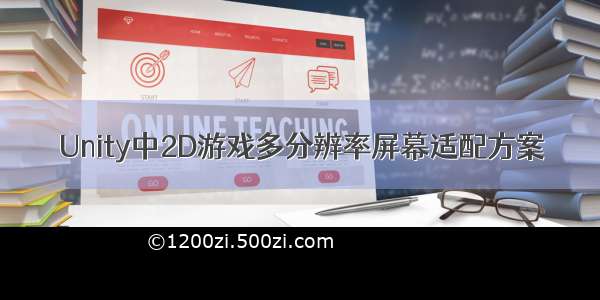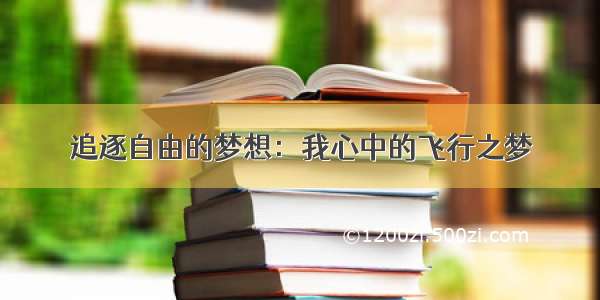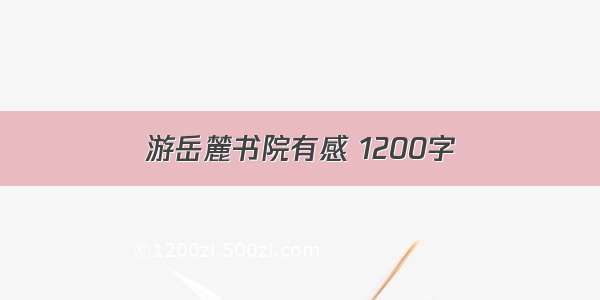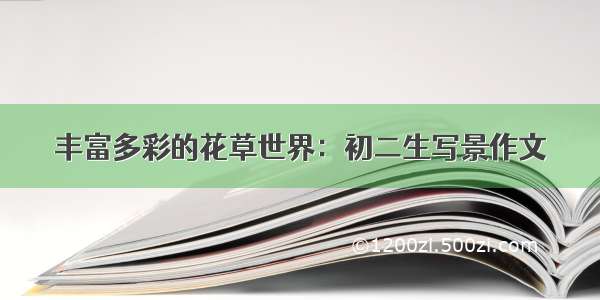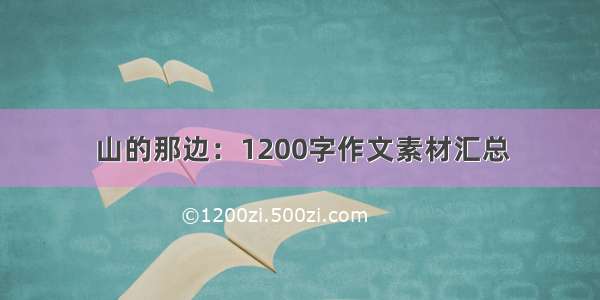一、任意屏幕下保持16:9的比例等比缩放
/weixin_57756140/article/details/123681114
1.背景
数据大屏项目,需要适配不同屏幕,且在任意屏幕下保持16:9的比例,保持显示效果一致,屏幕比例不一致两边留黑即可
2.分析
不同屏幕宽高比例(和设计稿16:9)相比会有两种情况:
1、更宽:(window.innerWidth / window.innerHeight) > 16/9 ,以高度为基准,去适配宽度
2、更高:(window.innerWidth / window.innerHeight) < 16/9 ,以宽度为基准,去适配高度
选择方案:
计算需要缩放的比例,利用transform的scale属性缩放即可
为什么不用px->rem或媒体查询?
因为用rem起来太麻烦了;媒体查询代码大量书写 比较繁琐;而且echarts里面的东西不好适配
使用transform可以完全按照设计稿的尺寸去开发,缩放的是整个页面
3.效果预览
更高
更宽
4.实现代码
新建resizeMixin.js
// * 默认缩放值const scale = {width: '1',height: '1',};// * 设计稿尺寸(px)const baseWidth = 1920;const baseHeight = 1080;// * 需保持的比例(默认16:9)const baseProportion = parseFloat((baseWidth / baseHeight).toFixed(5));export default {data() {return {drawTiming: null,};},mounted() {this.calcRate();window.addEventListener('resize', this.resize);},beforeDestroy() {window.removeEventListener('resize', this.resize);},methods: {calcRate() {const appRef = this.$refs['appRef'];if (!appRef) return;// 当前宽高比const currentRate = parseFloat((window.innerWidth / window.innerHeight).toFixed(5));if (appRef) {if (currentRate > baseProportion) {// 表示更宽scale.width = ((window.innerHeight * baseProportion) /baseWidth).toFixed(5);scale.height = (window.innerHeight / baseHeight).toFixed(5);appRef.style.transform = `scale(${scale.width}, ${scale.height}) translate(-50%, -50%)`;} else {// 表示更高scale.height = (window.innerWidth /baseProportion /baseHeight).toFixed(5);scale.width = (window.innerWidth / baseWidth).toFixed(5);appRef.style.transform = `scale(${scale.width}, ${scale.height}) translate(-50%, -50%)`;}}},resize() {clearTimeout(this.drawTiming);this.drawTiming = setTimeout(() => {this.calcRate();}, 200);},},};
App.vue,body背景设置成黑色即可
<template><div id="app" ref="app"><router-view /></div></template><script>export default {};</script><style lang="scss" scoped>#app {width: 100vw;height: 100vh;background-color: #020308;overflow: hidden;}</style>
Layout.vue引入resizeMixin
<template><div id="index" ref="appRef"><router-view /></div></template><script>import resizeMixin from '@/utils/resizeMixin ';export default {mixins: [resizeMixin]}</script><style lang="scss" scoped>#index {// 设计稿宽高width: 1920px; height: 1080px;// 盒子水平垂直居中position: absolute;top: 50%;left: 50%;transform: translate(-50%, -50%);& > div {height: 100%;width: 100%;}}</style>