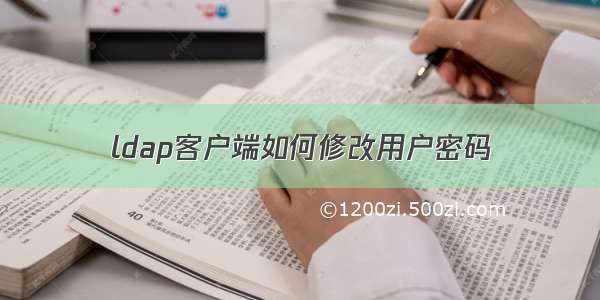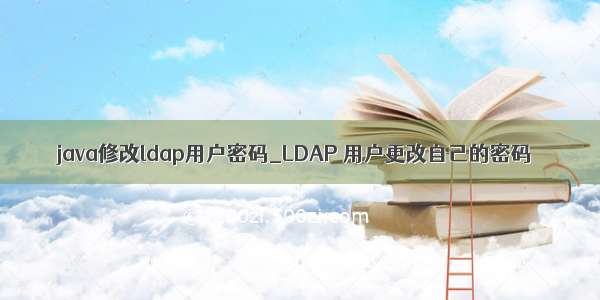
LDAP中采用了ACL的权限控制。
在/etc/openldap/slapd.conf文件中:#
#Seeslapd.conf(5)fordetailsonconfigurationoptions.
#ThisfileshouldNOTbeworldreadable.
#
include/etc/openldap/schema/corba.schema
include/etc/openldap/schema/core.schema
include/etc/openldap/schema/cosine.schema
include/etc/openldap/schema/duaconf.schema
include/etc/openldap/schema/dyngroup.schema
include/etc/openldap/schema/inetorgperson.schema
include/etc/openldap/schema/java.schema
include/etc/openldap/schema/misc.schema
include/etc/openldap/schema/nis.schema
include/etc/openldap/schema/openldap.schema
include/etc/openldap/schema/ppolicy.schema
include/etc/openldap/schema/collective.schema
#AllowLDAPv2clientconnections.ThisisNOTthedefault.
allowbind_v2
#DonotenablereferralsuntilAFTERyouhaveaworkingdirectory
#serviceANDanunderstandingofreferrals.
#referralldap://
pidfile/var/run/openldap/slapd.pid
argsfile/var/run/openldap/slapd.args
#Loaddynamicbackendmodules
#-modulepathisarchitecturedependentvalue(32/64-bitsystem)
#-back_sql.laoverlayrequiresopenldap-server-sqlpackage
#-dyngroup.laanddynlist.lacannotbeusedatthesametime
#modulepath/usr/lib/openldap
#modulepath/usr/lib64/openldap
#moduleloadaccesslog.la
#moduleloadauditlog.la
#moduleloadback_sql.la
#moduleloadchain.la
#moduleloadcollect.la
#moduleloadconstraint.la
#moduleloaddds.la
#moduleloadderef.la
#moduleloaddyngroup.la
#moduleloaddynlist.la
#moduleloadmemberof.la
#moduleloadpbind.la
#moduleloadpcache.la
#moduleloadppolicy.la
#moduleloadrefint.la
#moduleloadretcode.la
#moduleloadrwm.la
#moduleloadseqmod.la
#moduleloadsmbk5pwd.la
#moduleloadsssvlv.la
#moduleloadsyncprov.la
#moduleloadtranslucent.la
#moduleloadunique.la
#moduleloadvalsort.la
#ThenextthreelinesallowuseofTLSforencryptingconnectionsusinga
#dummytestcertificatewhichyoucangeneratebyrunning
#/usr/libexec/openldap/generate-server-cert.sh.Yourclientsoftwaremaybalk
#atself-signedcertificates,however.
TLSCACertificatePath/etc/openldap/certs
TLSCertificateFile"\"OpenLDAPServer\""
TLSCertificateKeyFile/etc/openldap/certs/password
#Samplesecurityrestrictions
#Requireintegrityprotection(preventhijacking)
#Require112-bit(3DESorbetter)encryptionforupdates
#Require63-bitencryptionforsimplebind
#securityssf=1update_ssf=112simple_bind=64
#Sampleaccesscontrolpolicy:
#RootDSE:allowanyonetoreadit
#Subschema(sub)entryDSE:allowanyonetoreadit
#OtherDSEs:
#Allowselfwriteaccess
#Allowauthenticatedusersreadaccess
#Allowanonymoususerstoauthenticate
#Directivesneededtoimplementpolicy:
#accesstodn.base=""by*read
#accesstodn.base="cn=Subschema"by*read
#下面的控制权限的语句。
accesstodn.subtree="ou=People,dc=bawo,dc=cn"attrs=userPassword,shadowLastChange
bydn="cn=admin,dc=bawo,dc=cn"write
byselfwrite
byanonymousauth
by*read
#accesstoattrs=uid,uidNumber,gidNumber,memberUid
#by*read
#ifnoaccesscontrolsarepresent,thedefaultpolicy
#
#allowsanyoneandeveryonetoreadanythingbutrestricts
#updatestorootdn.(e.g.,"accessto*by*read")
#
#rootdncanalwaysreadandwriteEVERYTHING!
#enableon-the-flyconfiguration(cn=config)
databaseconfig
accessto*
bydn.exact="gidNumber=0+uidNumber=0,cn=peercred,cn=external,cn=auth"manage
by*none
#enableserverstatusmonitoring(cn=monitor)
databasemonitor
accessto*
bydn.exact="gidNumber=0+uidNumber=0,cn=peercred,cn=external,cn=auth"read
bydn.exact="cn=admin,dc=bawo,dc=cn"read
by*none
#######################################################################
#databasedefinitions
#######################################################################
databasebdb
suffix"dc=XX,dc=cn"
checkpoint102415
rootdn"cn=admin,dc=XX,dc=cn"
#Cleartextpasswords,especiallyfortherootdn,should
#beavoided.Seeslappasswd(8)andslapd.conf(5)fordetails.
#Useofstrongauthenticationencouraged.
rootpw123456
#rootpw{crypt}ijFYNcSNctBYg
#ThedatabasedirectoryMUSTexistpriortorunningslapdAND
#shouldonlybeaccessiblebytheslapdandslaptools.
#Mode700recommended.
directory/var/lib/ldap
#Indicestomaintainforthisdatabase
indexobjectClasseq,pres
indexou,cn,mail,surname,givennameeq,pres,sub
indexuidNumber,gidNumber,loginShelleq,pres
indexuid,memberUideq,pres,sub
indexnisMapName,nisMapEntryeq,pres,sub
添加完上面的语句后,然后需要更新这个配置文件到ldap的服务中。serviceslapdstop
rm-rf/etc/openldap/slapd.d/
chown-Rldap:ldap/var/lib/ldap
chown-Rldap:ldap/etc/openldap/
#测试并生成配置文件:
slaptest-f/etc/openldap/slapd.conf-F/etc/openldap/slapd.d
#返回configfiletestingsucceeded,则配置成功。
chown-Rldap:ldap/etc/openldap/slapd.d
serviceslapdrestart
完成之后,就把LDAP的权限设置成功了。用户可以在phpLDAPadmin中自行修改自己的密码了。
其他设置项目可以自行探索。
其他权限设置参考