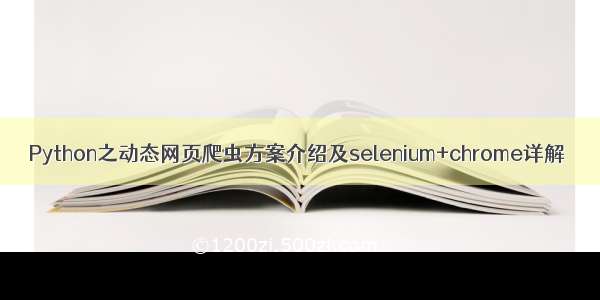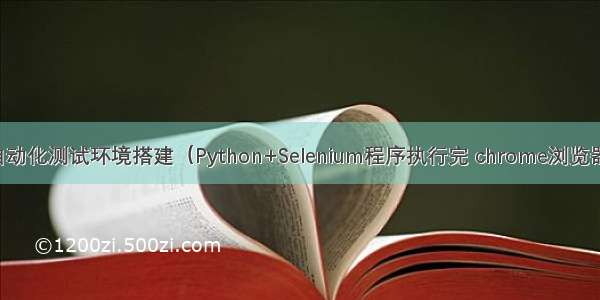一、使用Python+selenium+Chrome 报错: mon.exceptions.SessionNotCreatedException: Message: session not created: This version of ChromeDriver only supports Chrome version 78
说明,这个chrom驱动支持78版本
谷歌浏览器版本
进入驱动网址:/mirrors/chromedriver/,下载对应版本的谷歌驱动
下载后放在与python解析器同一文件夹下面
重新运行程序,运行成功!!!
二、实例测试:
使用python selenium自动化测试模块结合python爬虫获取网页数据。
使用谷歌浏览器模拟打开/网页,浏览器点击百度衔接,模拟输入python进行百度搜索,在关闭子网页,最后在/网页获取精选新闻信息。
1.python控制谷歌浏览器
main.py
"""=== coding: UTF8 ==="""from selenium.webdriver import Chromefrom mon.keys import Keysimport time"""========================================主函数功能测试========================================"""if __name__ == '__main__':web = Chrome()web.get("/")# 谷歌浏览器模拟人工点击“百度”衔接web.find_element_by_xpath('//*[@id="userCommonSites"]/ul/li[1]/div/a').click()time.sleep(1)# 变更selenium窗口视角,切换到子窗口,-1代表在网页标签页最后一个网页web.switch_to.window(web.window_handles[-1])# 谷歌浏览器模拟人工输入“python”,进行百度搜索web.find_element_by_xpath('//*[@id="kw"]').send_keys("python", Keys.ENTER)time.sleep(1)# 关闭子窗口web.close()# 变更selenium窗口视角,回到原来的窗口web.switch_to.window(web.window_handles[-1])# 提取精选新闻内容a_list = web.find_elements_by_xpath('//*[@id="topzixun-over"]/div/div[2]/p')for a in a_list:print(a.find_element_by_xpath('./a[1]').text)# 关闭窗口web.close()# 对于嵌入的视频窗口,切换到iframe窗口# iframe = web.find_elements_by_xpath('......')# web.switch_to.frame(iframe)# 切换到原画面# web.switch_to.default_content()
2.python使谷歌浏览器在后台运行,爬取数据(即无头浏览器)
main.py
"""=== coding: UTF8 ==="""from selenium.webdriver import Chromefrom mon.keys import Keysfrom selenium.webdriver.chrome.options import Optionsimport time"""========================================主函数功能测试========================================"""if __name__ == '__main__':# 准备好参数配置(使谷歌浏览器在后台运行,即无头浏览器)opt = Options()opt.add_argument("--headless")opt.add_argument("--disbale-gpu")# 把参数配置到谷歌浏览器中web = Chrome(options=opt)web.get("/")# 谷歌浏览器模拟人工点击“百度”衔接web.find_element_by_xpath('//*[@id="userCommonSites"]/ul/li[1]/div/a').click()time.sleep(1)# 变更selenium窗口视角,切换到子窗口,-1代表在网页标签页最后一个网页web.switch_to.window(web.window_handles[-1])# 谷歌浏览器模拟人工输入“python”,进行百度搜索web.find_element_by_xpath('//*[@id="kw"]').send_keys("python", Keys.ENTER)time.sleep(1)# 关闭子窗口web.close()# 变更selenium窗口视角,回到原来的窗口web.switch_to.window(web.window_handles[-1])# 提取精选新闻内容a_list = web.find_elements_by_xpath('//*[@id="topzixun-over"]/div/div[2]/p')for a in a_list:print(a.find_element_by_xpath('./a[1]').text)# 关闭窗口web.close()# 对于嵌入的视频窗口,切换到iframe窗口# iframe = web.find_elements_by_xpath('......')# web.switch_to.frame(iframe)# 切换到原画面# web.switch_to.default_content()
关注公众号,获取更多资料