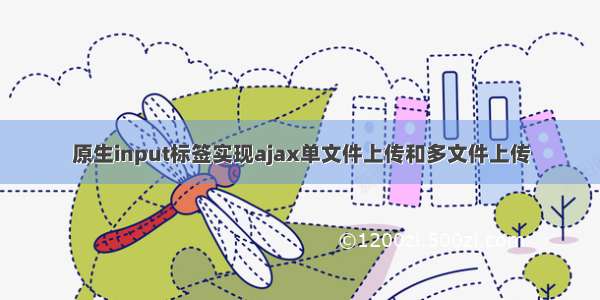本文实例为大家分享了springboot实现单文件/多文件上传的具体代码,供大家参考,具体内容如下
package com.heeexy.example.controller;
import com.alibaba.fastjson.JSONObject;
import com.heeexy.monUtil;
import org.springframework.web.bind.annotation.*;
import org.springframework.web.multipart.MultipartFile;
import org.springframework.web.multipart.MultipartHttpServletRequest;
import javax.servlet.http.HttpServletRequest;
import java.io.*;
import java.util.*;
@RestController
@RequestMapping("/common")
public class UploadController {
//设置上传文件夹
File uploadPath = null;
//单文件上传
@PostMapping("/upload")
public JSONObject upload(@RequestParam(value = "file", required = false)MultipartFile file,HttpServletRequest request) throws Exception{
//定义返回客户端json对象
JSONObject returnData = new JSONObject();
//定义处理流对象
BufferedOutputStream out = null;
//将request对象转成JSONObject对象
JSONObject jsonObject = CommonUtil.request2Json(request);
//验证必填字段
CommonUtil.hasAllRequired(jsonObject,"user_id,equi_id,upload_type");
//获取当前用户id
String user_id = jsonObject.getString("user_id");
//获取当前设备id
String equi_id = jsonObject.getString("equi_id");
//获取上传文件的类型 1:巡检 2:维保
String upload_type = jsonObject.getString("upload_type");
//判断上传文件类型并设置前置路径
File uploadPath = null;
String basePath = "/root/img"; //基础文件上传路径
String inspection = "/inspection"; //巡检文件夹路径
String maintenance = "/maintenance"; //维保文件夹路径
switch (upload_type){
case "1":
uploadPath = new File(basePath+inspection);
break;
case "2":
uploadPath = new File(basePath+maintenance);
break;
default:
uploadPath = new File(basePath);
}
//判断服务器上传文件夹是否存在
if(!uploadPath.exists()){
uploadPath.mkdirs();
}
//判断上传的文件是否为空
if (file!=null) {
//获取上传文件后缀
String houzhui = file.getOriginalFilename().split("\\.")[1];
//拼接上传文件保存路径(当前用户id+设备id+时间戳.后缀名)
File fil = new File(uploadPath+"/"+user_id+equi_id+new Date().getTime()+"."+houzhui);
try {
//将上传文件保存到服务器上传文件夹目录下
out = new BufferedOutputStream(new FileOutputStream(fil));
out.write(file.getBytes());
out.flush();
out.close();
//返回上传文件的访问路径 getAbsolutePath()返回文件上传的绝对路径
returnData.put("message",fil.getName());
} catch (FileNotFoundException e) {
e.printStackTrace();
returnData.put("message", "文件上传失败:" + e.getMessage());
} catch (IOException e) {
e.printStackTrace();
returnData.put("message", "文件上传失败:" + e.getMessage());
}finally {
//关闭处理流
if(out!=null){out.close();}
}
} else {
returnData.put("message", "文件上传失败,文件为空");
}
return CommonUtil.successJson(returnData);
}
//多文件上传
@PostMapping("/batchUpload")
public JSONObject handleFileUpload(HttpServletRequest request) throws Exception{
//定义返回客户端json对象
JSONObject returnData = new JSONObject();
//定义处理流对象,处理文件上传
BufferedOutputStream stream = null;
//定义map存储返回结果集
Map returnfileMap = new HashMap();
//获取前端上传的文件列表
List files = ((MultipartHttpServletRequest) request).getFiles("file");
MultipartFile file = null;
//将request对象转成JSONObject对象
JSONObject jsonObject = CommonUtil.request2Json(request);
//验证必填字段,用户id,设备id,上传文件类型
CommonUtil.hasAllRequired(jsonObject,"user_id,equi_id,upload_type");
//获取当前用户id
String user_id = jsonObject.getString("user_id");
//获取当前设备id
String equi_id = jsonObject.getString("equi_id");
//获取上传文件的类型 1:巡检 2:维保
String upload_type = jsonObject.getString("upload_type");
//判断上传文件类型并设置前置路径
File uploadPath = null;
String basePath = "/root/img"; //基础文件上传路径
String inspection = "/inspection"; //巡检文件夹路径
String maintenance = "/maintenance"; //维保文件夹路径
switch (upload_type){
case "1":
uploadPath = new File(basePath+inspection);
break;
case "2":
uploadPath = new File(basePath+maintenance);
break;
default:
uploadPath = new File(basePath);
}
//判断服务器上传文件夹是否存在
if(!uploadPath.exists()){
uploadPath.mkdirs();
}
//遍历客户端上传文件列表
for (int i = 0; i < files.size(); ++i) {
//获取到每个文件
file = files.get(i);
try {
//获取上传文件后缀
String houzhui = file.getOriginalFilename().split("\\.")[1];
//拼接上传文件保存在服务器的路径(当前用户id+设备id+时间戳.后缀名)
File fil = new File(uploadPath+"/"+user_id+equi_id+new Date().getTime()+"."+houzhui);
//将上传文件保存到服务器上传文件夹目录下
byte[] bytes = file.getBytes();
stream = new BufferedOutputStream(new FileOutputStream(fil));
stream.write(bytes);
stream.close();
//每成功上传一个文件,将上传文件名作为key,服务器保存路径作为value存入returnfileMap中
switch (upload_type){
case "1":
returnfileMap.put(file.getOriginalFilename(),inspection+"/"+fil.getName());
break;
case "2":
returnfileMap.put(file.getOriginalFilename(),maintenance+"/"+fil.getName());
break;
}
} catch (Exception e) {
stream = null;
//保存上传失败的文件信息,将上传文件名作为key,value值为"fail",存入returnfileMap中
returnfileMap.put(file.getOriginalFilename(),"fail");
}finally {
//关闭处理流
if(stream!=null){stream.close();}
}
}
//返回returnfileMap集合到客户端
returnData.put("message",returnfileMap);
return CommonUtil.successJson(returnData);
}
}
单文件文件结果
多文件上传结果
以上就是本文的全部内容,希望对大家的学习有所帮助,也希望大家多多支持脚本之家。