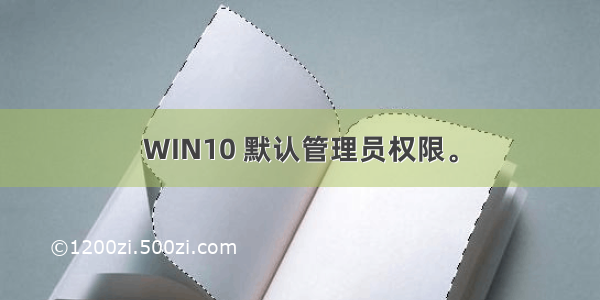系统升级到win10后,普通应用程序不再默认以管理员权限运行了。当应用程序需要访问系统盘或调CreateFile函数进行IO驱动操作时,往往会失败,同时,通过GetLastError函数获取错误码为5——拒绝访问,权限不够。一般的解决办法是,右键***.exe,选择”以管理身份运行“,或者在“右键属性->兼容性”对话框中勾选“以管理员身份运行此程序”。(快捷方式也可以)
有没有更彻底的解决办法?用户拿到程序后,无须任何设置,即可以管理员身份运行它。通过浏览网友的博客,大致找到了如下几种方法:
一、在VS中设置Manifest File中的UAC Execution Level
按下图修改对应工程属性的选项:
点击确认后,重新生成***.exe,即可以看到它的图标上有一个小盾牌。
该方法来自博客:/whatday/article/details/39403199
二、VC++程序导入manifest文件
1,生成一个模板manifest文件
以上面的Server工程为例,除了设置UAC之外,还需要进“工程属性 -> 清单工具 -> 输入输出 -> 嵌入清单”,将该选项修改为“否”。点击确认后,重新生成***.exe。在生成目录下可以看到“Server.exe.manifest”文件。默认是将manifest文件嵌入到了***.exe中,所以看不到。
用notepad++打开该文件,如下:
<?xml version="1.0" encoding="UTF-8" standalone="yes"?><assembly xmlns="urn:schemas-microsoft-com:asm.v1" manifestVersion="1.0"><trustInfo xmlns="urn:schemas-microsoft-com:asm.v3"><security><requestedPrivileges><requestedExecutionLevel level="requireAdministrator" uiAccess="false"></requestedExecutionLevel></requestedPrivileges></security></trustInfo></assembly>
2,修改模板文件名
假设我有一个VC++的应用程序文件“Client.exe”,现将上面生成的“Server.exe.manifest”文件放到它的同一目录下,并修改其文件名为“Client.exe.manifest”文件,你会发现,“Client.exe”文件的图标上立即多了一个小盾牌。
至此,方法2就OK啦。
三、QT程序设置Manifest File中的UAC Execution Level
如果QT使用的VC++编译器,可以安装上面的两种方法设置。如果,QT使用的是QCreator+MinGW编译器,则需要在.pro文件中添加:
QMAKE_LFLAGS += /MANIFESTUAC:\"level=\'requireAdministrator\' uiAccess=\'false\'\" #以管理员运行
QMAKE_LFLAGS += /SUBSYSTEM:WINDOWS,\"5.01\" #VS 在XP运行
四、QT程序通过mt.exe导入Manifest File
假设需要管理员权限的程序为MyApp.exe。把MyApp.exe,MyApp.exe.manifest,mt.exe放到同一个目录,打开命令提示符,cd到该目录,执行下面命令
mt.exe -manifest "MyApp.exe.manifest" -outputresource:"MyApp.exe";#1
mt.exe在C:\Program Files\Windows Kits下,装过visual studio的都有。
清单文件如下:
<?xml version="1.0" encoding="UTF-8" standalone="yes"?><assembly xmlns="urn:schemas-microsoft-com:asm.v1" manifestVersion="1.0"><trustInfo xmlns="urn:schemas-microsoft-com:asm.v3"><security><requestedPrivileges><requestedExecutionLevel level="requireAdministrator" uiAccess="false"></requestedExecutionLevel></requestedPrivileges></security></trustInfo><dependency><dependentAssembly><assemblyIdentity type="win32" name="mon-Controls" version="6.0.0.0" publicKeyToken="6595b64144ccf1df" language="*" processorArchitecture="*"></assemblyIdentity></dependentAssembly></dependency></assembly>
比一般的vc++清单文件要多一项
注:方法3和4参考博客:/s/blog_a6fb6cc90101feia.html
/u014699749/article/details/28204789
总结:
无论哪种方法,都是要改变UAC —— User Account Control。理论如下:
UAC官方文档:/en-us/library/cc709691(v=ws.10).aspx点击打开链接
关于manifest:一分钟明白manifest的原理
MSDN:Manifest