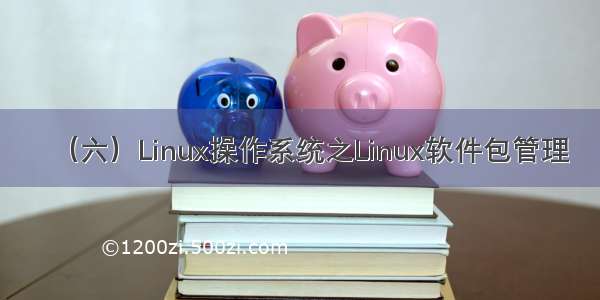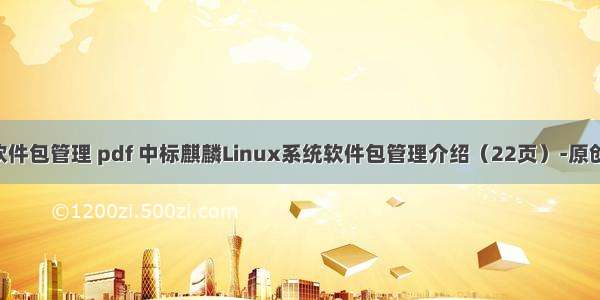3.移除软件包要用到remove参数;比如;<?xml:namespace prefix = o ns = "urn:schemas-microsoft-com:office:office" />[root@localhost]# yum remove bmp-mp3内容全景如下:[root@localhost]# yum remove bmp-mp3
Setting up Remove Process
Resolving Dependencies
--> Populating transaction set with selected packages. Please wait.
---> Package bmp-mp3.i386 0:0.9.7-1.2.fc4 set to be erased
--> Running transaction check
Dependencies Resolved
=============================================================================
Package Arch Version Repository Size
=============================================================================
Removing:
bmp-mp3 i386 0.9.7-1.2.fc4 installed 234 k
Transaction Summary
=============================================================================
Install 0 Package(s)
Update 0 Package(s)
Remove 1 Package(s)
Total download size: 0
Is this ok [y/N]:
按y就移除了;
三、yum的图形工具;
一、yum在线安装、移除、更新及管理rpm软件包工具;
我们除了系统提供的软件包管理工具 system-config-packages ,但这个软件包管理工具,只能用于系统安装盘提供的软件的管理;Fedora也提供了 up2date升级工具,但这个工具明显无任何优势;升级速度慢,效率低下,大多人是忍受不了 up2date折磨的;yum 工具是Fedora 推荐使用的在线升级更新软件包的工具,在安装系统时,一般都是默认安装;yum 是一个命令行式的工具,如果您不习惯命令行式的yum,您可以用yumex和kyum;yumex和kyum并不是独立于yum的,而是yum的图形前端,也就是说,我们在安装和使用yumex和kyum同时,都是以yum的安装和配置为基础;您在用yumex或kyum时,必须先安装配置yum;二、安装yumex;
注:您在用yumex或kyum 时,必须先安装配置yum ;如果您用 kde桌面,您可以用kyum,yunex和kyum二者任选其一,找一个自己习惯的就行;1、yumex 的安装和使用;首先确认系统是不是有yumex [root@localhost]# rpm -q yumex
yumex-0.42-3.0.fc4如果没有类似的输出,请用下面的命令安装,前提是您已经完成了前面说的yum的配置;[root@localhost]# yum install yumex2、yumex的调用:[root@localhost]# yumex3、yumex的操作;会点鼠标就会用 yumex <?xml:namespace prefix = v ns = "urn:schemas-microsoft-com:vml" />三、安装kyum;
注:yumex 和kyum您只需选择一个适合您的就行,没有必要两个都安装,不过尝试一下再做选择也好;1、安装kyum ;[root@localhost]# yum install kyum2、调用kyum ;[root@localhost]# kyum3、用法图示;四、关于yum补充:
yum主页地址:[url]http://www.linux.duke.edu/projects/yum[/url]四、yum的帮助;[root@localhost]# yum --help
Usage: yum [options] < update | install | info | remove | list |
clean | provides | search | check-update | groupinstall |
groupupdate | grouplist | groupinfo | groupremove |
makecache | localinstall | shell >
Options:
-c [config file] - specify the config file to use
-e [error level] - set the error logging level
-d [debug level] - set the debugging level
-y - answer yes to all questions
-R [time in minutes] - set the max amount of time to randomly run in
-C run from cache only - do not update the cache
--installroot=[path] - set the install root (default '/')
--version - output the version of yum
--exclude=package to exclude
--disablerepo=repository id to disable (overrides config file)
--enablerepo=repository id to enable (overrides config file)
-h, --help - this screen[root@localhost]#man yum