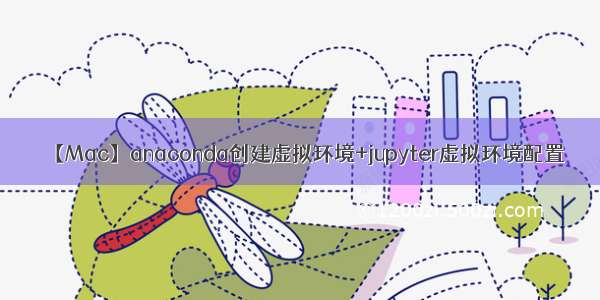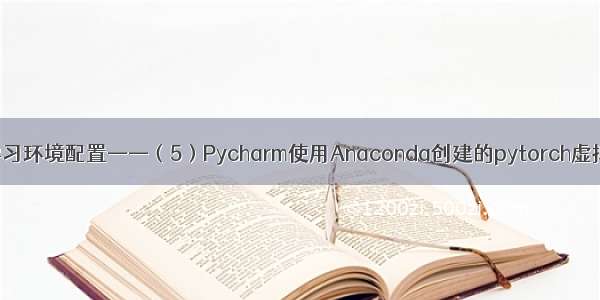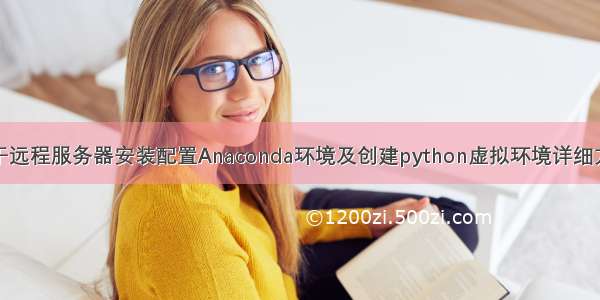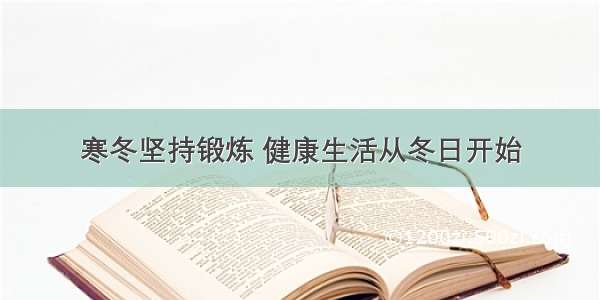当我们跑别人在github上的代码时,往往需要配置跟作者一样的环境。当作者导出自己的环境配置时,一般都是.yml文件,这时候需要输入命令行来实现配置一模一样的环境。
导出的yml文件一般配置如下:
name: vin_old_tfchannels:- anaconda- intel- conda-forge- defaultsdependencies:- _libgcc_mutex=0.1=main- _tflow_select=2.1.0=gpu- absl-py=0.8.1=py37_0- astor=0.8.0=py37_0- attrs=19.3.0=py_0- backcall=0.1.0=py37_0- binutils_impl_linux-64=2.31.1=h6176602_1- binutils_linux-64=2.31.1=h6176602_9- blas=2.14=openblas- bleach=3.1.0=py37_0- bzip2=1.0.8=h7b6447c_0- c-ares=1.15.0=h7b6447c_1001- ca-certificates=.7.22=0- cairo=1.16.0=hfb77d84_1002- certifi=.6.20=py37_0- cloudpickle=1.2.2=py_1- coloredlogs=14.0=py37hc8dfbb8_1- cudatoolkit=10.0.130=0- cudnn=7.6.5=cuda10.0_0- cupti=10.0.130=0- cycler=0.10.0=py_2- cytoolz=0.10.1=py37h516909a_0- dask-core=2.9.2=py_0- dbus=1.13.12=h746ee38_0- decorator=4.4.1=py_0- defusedxml=0.6.0=py_0- entrypoints=0.3=py37_0- expat=2.2.9=he1b5a44_2- ffmpeg=4.1.3=h167e202_0- fontconfig=2.13.1=h86ecdb6_1001- freetype=2.9.1=h8a8886c_1- gast=0.3.2=py_0- gcc_impl_linux-64=7.3.0=habb00fd_1- gcc_linux-64=7.3.0=h553295d_9- giflib=5.2.1=h516909a_1- glib=2.63.1=h5a9c865_0- gmp=6.1.2=h6c8ec71_1- gnutls=3.6.5=hd3a4fd2_1002- google-pasta=0.1.8=py_0- graphite2=1.3.13=h23475e2_0- grpcio=1.16.1=py37hf8bcb03_1- gst-plugins-base=1.14.5=h0935bb2_0- gstreamer=1.14.5=h36ae1b5_0- gxx_impl_linux-64=7.3.0=hdf63c60_1- gxx_linux-64=7.3.0=h553295d_9- h5py=2.10.0=nompi_py37h513d04c_101- harfbuzz=2.4.0=h9f30f68_3- hdf5=1.10.5=nompi_h3c11f04_1104- humanfriendly=8.2=py37hc8dfbb8_0- icu=64.2=he1b5a44_1- imageio=2.6.1=py37_0- imbalanced-learn=0.6.2=py_0- importlib_metadata=1.3.0=py37_0- intelpython=.0=1- ipykernel=5.1.3=py37h39e3cac_1- ipython=7.11.1=py37h39e3cac_0- ipython_genutils=0.2.0=py37_0- ipywidgets=7.5.1=py_0- jasper=1.900.1=hd497a04_4- jedi=0.15.2=py37_0- jinja2=2.10.3=py_0- joblib=0.13.2=py37_1- jpeg=9c=h14c3975_1001- jsonschema=3.2.0=py37_0- jupyter=1.0.0=py37_7- jupyter_client=5.3.4=py37_0- jupyter_console=6.1.0=py_0- jupyter_core=4.6.1=py37_0- keras=2.3.1=py37_0- keras-applications=1.0.8=py_0- keras-preprocessing=1.1.0=py_1- kiwisolver=1.1.0=py37hc9558a2_0- lame=3.100=h7b6447c_0- ld_impl_linux-64=2.33.1=h53a641e_7- libblas=3.8.0=14_openblas- libcblas=3.8.0=14_openblas- libclang=9.0.1=default_hde54327_0- libedit=3.1.1209=hc058e9b_0- libffi=3.2.1=hd88cf55_4- libgcc-ng=9.1.0=hdf63c60_0- libgfortran-ng=7.3.0=hdf63c60_0- libgpuarray=0.7.6=h14c3975_1003- libiconv=1.15=h63c8f33_5- liblapack=3.8.0=14_openblas- liblapacke=3.8.0=14_openblas- libllvm9=9.0.1=hc9558a2_0- libopenblas=0.3.7=h5ec1e0e_6- libopencv=4.2.0=py37_2- libpng=1.6.37=hbc83047_0- libprotobuf=3.11.2=hd408876_0- libsodium=1.0.16=h1bed415_0- libstdcxx-ng=9.1.0=hdf63c60_0- libtiff=4.1.0=h2733197_0- libuuid=2.32.1=h14c3975_1000- libwebp=1.0.2=h56121f0_5- libxcb=1.13=h1bed415_1- libxkbcommon=0.9.1=hebb1f50_0- libxml2=2.9.9=hea5a465_1- mako=1.1.0=py_0- markdown=3.1.1=py37_0- markupsafe=1.1.1=py37h7b6447c_0- matplotlib=3.1.2=py37_1- matplotlib-base=3.1.2=py37h250f245_1- mistune=0.8.4=py37h7b6447c_0- more-itertools=8.0.2=py_0- nbconvert=5.6.1=py37_0- nbformat=4.4.0=py37_0- ncurses=6.1=he6710b0_1- nettle=3.4.1=h1bed415_1002- networkx=2.4=py_0- notebook=6.0.2=py37_0- nspr=4.24=he1b5a44_0- nss=3.47=he751ad9_0- numpy=1.16.4=py37h99e49ec_0- numpy-base=1.16.4=py37h2f8d375_0- olefile=0.46=py_0- opencv=4.2.0=py37_2- openh264=1.8.0=hd408876_0- openssl=1.1.1g=h7b6447c_0- pandas=1.0.3=py37h0573a6f_0- pandoc=2.2.3.2=0- pandocfilters=1.4.2=py37_1- parso=0.5.2=py_0- pcre=8.43=he6710b0_0- pexpect=4.7.0=py37_0- pickleshare=0.7.5=py37_0- pillow=6.0.0=py37h34e0f95_0- pip=19.3.1=py37_0- pixman=0.38.0=h7b6447c_0- prometheus_client=0.7.1=py_0- prompt_toolkit=3.0.2=py_0- protobuf=3.11.2=py37he6710b0_0- ptyprocess=0.6.0=py37_0- py-opencv=4.2.0=py37h5ca1d4c_2- pygments=2.5.2=py_0- pygpu=0.7.6=py37hc1659b7_1000- pyparsing=2.4.6=py_0- pyqt=5.12.3=py37h8685d9f_3- pyrsistent=0.15.6=py37h7b6447c_0- python=3.7.6=h0371630_2- python-dateutil=2.8.1=py_0- python_abi=3.7=1_cp37m- pytz=.1=py_0- pywavelets=1.1.1=py37hc1659b7_0- pyyaml=5.3.1=py37h8f50634_0- pyzmq=18.1.0=py37he6710b0_0- qt=5.12.5=hd8c4c69_1- qtconsole=4.6.0=py_1- readline=7.0=h7b6447c_5- scikit-image=0.16.2=py37hb3f55d8_0- scikit-learn=0.22.1=py37h22eb022_0- scipy=1.3.2=py37he2b7bc3_0- send2trash=1.5.0=py37_0- setuptools=44.0.0=py37_0- six=1.13.0=py37_0- sqlite=3.30.1=h7b6447c_0- tensorboard=1.14.0=py37hf484d3e_0- tensorflow=1.14.0=gpu_py37h4491b45_0- tensorflow-base=1.14.0=gpu_py37h8d69cac_0- tensorflow-estimator=1.14.0=py_0- tensorflow-gpu=1.14.0=h0d30ee6_0- termcolor=1.1.0=py37_1- terminado=0.8.3=py37_0- testpath=0.4.4=py_0- theano=1.0.4=py37he1b5a44_1001- tk=8.6.10=hed695b0_0- toolz=0.10.0=py_0- tornado=6.0.3=py37h7b6447c_0- tqdm=4.41.1=py_0- traitlets=4.3.3=py37_0- ujson=2.0.3=py37he6710b0_0- wcwidth=0.1.7=py37_0- webencodings=0.5.1=py37_1- werkzeug=0.16.0=py_0- wheel=0.33.6=py37_0- widgetsnbextension=3.5.1=py37_0- wrapt=1.11.2=py37h7b6447c_0- x264=1!152.0806=h7b6447c_0- xorg-kbproto=1.0.7=h14c3975_1002- xorg-libice=1.0.10=h516909a_0- xorg-libsm=1.2.3=h84519dc_1000- xorg-libx11=1.6.9=h516909a_0- xorg-libxext=1.3.4=h516909a_0- xorg-libxrender=0.9.10=h516909a_1002- xorg-renderproto=0.11.1=h14c3975_1002- xorg-xextproto=7.3.0=h14c3975_1002- xorg-xproto=7.0.31=h14c3975_1007- xz=5.2.4=h14c3975_4- yaml=0.2.5=h516909a_0- zeromq=4.3.1=he6710b0_3- zipp=0.6.0=py_0- zlib=1.2.11=h7b6447c_3- zstd=1.3.7=h0b5b093_0- pip:- dlib==19.19.0- pyqt5-sip==4.19.18- pyqtchart==5.12- pyqtwebengine==5.12.1prefix: /home/rubin/anaconda3/envs/vin_old_tf
如上述代码所示:name是创建虚拟环境之后在anaconda/envs文件夹下虚拟环境的名称,比如这个为:vin_old_tf;channels、dependents、pip都是需要下载的包名;prefix则是自己anaconda文件下虚拟环境的路径,
需要把这个路径改为自己的文件夹。
接下来配置和创建虚拟环境,输入如下命令行:
conda env create -f environment.yml
然后按enter,系统就开始自动下载啦,等一段时间之后就安装和配置成功了。
PS:看安装成功与否可以看/home/rubin/anaconda3/envs/文件夹下有没有创建的虚拟环境的文件名,有的话就是安装成功了。