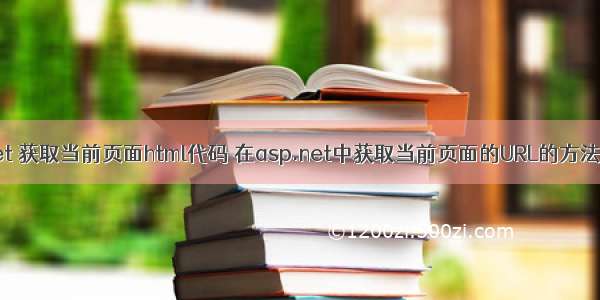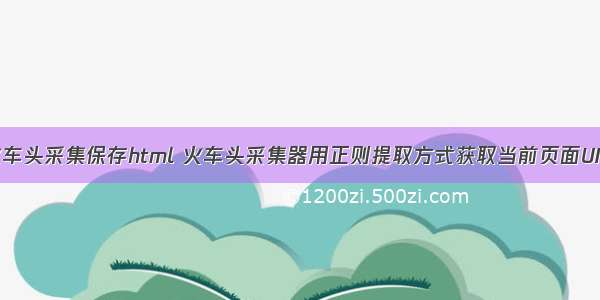先交代一下manifest.json中的配置
// 引入注入脚本
"content_scripts": [
{
"js": ["content_script.js"],
// 在什么情况下使用该脚本
"matches": [
"http://*/*",
"https://*/*"
],
// 什么情况下运行【文档加载开始】
"run_at": "document_start"
}
],
{
"permissions": [ "tabs"]
}
1.获取当前页面的URL
可在popup.js中获取(chrome.tabs.getCurrent已经out了,返回值是undefined)
chrome.tabs.getSelected(null, function (tab) {console.log(tab.url);});
2.获取当前页面的HTML内容
content-script.js 是注入标签页内的脚本 popup.js 是弹出框脚本 相互通信的方式sendMessage(msg, callback)、onMeassage(callback)(sendRequest、onRequest已经out了,API不再支持) popup.js:发送消息
chrome.tabs.getSelected(null, function (tab) {// 先获取当前页面的tabID
chrome.tabs.sendMessage(tab.id, {greeting: "hello"}, function(response) {
console.log(response);// 向content-script.js发送请求信息
});
});
content-script.js:响应消息
var html = document.body.innerHTML;chrome.extension.onMessage.addListener(function(request, sender, sendMessage) {if (request.greeting == "hello")sendMessage(html);elsesendMessage("FUCK OFF"); // snub them.});