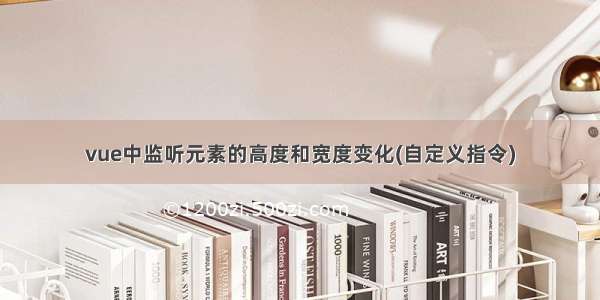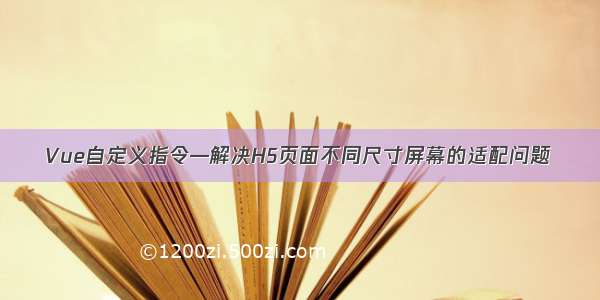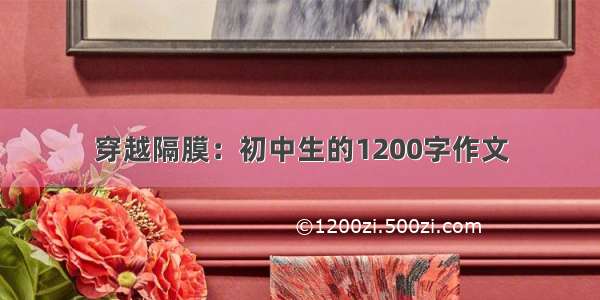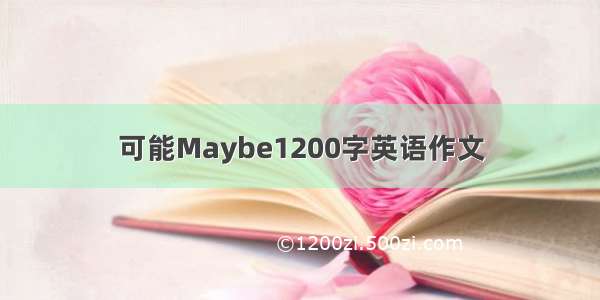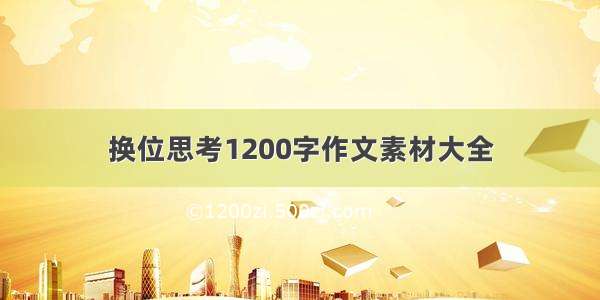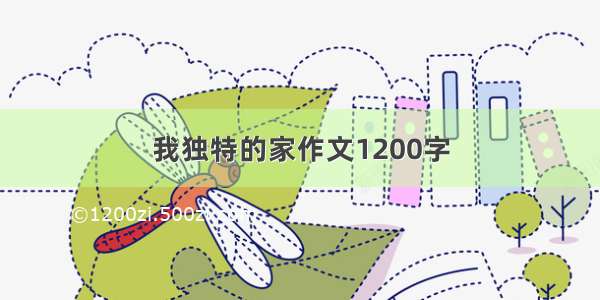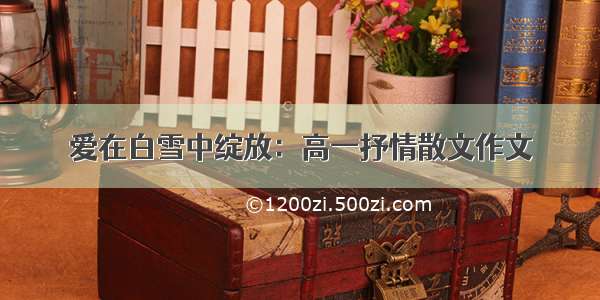此案例中,用到了鼠标事件onmousedown、onmousemove、onmouseup
源代码如下:
Document
.outer div{
position:absolute;
100px;
height: 100px;
}
.outer .left{
background-color: red;
top:0;
left:0;
}
.outer .right{
background-color: blue;
top:0;
right:0;
}
Vue.directive('drag',function(el){
el.onmousedown = function(e){
//获取鼠标点击处分别与div左边和上边的距离:鼠标位置-div位置
var divx = e.clientX - el.offsetLeft;
var divy = e.clientY - el.offsetTop;
//包含在onmousedown里,表示点击后才移动,为防止鼠标移出div,使用document.onmousemove
document.onmousemove = function(e){
//获取移动后div的位置:鼠标位置-divx/divy
var l = e.clientX - divx;
var t = e.clientY - divy;
el.style.left=l+'px';
el.style.top=t+'px';
}
document.onmouseup = function(e){
document.onmousemove = null;
document.onmouseup = null;
}
}
})
var vm = new Vue({
el:'#app'
})