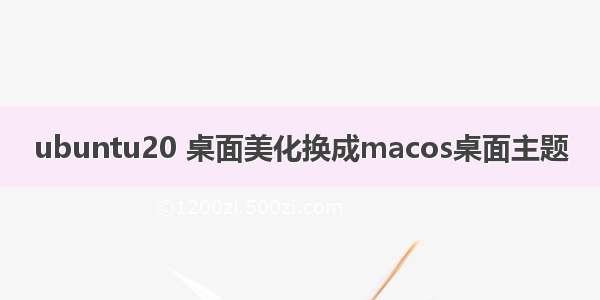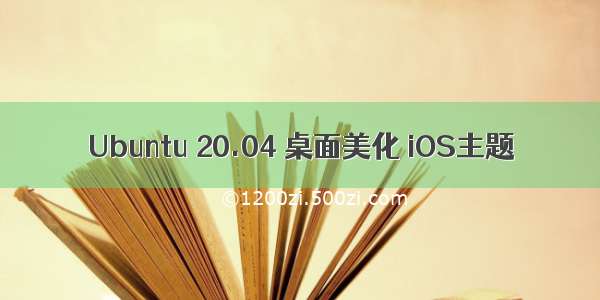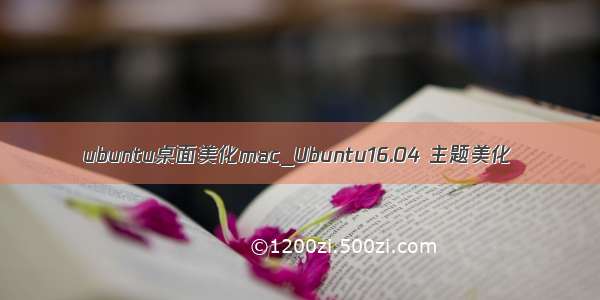
原桌面
flatabulous主题桌面
1.更新
sudo apt-get updatesudo apt-get upgrade
2.安装unity-tweak-tool
sudo apt-get install unity-tweak-tool
3.安装 Flatabulous 主题
sudo add-apt-repository ppa:noobslab/themessudo apt-get updatesudo apt-get install flatabulous-theme
4.安装Flatabulous 主题的配套图标
sudo add-apt-repository ppa:noobslab/iconssudo apt-get updatesudo apt-get install ultra-flat-icons
5.按Windows键,输入unity,打开,效果如下
(其实更喜欢仿mac的主题,做了再更)
选择主题:
选择图标:
更新仿mac主题安装方法
上效果图
(第一种方法---命令行安装)
1. 安装unity-tweak-tool美化工具
sudo apt-get install unity-tweak-tool
2. 安装mac主题、图标、指针
sudo add-apt-repository ppa:noobslab/macbuntusudo apt-get updatesudo apt-get install macbuntu-os-icons-lts-v7 //图标sudo apt-get install macbuntu-os-ithemes-lts-v7 //主题
3. 安装plank Dock 插件(底部的菜单)
sudo apt-get install plank //安装木板sudo add-apt-repository ppa:noobslab/macbuntusudo apt-get updatesudo apt-get install macbuntu-os-plank-theme-lts-v7 //安装plank主题
启动plank后,在底部出现菜单插件,将plank固定其上,ctrl+右键调处plank首选项进行设置,由于dock只显示当前打开的程序,所以需要手动将程序固定在dock上。
4. 安装paper-icon
sudo add-apt-repository ppa:snwh/pulpsudo apt-get updatesudo apt-get install paper-icon-theme
5. 安装文泉驿微米黑字体
sudo apt-get install fonts-wqy-microhei
6.安装gnome-tweak-tool管理开机自动启动项
sudo apt-get install gnome-tweak-tool
7.终端美化-guake
sudo apt-get install guake
8.替换面板左上角"ubuntu 桌面"字样为" "Mac OS X"字样,输入:
cd && wget -O Mac.po /data/Mac-15.10/change-name-on-panel/mac.pocd /usr/share/locale/zh_CN/LC_MESSAGES; sudo msgfmt -o unity.mo ~/Mac.po;rm ~/Mac.po;cd
注:不喜欢可以按着下面操作恢复
cd && wget -O Ubuntu.po /data/Mac-15.10/change-name-on-panel/ubuntu.pocd /usr/share/locale/zh_CN/LC_MESSAGES; sudo msgfmt -o unity.mo ~/Ubuntu.po;rm ~/Ubuntu.po;cd
9.替换启动板上的ubuntu-logo为mac-logo
wget -O launcher_bfb.png /data/Mac-15.10/launcher-logo/apple/launcher_bfb.pngsudo mv launcher_bfb.png /usr/share/unity/icons/
注:恢复ubuntu-logo
wget -O launcher_bfb.png /data/Mac-15.10/launcher-logo/ubuntu/launcher_bfb.pngsudo mv launcher_bfb.png /usr/share/unity/icons/
10.搜索打开unity->主题->macbuntu->图标->paper->字体->文泉驿微米黑 等一系列个性化设置
11.桌面左侧启动器隐藏
设置->外观->行为-?自动隐藏启动器打开->显示灵敏度0
12.dock设置
在底部出现菜单插件,ctrl+右键->外观->主题->MB-OSXlion->图标缩放->200->行为->隐藏dock->智能隐藏->隐藏延迟->100->显示延迟->150
13.重启
注:一些mac开机动画,启动界面等参考以下链接,亲测有效再来更新
/Anooyman/article/details/51068140
(第二种方法---软件安装)
1.进入Find out more about Macbuntu点击下载
2.解压
tar zxcf Macbuntu-10.10.tar.gz
得到一个文件夹,Macbuntu-10.10,打开,有两个很重要的文件,install.sh 和 uninstall.sh
3.安装
./install.sh
4.删除
./uninstall.sh
附1:原文FAQ
/Anooyman/article/details/51068140
附2:linux资源站(含高清壁纸)
Linux公社 - Linux系统门户网站