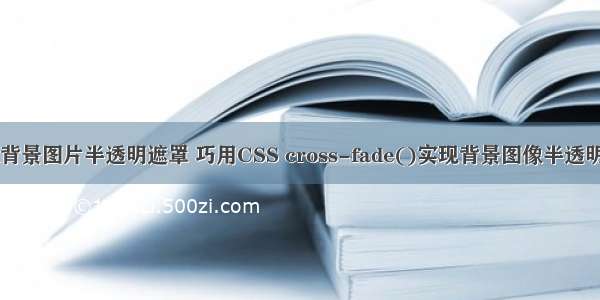鼠标hover 以后。图片上面出现一个遮罩, 透明度变化, 显示设置好的文字的文字,完全使用css 实现,下图是效果
关键代码
复制代码代码如下:
.featured-image:hover {
opacity: 0.9;
color: #fff;
background: rgba(0,0,0,0.8);
}
看源码吧
复制代码代码如下:
无标题文档
#content article {
float: left;
margin-right: 4%;
max-width: 236px;
position: relative;
width: 22%;
margin-bottom: 3.5%;
}
#content article:nth-child(4n+4) {
margin-right: 0;
}
.post-format-content {
position: relative;
background: #111;
}
.post-thumbnail {
max-width: 100%;
height: auto;
overflow: hidden;
}
.content-wrap {
padding: 0;
position: absolute;
text-align: center;
width: 100%;
top: 0;
bottom: 0;
display: table-cell;
vertical-align: middle;
overflow: hidden;
}
.content-wrap h1.entry-title {
display: table;
font-size: 110%;
height: 100%;
text-transform: uppercase;
width: 100%;
margin:0;
}
.edit-link {
z-index: 2;
}
.featured-image {
display: table-cell;
position: relative;
transition: opacity .25s ease-in-out, background .25s ease-in-out;
-moz-transition: opacity .25s ease-in-out, background .25s ease-in-out;
-webkit-transition: opacity .25s ease-in-out, background .25s ease-in-out;
vertical-align: middle;
z-index: 1;
color: #fff;
text-decoration: none;
opacity: 0;
padding: 10%;
}
.featured-image:hover {
opacity: 0.9;
color: #fff;
background: rgba(0,0,0,0.8);
}
.post-thumbnail img {
display: block;
}
img {
max-width: 100%;
height: auto;
}