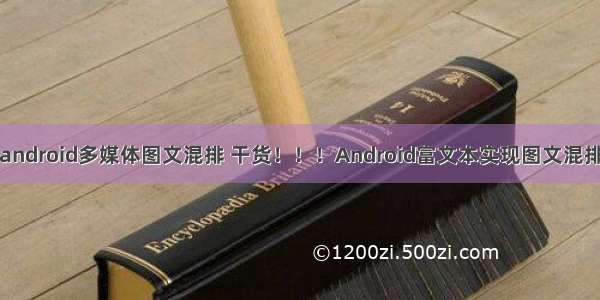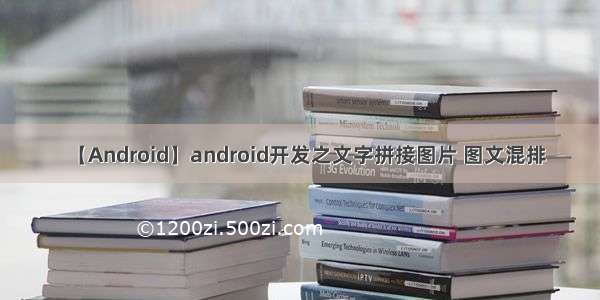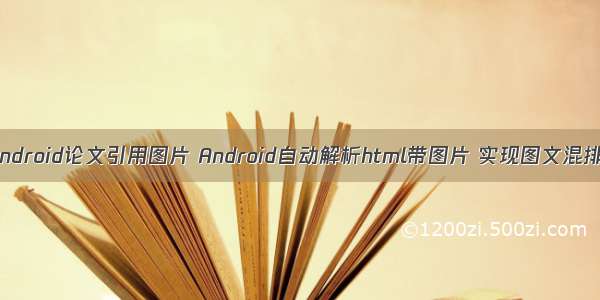
在android中,如何将html代码转换为text,然后显示在textview中呢,有一个简单直接的方法:
Java
textView.setText(Html.fromHtml(content));
1
textView.setText(Html.fromHtml(content));
然而用的时候却发现html里面的图片没法被被解析出来,别慌,Html还有一个方法:
Java
public static Spanned fromHtml(String source, ImageGetter imageGetter,TagHandler tagHandler)
1
publicstaticSpannedfromHtml(Stringsource,ImageGetterimageGetter,TagHandlertagHandler)
其中,我们可以自定义imageGetter,这个对象是用于解析html中的图片。
Java
public class MImageGetter implements Html.ImageGetter {
private Context c;
private TextView container;
public MImageGetter(TextView text, Context c) {
this.c = c;
this.container = text;
}
@Override
public Drawable getDrawable(String source) {
Drawable drawable = null;
InputStream is = null;
//source便是图片的路径,如果图片在本地,可以这样做
is = c.getResources().getAssets().open(source);
try {
TypedValue typedValue = new TypedValue();
typedValue.density = TypedValue.DENSITY_DEFAULT;
drawable = Drawable.createFromResourceStream(null, typedValue, is, "src");
drawable.setBounds(0, 0, drawable.getIntrinsicWidth(),
drawable.getIntrinsicHeight());
return drawable;
} catch (Exception e) {
System.out.println(e);
return null;
}
}
1
2
3
4
5
6
7
8
9
10
11
12
13
14
15
16
17
18
19
20
21
22
23
24
25
26
27
publicclassMImageGetterimplementsHtml.ImageGetter{
privateContextc;
privateTextViewcontainer;
publicMImageGetter(TextViewtext,Contextc){
this.c=c;
this.container=text;
}
@Override
publicDrawablegetDrawable(Stringsource){
Drawabledrawable=null;
InputStreamis=null;
//source便是图片的路径,如果图片在本地,可以这样做
is=c.getResources().getAssets().open(source);
try{
TypedValuetypedValue=newTypedValue();
typedValue.density=TypedValue.DENSITY_DEFAULT;
drawable=Drawable.createFromResourceStream(null,typedValue,is,"src");
drawable.setBounds(0,0,drawable.getIntrinsicWidth(),
drawable.getIntrinsicHeight());
returndrawable;
}catch(Exceptione){
System.out.println(e);
returnnull;
}
}
最终调用:
textView.setText(Html.fromHtml(text, new MImageGetter(textView, this), null));
这样便可以实现图文混排了,在该显示图片的地方显示图片。
如果是要显示网络上的图片,getDrawable方法可以这样
Java
public Drawable getDrawable(String source) {
final LevelListDrawable drawable = new LevelListDrawable();
Glide.with(c).load(source).asBitmap().into(new SimpleTarget() {
@Override
public void onResourceReady(Bitmap resource,
GlideAnimation super Bitmap> glideAnimation) {
if(resource != null) {
BitmapDrawable bitmapDrawable = new BitmapDrawable(resource);
drawable.addLevel(1, 1, bitmapDrawable);
drawable.setBounds(0, 0, resource.getWidth(),resource.getHeight());
drawable.setLevel(1);
container.invalidate();
container.setText(container.getText());
}
}
});
return drawable;
}
1
2
3
4
5
6
7
8
9
10
11
12
13
14
15
16
17
18
publicDrawablegetDrawable(Stringsource){
finalLevelListDrawabledrawable=newLevelListDrawable();
Glide.with(c).load(source).asBitmap().into(newSimpleTarget(){
@Override
publicvoidonResourceReady(Bitmapresource,
GlideAnimation<?superBitmap>glideAnimation){
if(resource!=null){
BitmapDrawablebitmapDrawable=newBitmapDrawable(resource);
drawable.addLevel(1,1,bitmapDrawable);
drawable.setBounds(0,0,resource.getWidth(),resource.getHeight());
drawable.setLevel(1);
container.invalidate();
container.setText(container.getText());
}
}
});
returndrawable;
}
第三个参数 其作用是把 HTML 带标记的文本内容字符串转化成可以显示效果的的 Spanned 字符串 。由于并非所有的 HTML 标签都可以转化,所以在使用时,用户需要自己添加一些必要的标签和处理方法时才会使用的。