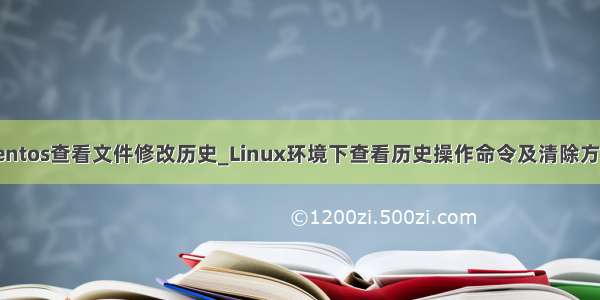
在Linux环境中可以通过方向键的上下按键查看近期键入的命令。但这种方法只能一个一个的查看,其实系统提供了查看所有历史命令的方法。
在终端中输入以下命令查看所有命令:
history
[root@template ~]# history1 ifconfig
2 vim /etc/ssh/sshd_config3 /etc/init.d/sshd restart4 vim /boot/grub/grub.conf5 vim /etc/selinux/config6 vim /etc/sysconfig/network-scripts/ifcfg-eth07 rm -rf /etc/udev/rules.d/70-persistent-net.rules8useradd vsroot9 echo -e 'vsroot\tALL=(ALL)\tNOPASSWD: ALL' >> /etc/sudoers10 yumclean all11 rm -rf /var/log/yum.log12 rm -rf /var/lib/yum/*13 rm -rf /root/install.log
14 rm -rf /root/install.log.syslog
15 rm -rf /var/log/anaconda.*
history命令列出了所有已键入的命令,用户所键入的命令都会记录在文件中,该文件保存在当前登录用户的家目录中。
文件名称为:.bash_history,该文件是一个隐藏文件。
历史操作命令的清除:
如果在服务器中干了不好的事情,可以通过“history -c”命令进行清除,那么其他人登录终端时就无法查看历史操作命令了。
但此命令并不会清除保存在文件中的记录,因此需要手动删除.bash_profile文件中的记录。
配置是否记录历史操作命令或记录条数:
在“/etc/profile”配置文件中可以配置是否记录历史操作命令。
vi /etc/profile
[root@CentOS ~]# cat /etc/profile
#/etc/profile
# System wide environment and startup programs,for loginsetup
# Functions and aliases goin /etc/bashrc
# It's NOT a good idea to change this file unless you know what you
# are doing. It's much better to create a custom.sh shell script in
# /etc/profile.d/ to makecustom changes to your environment, as this
# will prevent the needfor merging infuture updates.
pathmunge () {case ":${PATH}:" in
*:"$1":*)
;;*)if [ "$2" = "after" ] ; thenPATH=$PATH:$1
elsePATH=$1:$PATHfi
esac}if [ -x /usr/bin/id ]; then
if [ -z "$EUID" ]; then# ksh workaround
EUID=`id -u`
UID=`id -ru`fiUSER="`id -un`"LOGNAME=$USER
MAIL="/var/spool/mail/$USER"
fi# Path manipulationif [ "$EUID" = "0" ]; thenpathmunge/sbin
pathmunge/usr/sbin
pathmunge/usr/local/sbinelsepathmunge/usr/local/sbin after
pathmunge/usr/sbin after
pathmunge/sbin afterfiHOSTNAME=`/bin/hostname 2>/dev/null`
HISTSIZE=1000
if [ "$HISTCONTROL" = "ignorespace" ] ; thenexport HISTCONTROL=ignorebothelseexport HISTCONTROL=ignoredupsfiexport PATH USER LOGNAME MAIL HOSTNAME HISTSIZE HISTCONTROL
# By default, we want umask to get set. This sets itfor loginshell
# Current thresholdfor system reserved uid/gids is 200# You could check uidgid reservation validityin#/usr/share/doc/setup-*/uidgid file
if [ $UID -gt 199 ] && [ "`id -gn`" = "`id -un`" ]; thenumask002
elseumask022
fi
for i in /etc/profile.d/*.sh ; do
if [ -r "$i" ]; then
if [ "${-#*i}" != "$-" ]; then
. "$i"
else
. "$i" >/dev/null 2>&1
fi
fi
done
unset i
unset -f pathmunge
[root@CentOS ~]#
在profile配置文件中找到HISTSIZE选项,该配置选项用于配置历史操作命令条数的。
如果将此值置0则不记录历史操作命令。
默认该值为1000,也就是记录最近的1000条命令。
如果需要增大后缩小记录的条数,则修改相应的值即可。














