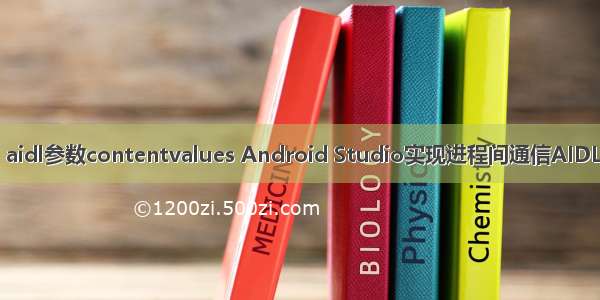在Android中,如果我们需要在不同进程间实现通信,就需要用到AIDL技术去完成。
AIDL(Android Interface Definition Language)是一种接口定义语言,编译器通过*.aidl文件的描述信息生成符合通信协议的Java代码,我们无需自己去写这段繁杂的代码,只需要在需要的时候调用即可,通过这种方式我们就可以完成进程间的通信工作。关于AIDL的编写规则我在这里就不多介绍了,读者可以到网上查找一下相关资料。
接下来,我就演示一个操作AIDL的最基本的流程。
首先,我们需要建立一个服务端的工程,如图所以:
在IPerson.aidl中我们定义了一个“问候”的方法,代码如下:
[java]view plaincopyprint? packagecom.scott.aidl; interfaceIPerson{ Stringgreet(Stringsomeone);}
package com.scott.aidl; interface IPerson { String greet(String someone); }
在Eclipse插件的帮助下,编译器会自动在gen目录中生成对应的IPerson.java文件,格式化后的代码如下:
[java]view plaincopyprint? packagecom.scott.aidl; publicinterfaceIPersonextendsandroid.os.IInterface{ /**Local-sideIPCimplementationstubclass.*/ publicstaticabstractclassStubextendsandroid.os.Binderimplementscom.scott.aidl.IPerson{ privatestaticfinaljava.lang.StringDESCRIPTOR="com.scott.aidl.IPerson"; /**Constructthestubatattachittotheinterface.*/ publicStub(){ this.attachInterface(this,DESCRIPTOR); } /***CastanIBinderobjectintoancom.scott.aidl.IPersoninterface,*generatingaproxyifneeded.*/ publicstaticcom.scott.aidl.IPersonasInterface(android.os.IBinderobj){ if((obj==null)){ returnnull; }android.os.IInterfaceiin=(android.os.IInterface)obj.queryLocalInterface(DESCRIPTOR); if(((iin!=null)&&(iininstanceofcom.scott.aidl.IPerson))){ return((com.scott.aidl.IPerson)iin); } returnnewcom.scott.aidl.IPerson.Stub.Proxy(obj); } publicandroid.os.IBinderasBinder(){ returnthis; } @Override publicbooleanonTransact(intcode,android.os.Parceldata,android.os.Parcelreply,intflags) throwsandroid.os.RemoteException{ switch(code){ caseINTERFACE_TRANSACTION:{ reply.writeString(DESCRIPTOR); returntrue; } caseTRANSACTION_greet:{ data.enforceInterface(DESCRIPTOR);java.lang.String_arg0;_arg0=data.readString(); java.lang.String_result=this.greet(_arg0); reply.writeNoException();reply.writeString(_result); returntrue; }} returnsuper.onTransact(code,data,reply,flags); } privatestaticclassProxyimplementscom.scott.aidl.IPerson{ privateandroid.os.IBindermRemote; Proxy(android.os.IBinderremote){mRemote=remote;} publicandroid.os.IBinderasBinder(){ returnmRemote; } publicjava.lang.StringgetInterfaceDescriptor(){ returnDESCRIPTOR; } publicjava.lang.Stringgreet(java.lang.Stringsomeone)throwsandroid.os.RemoteException{ android.os.Parcel_data=android.os.Parcel.obtain();android.os.Parcel_reply=android.os.Parcel.obtain();java.lang.String_result; try{ _data.writeInterfaceToken(DESCRIPTOR);_data.writeString(someone); mRemote.transact(Stub.TRANSACTION_greet,_data,_reply,0); _reply.readException();_result=_reply.readString(); }finally{ _reply.recycle();_data.recycle();} return_result; }} staticfinalintTRANSACTION_greet=(android.os.IBinder.FIRST_CALL_TRANSACTION+0); } publicjava.lang.Stringgreet(java.lang.Stringsomeone)throwsandroid.os.RemoteException; }
package com.scott.aidl; public interface IPerson extends android.os.IInterface { /** Local-side IPC implementation stub class. */ public static abstract class Stub extends android.os.Binder implements com.scott.aidl.IPerson { private static final java.lang.String DESCRIPTOR = "com.scott.aidl.IPerson"; /** Construct the stub at attach it to the interface. */ public Stub() { this.attachInterface(this, DESCRIPTOR); } /** * Cast an IBinder object into an com.scott.aidl.IPerson interface, * generating a proxy if needed. */ public static com.scott.aidl.IPerson asInterface(android.os.IBinder obj) { if ((obj == null)) { return null; } android.os.IInterface iin = (android.os.IInterface) obj.queryLocalInterface(DESCRIPTOR); if (((iin != null) && (iin instanceof com.scott.aidl.IPerson))) { return ((com.scott.aidl.IPerson) iin); } return new com.scott.aidl.IPerson.Stub.Proxy(obj); } public android.os.IBinder asBinder() { return this; } @Override public boolean onTransact(int code, android.os.Parcel data, android.os.Parcel reply, int flags) throws android.os.RemoteException { switch (code) { case INTERFACE_TRANSACTION: { reply.writeString(DESCRIPTOR); return true; } case TRANSACTION_greet: { data.enforceInterface(DESCRIPTOR); java.lang.String _arg0; _arg0 = data.readString(); java.lang.String _result = this.greet(_arg0); reply.writeNoException(); reply.writeString(_result); return true; } } return super.onTransact(code, data, reply, flags); } private static class Proxy implements com.scott.aidl.IPerson { private android.os.IBinder mRemote; Proxy(android.os.IBinder remote) { mRemote = remote; } public android.os.IBinder asBinder() { return mRemote; } public java.lang.String getInterfaceDescriptor() { return DESCRIPTOR; } public java.lang.String greet(java.lang.String someone) throws android.os.RemoteException { android.os.Parcel _data = android.os.Parcel.obtain(); android.os.Parcel _reply = android.os.Parcel.obtain(); java.lang.String _result; try { _data.writeInterfaceToken(DESCRIPTOR); _data.writeString(someone); mRemote.transact(Stub.TRANSACTION_greet, _data, _reply, 0); _reply.readException(); _result = _reply.readString(); } finally { _reply.recycle(); _data.recycle(); } return _result; } } static final int TRANSACTION_greet = (android.os.IBinder.FIRST_CALL_TRANSACTION + 0); } public java.lang.String greet(java.lang.String someone) throws android.os.RemoteException; }
该文件的大纲视图如下:
IPerson接口中的抽象内部类Stub继承android.os.Binder类并实现IPerson接口,比较重要的方法是asInterface(IBinder)方法,该方法会将IBinder类型的对象转换成IPerson类型,必要的时候生成一个代理对象返回结果。
接下来就是我们的Service了:
[java]view plaincopyprint? packagecom.scott.server; importandroid.app.Service; importandroid.content.Intent; importandroid.os.IBinder; importandroid.os.RemoteException; importandroid.util.Log; importcom.scott.aidl.IPerson; publicclassAIDLServiceextendsService{ privatestaticfinalStringTAG="AIDLService"; IPerson.Stubstub=newIPerson.Stub(){ @Override publicStringgreet(Stringsomeone)throwsRemoteException{ Log.i(TAG,"greet()called"); return"hello,"+someone; }}; @Override publicIBinderonBind(Intentintent){ Log.i(TAG,"onBind()called"); returnstub; } @Override publicbooleanonUnbind(Intentintent){ Log.i(TAG,"onUnbind()called"); returntrue; } @Override publicvoidonDestroy(){ super.onDestroy(); Log.i(TAG,"onDestroy()called"); }}
package com.scott.server; import android.app.Service; import android.content.Intent; import android.os.IBinder; import android.os.RemoteException; import android.util.Log; import com.scott.aidl.IPerson; public class AIDLService extends Service { private static final String TAG = "AIDLService"; IPerson.Stub stub = new IPerson.Stub() { @Override public String greet(String someone) throws RemoteException { Log.i(TAG, "greet() called"); return "hello, " + someone; } }; @Override public IBinder onBind(Intent intent) { Log.i(TAG, "onBind() called"); return stub; } @Override public boolean onUnbind(Intent intent) { Log.i(TAG, "onUnbind() called"); return true; } @Override public void onDestroy() { super.onDestroy(); Log.i(TAG, "onDestroy() called"); } }
我们实现了IPerson.Stub这个抽象类的greet方法,然后再onBind(Intent)方法中返回我们的stub实例,这样一来调用方获取的IPerson.Stub就是我们的这个实例,greet方法也会按照我们的期望那样执行。
当然,要想让Service生效,我们还需要在AndroidManifest.xml中做一些配置工作:
[java]view plaincopyprint? <serviceandroid:name=".AIDLService"><intent-filter> <actionandroid:name="android.intent.action.AIDLService"/> <categoryandroid:name="android.intent.category.DEFAULT"/> </intent-filter></service>
<service android:name=".AIDLService"> <intent-filter> <action android:name="android.intent.action.AIDLService" /> <category android:name="android.intent.category.DEFAULT" /> </intent-filter> </service>
服务端已经完成了,接下来我们就该完成客户端的工作了。我已经建好了一个客户端工程,如图:
我们只需要把IPerson.aidl文件拷到相应的目录中即可,编译器同样会生成相对应的IPerson.java文件,这一部分和服务端没什么区别。这样一来,服务端和客户端就在通信协议上达到了统一。我们主要工作在MainActivity中完成。
MainActivity代码如下:
[java]view plaincopyprint? packagecom.scott.client; importandroid.app.Activity; ponentName; importandroid.content.Context; importandroid.content.Intent; importandroid.content.ServiceConnection; importandroid.os.Bundle; importandroid.os.IBinder; importandroid.os.RemoteException; importandroid.util.Log; importandroid.view.View; importandroid.widget.Button; importandroid.widget.Toast; importcom.scott.aidl.IPerson; publicclassMainActivityextendsActivity{ privateButtonbindBtn; privateButtongreetBtn; privateButtonunbindBtn; privateIPersonperson; privateServiceConnectionconn=newServiceConnection(){ @Override publicvoidonServiceConnected(ComponentNamename,IBinderservice){ Log.i("ServiceConnection","onServiceConnected()called"); person=IPerson.Stub.asInterface(service);} @Override publicvoidonServiceDisconnected(ComponentNamename){ //Thisiscalledwhentheconnectionwiththeservicehasbeenunexpectedlydisconnected, //thatis,itsprocesscrashed.Becauseitisrunninginoursameprocess,weshouldneverseethishappen. Log.i("ServiceConnection","onServiceDisconnected()called"); }}; @Override publicvoidonCreate(BundlesavedInstanceState){ super.onCreate(savedInstanceState); setContentView(R.layout.main);bindBtn=(Button)findViewById(R.id.bindBtn); bindBtn.setOnClickListener(newView.OnClickListener(){ @Override publicvoidonClick(Viewv){ Intentintent=newIntent("android.intent.action.AIDLService"); bindService(intent,conn,Context.BIND_AUTO_CREATE); bindBtn.setEnabled(false); greetBtn.setEnabled(true); unbindBtn.setEnabled(true); }});greetBtn=(Button)findViewById(R.id.greetBtn); greetBtn.setOnClickListener(newView.OnClickListener(){ @Override publicvoidonClick(Viewv){ try{ StringretVal=person.greet("scott"); Toast.makeText(MainActivity.this,retVal,Toast.LENGTH_SHORT).show(); }catch(RemoteExceptione){ Toast.makeText(MainActivity.this,"error",Toast.LENGTH_SHORT).show(); }}});unbindBtn=(Button)findViewById(R.id.unbindBtn); unbindBtn.setOnClickListener(newView.OnClickListener(){ @Override publicvoidonClick(Viewv){ unbindService(conn); bindBtn.setEnabled(true); greetBtn.setEnabled(false); unbindBtn.setEnabled(false); }});}}
package com.scott.client; import android.app.Activity; import ponentName; import android.content.Context; import android.content.Intent; import android.content.ServiceConnection; import android.os.Bundle; import android.os.IBinder; import android.os.RemoteException; import android.util.Log; import android.view.View; import android.widget.Button; import android.widget.Toast; import com.scott.aidl.IPerson; public class MainActivity extends Activity { private Button bindBtn; private Button greetBtn; private Button unbindBtn; private IPerson person; private ServiceConnection conn = new ServiceConnection() { @Override public void onServiceConnected(ComponentName name, IBinder service) { Log.i("ServiceConnection", "onServiceConnected() called"); person = IPerson.Stub.asInterface(service); } @Override public void onServiceDisconnected(ComponentName name) { //This is called when the connection with the service has been unexpectedly disconnected, //that is, its process crashed. Because it is running in our same process, we should never see this happen. Log.i("ServiceConnection", "onServiceDisconnected() called"); } }; @Override public void onCreate(Bundle savedInstanceState) { super.onCreate(savedInstanceState); setContentView(R.layout.main); bindBtn = (Button) findViewById(R.id.bindBtn); bindBtn.setOnClickListener(new View.OnClickListener() { @Override public void onClick(View v) { Intent intent = new Intent("android.intent.action.AIDLService"); bindService(intent, conn, Context.BIND_AUTO_CREATE); bindBtn.setEnabled(false); greetBtn.setEnabled(true); unbindBtn.setEnabled(true); } }); greetBtn = (Button) findViewById(R.id.greetBtn); greetBtn.setOnClickListener(new View.OnClickListener() { @Override public void onClick(View v) { try { String retVal = person.greet("scott"); Toast.makeText(MainActivity.this, retVal, Toast.LENGTH_SHORT).show(); } catch (RemoteException e) { Toast.makeText(MainActivity.this, "error", Toast.LENGTH_SHORT).show(); } } }); unbindBtn = (Button) findViewById(R.id.unbindBtn); unbindBtn.setOnClickListener(new View.OnClickListener() { @Override public void onClick(View v) { unbindService(conn); bindBtn.setEnabled(true); greetBtn.setEnabled(false); unbindBtn.setEnabled(false); } }); } }
从代码中可以看到,我们要重写ServiceConnection中的onServiceConnected方法将IBinder类型的对像转换成我们的IPerson类型。到现在我们就剩下最后一个步骤了,这个环节也是最为关键的,就是绑定我们需要的服务。我们通过服务端Service定义的“android.intent.action.AIDLService”这个标识符来绑定其服务,这样客户端和服务端就实现了通信的连接,我们就可以调用IPerson中的“问候”方法了。
最后,贴几张客户端演示过程图。
按照顺序分别是:初始界面;点击bindService后界面;点击greet后界面;点击unbindService后界面。
操作过程中的日志如下:
<!-- Baidu Button BEGIN -->