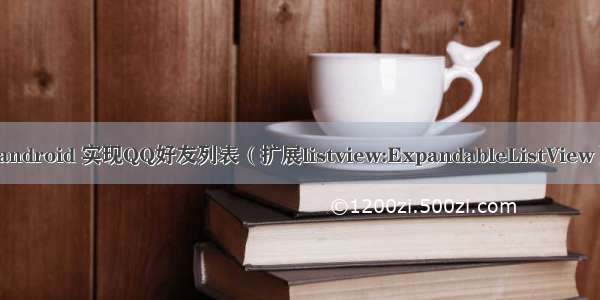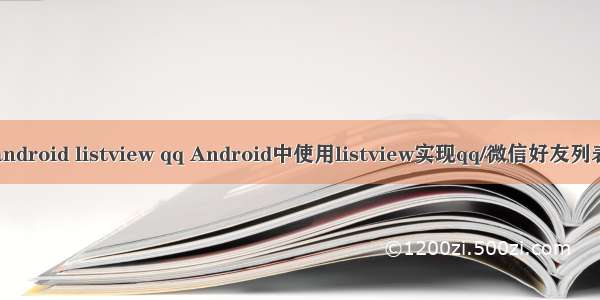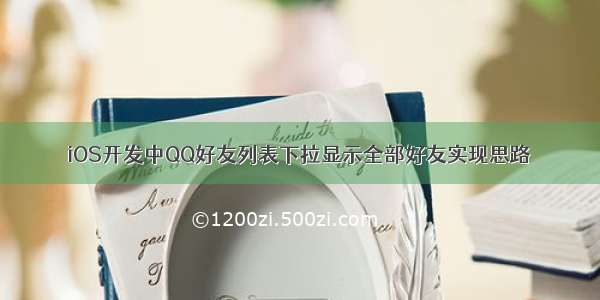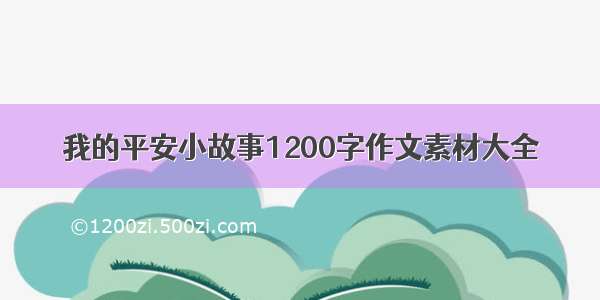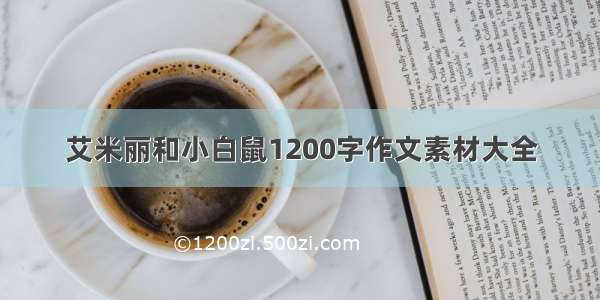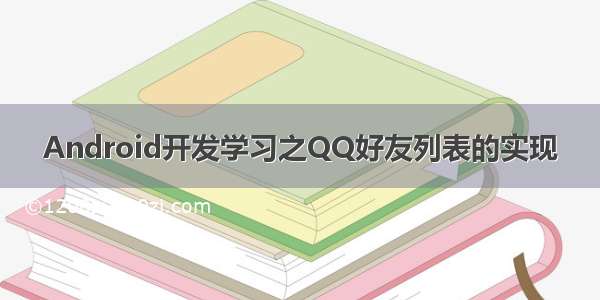
今天想和大家分享的是QQ好友列表的实现,我们知道,在默认情况下,QQ好友列表是处于收缩状态的,此时,列表显示好友分组名称。当我们单击分组时,列表处于展开状态,列表显示该分组下的项目。当再次单击分组时,列表恢复到收缩状态。
首先想和大家说说实现QQ好友列表的原理,我们给每个ListView的项目中嵌套一个ListView,默认情况下嵌套的ListView(子控件)是隐藏的,当单击ListView(父控件)时,嵌套的ListView(子控件)将显示出来,并显示该分组下的项目。
接下来我们我们定义几个主要的类:Group、GroupItem、GroupItemAdapter、FriendViewAdapter。其中,Group类用于描述好友分组结构、GroupItem类用于描述好友结果、GroupItemAdapter是好友的数据适配器、FriendViewAdapter是分组的数据适配器,下面我们来分别讲述它们。
1、Group类封装了分组的标题和分组内的数据,定义如下:
package com.android.Mobile.QQ.FriendsView;import java.util.List;public class Group {//分组名称private String mGroupName;//分组项目private List<GroupItem> mGroupItems;public Group(String GroupName,List<GroupItem> GroupItems){this.mGroupName=GroupName;this.mGroupItems=GroupItems;}public String getGroupName() {return mGroupName;}public void setGroupName(String mGroupName) {this.mGroupName = mGroupName;}public List<GroupItem> getGroupItems() {return mGroupItems;}public void setGroupItems(List<GroupItem> mItems) {this.mGroupItems = mItems;}}
2、GroupItem类用于描述分组内的项目,定义如下:
package com.android.Mobile.QQ.FriendsView;public class GroupItem {private String Title;private String Content;public GroupItem(String mTitle,String mContent){this.Title=mTitle;this.Content=mContent;}public String getTitle() {return Title;}public void setTitle(String title) {Title = title;}public String getContent() {return Content;}public void setContent(String content) {Content = content;}}
3、GroupItemAdapter适配器类:
package com.android.Mobile.QQ.FriendsView;import java.util.List;import android.content.Context;import android.view.LayoutInflater;import android.view.View;import android.view.ViewGroup;import android.widget.BaseAdapter;import android.widget.TextView;public class GroupItemAdapter extends BaseAdapter {private Context mContext;private List<GroupItem> mItems;public GroupItemAdapter(Context mContext,List<GroupItem> mItems){this.mContext=mContext;this.mItems=mItems;}@Overridepublic int getCount() {return mItems.size();}@Overridepublic Object getItem(int Index) {return mItems.get(Index);}@Overridepublic long getItemId(int Index) {return Index;}@Overridepublic View getView(int Index, View mView, ViewGroup mParent) {mView=LayoutInflater.from(mContext).inflate(R.layout.layout_group_item, null);//绑定好友结构中的Title((TextView)mView.findViewById(R.id.Group_Item_Title)).setText(mItems.get(Index).getTitle());//绑定好友结构中的Content((TextView)mView.findViewById(R.id.Group_Item_Content)).setText(mItems.get(Index).getContent());return mView;}}
4、主适配器类FriendViewAdapter
package com.android.Mobile.QQ.FriendsView;import java.util.List;import android.content.Context;import android.view.LayoutInflater;import android.view.View;import android.view.View.OnClickListener;import android.view.ViewGroup;import android.widget.AdapterView;import android.widget.AdapterView.OnItemClickListener;import android.widget.BaseAdapter;import android.widget.ListAdapter;import android.widget.ListView;import android.widget.RelativeLayout;import android.widget.TextView;import android.widget.Toast;public class FriendViewAdapter extends BaseAdapter {private Context mContext;private List<Group> mGroups;private boolean isShowGroupItem=false;public FriendViewAdapter(Context mContext,List<Group> mGroups){this.mContext=mContext;this.mGroups=mGroups;}@Overridepublic int getCount() {return mGroups.size();}@Overridepublic Object getItem(int Index) {return mGroups.get(Index);}@Overridepublic long getItemId(int Index) {return Index;}@Overridepublic View getView(final int Index, View mView, ViewGroup mParent) {mView=LayoutInflater.from(mContext).inflate(R.layout.layout_group, null);//设置分组的名称((TextView)mView.findViewById(R.id.Group_GroupName)).setText(mGroups.get(Index).getGroupName());//设置分组容量String mItemsCount=String.valueOf(mGroups.get(Index).getGroupItems().size());((TextView)mView.findViewById(R.id.Group_ItemCount)).setText(mItemsCount);//设置分组下的列表final ListView ItemsList=(ListView)mView.findViewById(R.id.GroupItemList);GroupItemAdapter mAdapter=new GroupItemAdapter(mContext, mGroups.get(Index).getGroupItems());ItemsList.setAdapter(mAdapter);ItemsList.setOnItemClickListener(new OnItemClickListener(){@Overridepublic void onItemClick(AdapterView<?> adapter, View view, int index,long id){Toast.makeText(mContext, "Item "+index+" Click!", Toast.LENGTH_LONG).show();}});//设置分组小的列表高度setGroupHeight(ItemsList);//给分组添加Click事件final RelativeLayout GroupLayout=(RelativeLayout)mView.findViewById(R.id.GroupLayout);GroupLayout.setOnClickListener(new OnClickListener(){@Overridepublic void onClick(View v) {if(!isShowGroupItem){ItemsList.setVisibility(View.VISIBLE);GroupLayout.setBackgroundResource(R.drawable.group_bg_open);isShowGroupItem=true;}else{ItemsList.setVisibility(View.GONE);GroupLayout.setBackgroundResource(R.drawable.grop_bg_close);isShowGroupItem=false;}}});return mView;}/** 这是一个神奇的方法,在所有的View嵌套问题中都需要解决这个问题*/private void setGroupHeight(ListView mListView){int mTotalHeight=0;ListAdapter mAdapter=mListView.getAdapter();for(int i=0;i<mAdapter.getCount();i++){View ItemView=mAdapter.getView(i, null, mListView);ItemView.measure(0, 0);mTotalHeight+=ItemView.getMeasuredHeight();}ViewGroup.LayoutParams mParams=mListView.getLayoutParams();mParams.height=mTotalHeight;mListView.setMinimumHeight(mTotalHeight);}}
程序运行效果:
两点总结:
1、自定义ListView无法响应OnItemClick事件的解决方案是将自定义布局的根节点属性android:descendantFocusability设置为blocksDescendants,这样嵌套的子控件可以取得焦点,响应响应的操作。
2、嵌套子控件时,需要使用下面的方法根据子控件的内容重新设置父控件的高度,否则子控件会出现显示不全的问题:
/** 这是一个神奇的方法,在所有的View嵌套问题中都需要解决这个问题*/private void setGroupHeight(ListView mListView){int mTotalHeight=0;ListAdapter mAdapter=mListView.getAdapter();for(int i=0;i<mAdapter.getCount();i++){View ItemView=mAdapter.getView(i, null, mListView);ItemView.measure(0, 0);mTotalHeight+=ItemView.getMeasuredHeight();}ViewGroup.LayoutParams mParams=mListView.getLayoutParams();mParams.height=mTotalHeight;mListView.setMinimumHeight(mTotalHeight);}