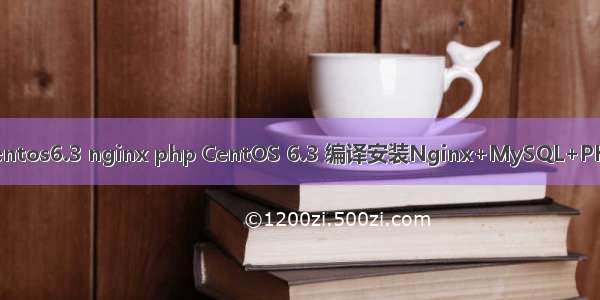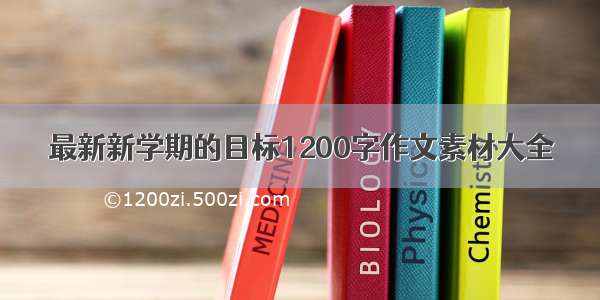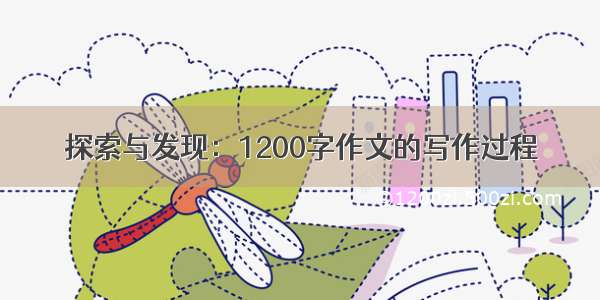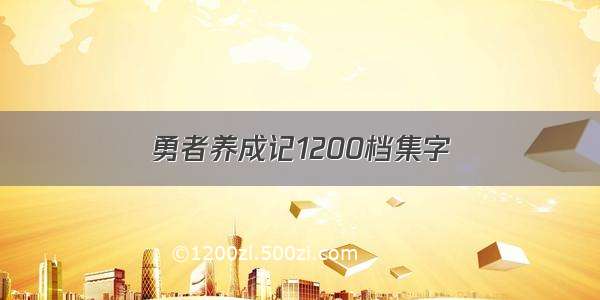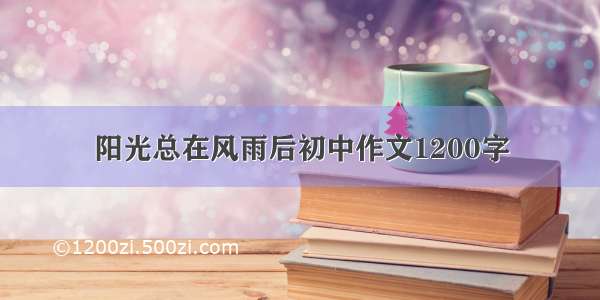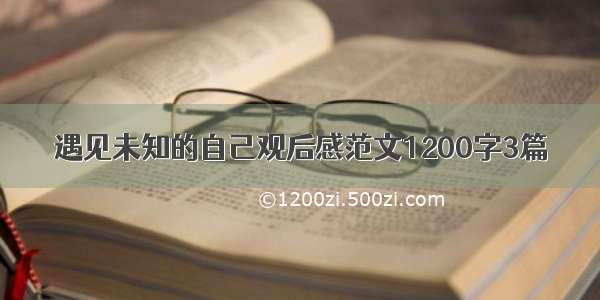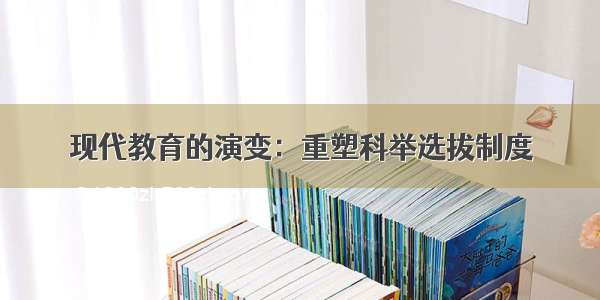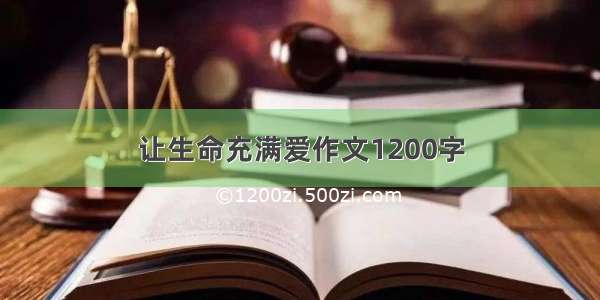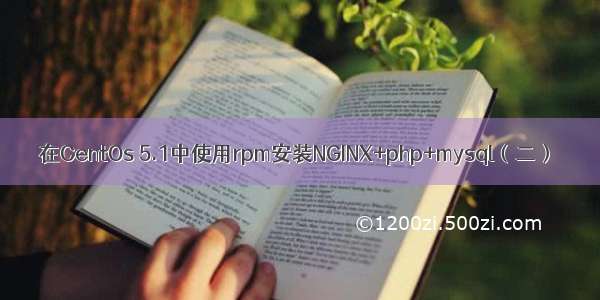
算是原创。转载请注明此地址,随着对NGINX认知的深入,此文会不定期更新或是修正。
以下兵分两路来说明:一是直接利用php-cgi的FastCGI运行方式;二是利用Lighttpd的spawn-fcgi来控制进程的运行方法。
先说说利用php-cgi的FASTCGI运行方式:
7、创建php-cgi启动脚本,
[root@nginx-freetds ~]# vi /etc/init.d/phpcgi
#!/bin/sh
#
# php-cgi - this script starts and stops the php-cgi daemin
#
# chkconfig: - 85 15
# description: Fast CGI php
# processname: php-cgi
# config: /etc/php.ini
# pidfile: /var/run/php-cgi.pid
# Source function library.
. /etc/rc.d/init.d/functions
# Source networking configuration.
. /etc/sysconfig/network
# Check that networking is up.
[ "$NETWORKING" = "no" ] && exit 0
phpcgi="/usr/bin/php-cgi"
prog=$(basename ${phpcgi})
FCGIPORT="8888"
FCGIADDR="127.0.0.1"
FCGIUSER="apache"
FCGIGROUP="apache"
PHP_FCGI_CHILDREN=5
PHP_FCGI_MAX_REQUESTS=1000
export PHP_FCGI_CHILDREN PHP_FCGI_MAX_REQUESTS
[ -e /etc/sysconfig/php-cgi ] && . /etc/sysconfig/php-cgi
lockfile=/var/lock/subsys/php-cgi
start() {
echo -n $"Starting $prog: "
/usr/bin/spawn-fcgi -a $FCGIADDR-p $FCGIPORT -C $PHP_FCGI_CHILDREN -u $FCGIUSER -g $FCGIGROUP -P /var/run/php-cgi.pid -f "${phpcgi}" >> /
dev/null 2>&1
retval=$?
echo
[ $retval -eq 0 ] && touch $lockfile
return $retval
}
stop() {
echo -n $"Stopping $prog: "
killproc $prog -QUIT
retval=$?
echo
[ $retval -eq 0 ] && rm -f $lockfile
return $retval
}
restart() {
stop
start
}
force_reload() {
restart
}
fdr_status() {
status $prog
}
case "$1" in
start|stop|restart)
$1
;;
status)
fdr_status
;;
condrestart|try-restart)
[ ! -f $lockfile ] || restart
;;
*)
echo $"Usage: $0 {start|stop|status|restart|try-restart|force-reload}"
exit 2
esac
然后,开机自动运行:
[root@nginx-freetds ~]#/sbin/chmod +x /etc/init.d/phpcgi
[root@nginx-freetds ~]#/sbin/chkconfig --add phpcgi
[root@nginx-freetds ~]#/sbin/chkconfig --level 35 phpcgi on
[root@nginx-freetds ~]#/sbin/chkconfig --level 35 nginx on
但从网上说会遇到两个问题,这里摘录一位的解决方案。(我没有遇到。也没有机会测试下面的解决方式是否正确)
[root@nginx-freetds ~]# cat /var/log/audit/audit.log| audit2allow -M local
[root@nginx-freetds ~]#/usr/sbin/semodule -i local.pp
下面说说利用Lighttpd的spawn-fcgi来控制进程的运行的方法:
8、开启nginx及利用Lighttpd的spawn-fcgi来控制进程的运行
[root@nginx-freetds ~]# spawn-fcgi -a 127.0.0.1 -p 9000 -C 5 -u nginx -g nginx -f /usr/bin/php-cgi
spawn-fcgi.c.187: child spawned successfully: PID: 2513
参数含义如下
-f <fcgiapp> 指定调用FastCGI的进程的执行程序位置,根据系统上所装的PHP的情况具体设置
-a <addr> 绑定到地址addr
-p <port> 绑定到端口port
-s <path> 绑定到unix socket的路径path
-C <childs> 指定产生的FastCGI的进程数,默认为5(仅用于PHP)
-P <path> 指定产生的进程的PID文件路径
-u和-g FastCGI使用什么身份(-u 用户 -g 用户组)运行,Ubuntu下可以使用www-data,其他的根据情况配置,如nobody、apache等
因为,安装rpm 安装nginx时。会创建nginx用户和组。
[root@nginx-freetds ~]# service nginx start
Starting nginx: [OK]
9、在IE栏里输入[url]http://124.207.102.22/index.htm[/url]这时NGINX已在正常运行。如下图:
在/usr/share/nginx/html下面新建index.php
<?php
phpinfo();
?>
在IE栏里输入[url]http://124.207.102.22/index.php[/url]这时NGINX已在正常运行。如下图:
10、那如何实现php的运行呢。在第7或第8步骤中,已开启了PHP的进程:
[root@nginx-freetds ~]# ps -aux |grep php
Warning: bad syntax, perhaps a bogus '-'? See /usr/share/doc/procps-3.2.7/FAQ
nginx 25130.01.9177204964 ?Ss 20:45 0:00 /usr/bin/php-cgi
nginx 25140.00.617756 ?S20:45 0:00 /usr/bin/php-cgi
nginx 25150.00.617756 ?S20:45 0:00 /usr/bin/php-cgi
nginx 25160.00.617756 ?S20:45 0:00 /usr/bin/php-cgi
nginx 25170.00.617756 ?S20:45 0:00 /usr/bin/php-cgi
nginx 25180.00.617756 ?S20:45 0:00 /usr/bin/php-cgi
root25420.00.2 3892 676 pts/0R+ 20:48 0:00 grep php
可以看到,有五个进程正在运行。
默认情况下。NGINX是可以开启静态页面,但如何开启PHP。还是要在/etc/nginx/nginx.php设置的。
各位可以参考我的配置前后的截图(呵呵,研究下,有些参数是可以改变的。要举一返三吧):
修改前:
修改后:
保存更改。
然后service nginx restart便可了。
11、配置虚拟主机 在APACHE上配置虚拟主机。想来各位都有一定的体验。那如何在NGINX中实现呢?
[root@nginx-freetds html]# vi /etc/nginx/nginx.conf
参考下图(开启https的样例也在内)。最后几行:
server
{
listen 8000;####监听端口
server_name124.207.102.22aliasanother.alias;####域名
root /usr/share/nginx/html; ####路径
indexindex.php index.html index.htm;####index
location ~ \.php$
{
include fastcgi.conf;
fastcgi_pass 127.0.0.1:9000;
fastcgi_indexindex.php;
}
想多加虚机吗。呵呵,多来几个吧(日志选项请自位参考CONF文件自行研究)。
基本上完成了。有些功能还需要参考官方文档深入研究学习下
接下来,研究下rpm安装的情况下实现php连ms sql server.(tar包的已成功且在用啦)