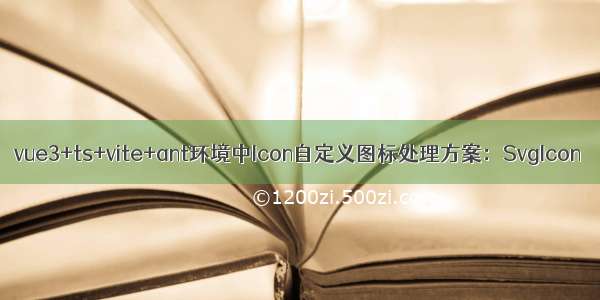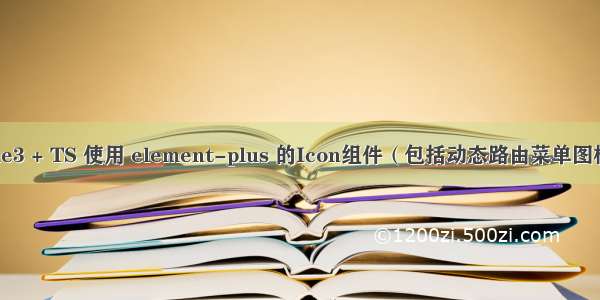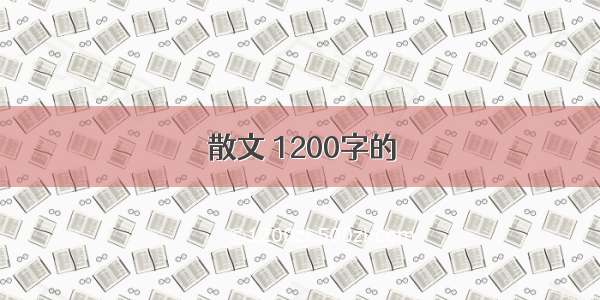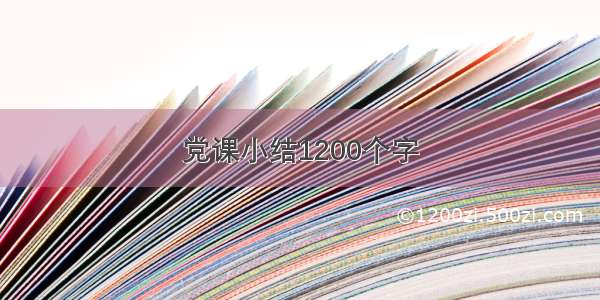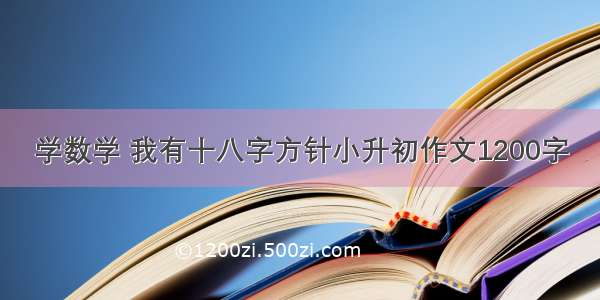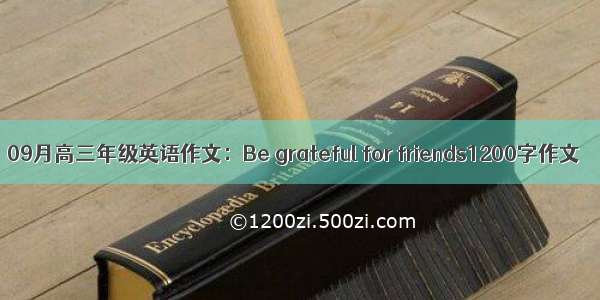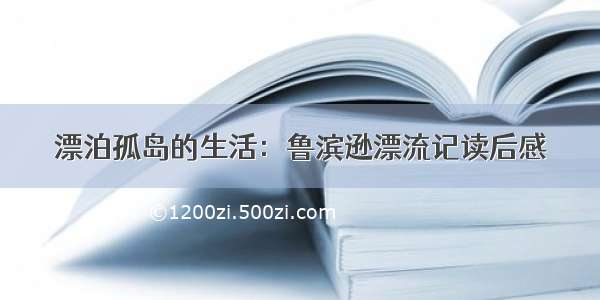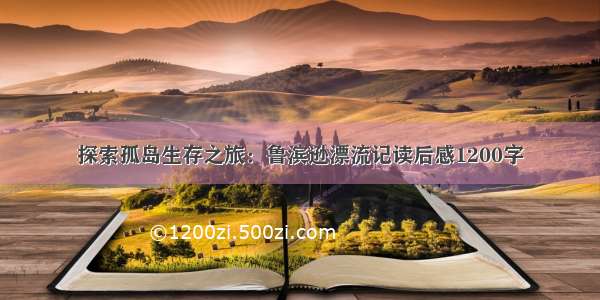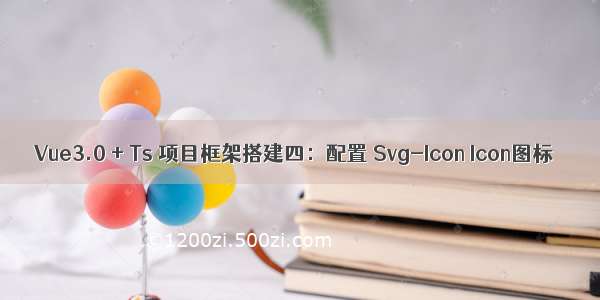
1. 在src文件下,创建components/SvgIcon/index.vue组件
<template><divv-if="isExternal":style="styleExternalIcon"class="svg-external-icon svg-icon":class="className"/><svg v-else class="svg-icon" :class="className" aria-hidden="true"><use :xlink:href="iconName" /></svg></template><script setup>import {isExternal as external } from "@/utils/validate";import {defineProps, computed } from "vue";const props = defineProps({// icon 图标icon: {type: String,required: true},// 图标类名className: {type: String,default: ""}});/*** 判断是否为外部图标*/const isExternal = computed(() => external(props.icon));/*** 外部图标样式*/const styleExternalIcon = computed(() => ({mask: `url(${props.icon}) no-repeat 50% 50%`,"-webkit-mask": `url(${props.icon}) no-repeat 50% 50%`}));/*** 项目内图标*/const iconName = computed(() => `#icon-${props.icon}`);</script><style scoped>.svg-icon {width: 1em;height: 1em;vertical-align: -0.15em;fill: currentColor;overflow: hidden;}.svg-external-icon {background-color: currentColor;mask-size: cover !important;display: inline-block;}</style>
2. 在src文件下,创建 utils/validate.ts
/*** 判断是否为外部资源*/export function isExternal(path: string): boolean {return /^(https?:|mailto:|tel:)/.test(path);}
3. 页面使用
********引用外部资源svg图标使用:
<span class="svg-container"><svg-icon icon="https://res.lgdsunday.club/user.svg"></svg-icon></span>
********处理内部 svg 图标使用:
在src文件下,创建icons文件夹。
在icons文件夹下,创建svg文件夹,用于存放svg图标
在icons文件夹下,创建index.ts文件
import SvgIcon from "../components/SvgIcon/index.vue";import {App } from "vue";// /guides/dependency-management/#requirecontext// 通过 require.context() 函数来创建自己的 contextconst svgRequire = require.context("./svg", false, /\.svg$/);// 此时返回一个 require 的函数,可以接受一个 request 的参数,用于 require 的导入。// 该函数提供了三个属性,可以通过 require.keys() 获取到所有的 svg 图标// 遍历图标,把图标作为 request 传入到 require 导入函数中,完成本地 svg 图标的导入svgRequire.keys().forEach((svgIcon) => svgRequire(svgIcon));export default (app: App): void => {ponent("svg-icon", SvgIcon);};
在main.ts文件中引入该文件
// 导入 svgIconimport installIcons from '@/icons'const app = createApp(App);installIcons(app)
// 导入 Element Plus 的 Icon 图标 import * as ELIcons from '@element-plus/icons-vue' const app = createApp(App) installIcons(app) Object.keys(ELIcons).forEach((key) => {ponent(key, ELIcons[key])})app.use(store).use(router).mount('#app')
页面使用
// 用户名, user为具体的svg文件名<svg-icon icon="user" />// 密码<svg-icon icon="password" />// 眼睛<svg-icon icon="eye" />
// Element Plus 的 Icon 图标 页面使用// ************ 图标使用 **************<el-icon :size="20"><edit /></el-icon>// ************ svg图标使用 **************<template><div style="font-size: 20px"><!-- SVG 图标默认不携带任何属性 --><!-- 你需要直接提供它们 --><edit style="width: 1em; height: 1em; margin-right: 8px" /><share style="width: 1em; height: 1em; margin-right: 8px" /><delete style="width: 1em; height: 1em; margin-right: 8px" /><search style="width: 1em; height: 1em; margin-right: 8px" /></div></template>
使用 svg-sprite-loader 处理 svg 图标
下载loader执行
npm i --save-dev svg-sprite-loader
创建vue.config.js文件
const path = require("path");function resolve(dir) {return path.join(__dirname, dir);}module.exports = {chainWebpack(config) {// 设置 svg-sprite-loader// config 为 webpack 配置对象// config.module 表示创建一个具名规则,以后用来修改规则config.module// 规则.rule("svg")// 忽略.exclude.add(resolve("src/icons"))// 结束.end();// config.module 表示创建一个具名规则,以后用来修改规则config.module// 规则.rule("icons")// 正则,解析 .svg 格式文件.test(/\.svg$/)// 解析的文件.include.add(resolve("src/icons"))// 结束.end()// 新增了一个解析的loader.use("svg-sprite-loader")// 具体的loader.loader("svg-sprite-loader")// loader 的配置.options({symbolId: "icon-[name]"})// 结束.end();}}
最终效果成功展示: