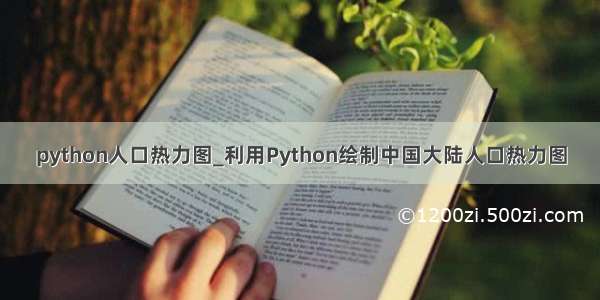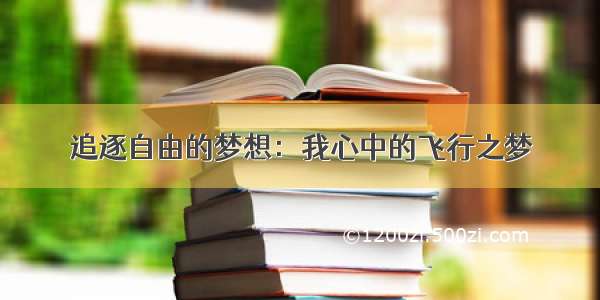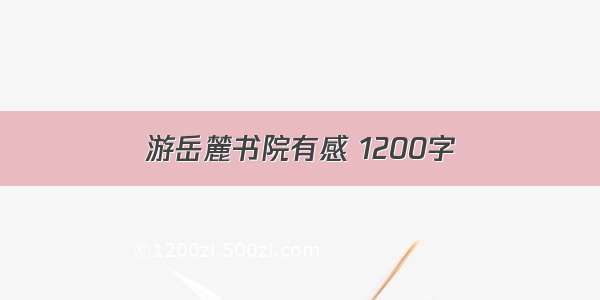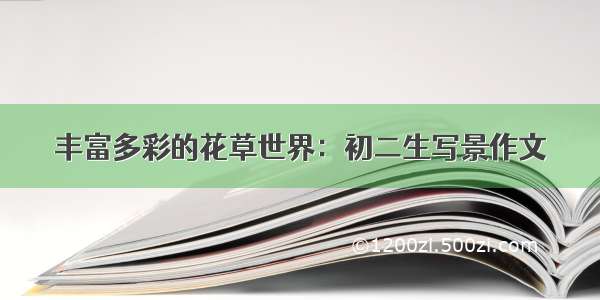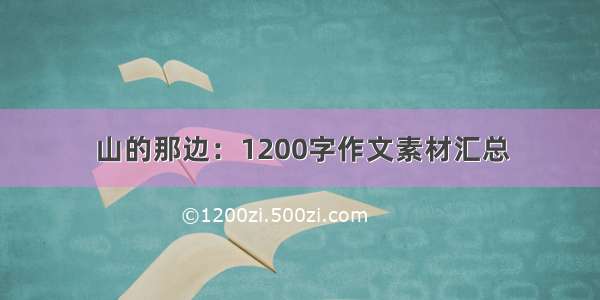在使用深度学习时,尤其生成模型,我们想知道生成误差或者重构误差出现在什么地方,这时我们就需要用热力图来可视化。在可视化中,除了要显示损失的heatmap以外,我们还要与原始图像进行一个加权,使我们清楚地看到重构误差损失出现在什么位置。
本文提供两个函数解决这个问题:intensity_heatmap和density_heatmap
intensity_heatmap:损失强度热力图。像素值的亮暗显示损失的强与弱。
density_heatmap:损失密度热力图。只统计损失强度超过一定阈值的点,并且按阈值二值化。然后对这些强损失点添加半径,可视化强损失点的密度。
代码如下:
首先,需要安装三个函数包 cv2,PIL,pyheatmap,其中pyheatmap的安装如下:
pip install pyheatmap# conda install pyheatmap 会报错,conda中不存在这个程序包
热力图的定义,使用代码如下:
import cv2from PIL import Imagefrom pyheatmap.heatmap import HeatMapdef intensity_heatmap(background_img, intensity_map, blue_mask_weight=0.3, heat_map_weight=0.5):""":param background_img: 背景图:param intensity_map: 损失强度图:param blue_mask_weight: :param heat_map_weight: :return: """assert background_img.ndim == 3assert intensity_map.ndim == 2 or intensity_map.ndim == 3assert background_img.shape[0:2] == intensity_map.shape[0:2]background_img_norm = ((background_img - background_img.min()) / (background_img.max() - background_img.min())* 255).astype(np.uint8)intensity_map_norm = ((intensity_map - intensity_map.min()) / (intensity_map.max() - intensity_map.min())* 255).astype(np.uint8)# 背景图需要加一个蓝色掩码,以更好的显示热力图blue_mask = cv2.rectangle(background_img.copy(), (0, 0), background_img.shape[0:2], (0, 0, 255), -1).astype(np.uint8)heatmap_base = cv2.addWeighted(blue_mask, blue_mask_weight, background_img_norm, 1 - blue_mask_weight, 0).astype(np.uint8)# 获取热力图hotmap_blue = np.array(cv2.applyColorMap(intensity_map_norm, cv2.COLORMAP_HOT)) # 是蓝色的3通道heatmaphotmap_red = cv2.cvtColor(hotmap_blue, cv2.COLOR_RGB2BGR) # 由蓝色heatmap转为红色heatmapintensity_hotmap_img = cv2.addWeighted(hotmap_red, heat_map_weight, heatmap_base, 1 - heat_map_weight, 0)return intensity_hotmap_imgdef density_heatmap(background_img, intensity_map, intensity_thr=50, density_radius=5, heat_map_weight=0.5):""":param background_img: 背景图:param intensity_map: 损失map:param intensity_thr: 强损失阈值:param density_radius: 密度半径:param heat_map_weight: :return: """assert background_img.ndim == 3assert intensity_map.ndim == 2 or intensity_map.ndim == 3assert background_img.shape[0:2] == intensity_map.shape[0:2]background_img_norm = ((background_img - background_img.min()) / (background_img.max() - background_img.min())* 255).astype(np.uint8)intensity_map_norm = ((intensity_map - intensity_map.min()) / (intensity_map.max() - intensity_map.min())* 255).astype(np.uint8)hotmap_points = []for i in range(intensity_map.shape[0]): ##获取异常点for j in range(intensity_map.shape[1]):if intensity_map_norm[i, j] > intensity_thr:hotmap_points.append([j, i])background = Image.new("RGB", (intensity_map.shape[1], intensity_map.shape[0]), color=0) ## heatmap基底hm = HeatMap(hotmap_points)density_heatmap_img = np.array(hm.heatmap(base=background, r=density_radius))density_heatmap_img = cv2.addWeighted(density_heatmap_img, heat_map_weight, background_img_norm,1 - heat_map_weight, 0)return density_heatmap_imgif __name__ == "__main__":img_path = "gt_img.jpg" loss_map_path = "loss_map.npy" gt_img = cv2.imread(img_path) # shape = [h,w,c]loss_map = np.load(loss_map_path) # shape = [h,w,1] 或 shape = [h,w]density_heatmap_img = density_heatmap(gt_img,loss_map,intensity_thr=50,density_radius=10,heat_map_weight=0.5)intensity_hotmap_img = intensity_heatmap(gt_img,loss_map,blue_mask_weight = 0.1,heat_map_weight = 0.6)plt.subplot(121)plt.imshow(density_heatmap_img)plt.subplot(122)plt.imshow(intensity_hotmap_img)plt.show()
以下使用示例引用自:/weixin_43289135/article/details/104651047
# -*- coding: utf-8 -*-from pyheatmap.heatmap import HeatMapimport numpy as npx = [10,20,30,80,50,40,70,90,60,30,40,50]y = [50,40,20,30,60,90,60,20,60,10,70,50]data = []for i in range(0,11):temperature = [int(x[i]), int(y[i]),1]# 设置每个像素点处的温度data.append(temperature)heat = HeatMap(data)heat.clickmap(save_as="1.png") #点击图heat.heatmap(save_as="2.png") #热图