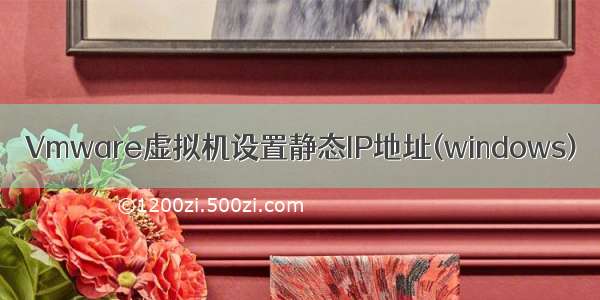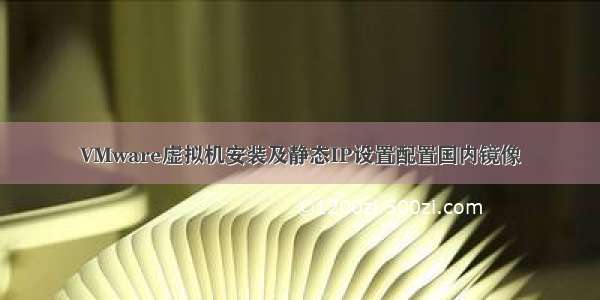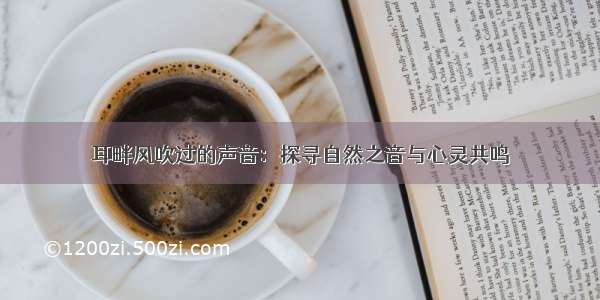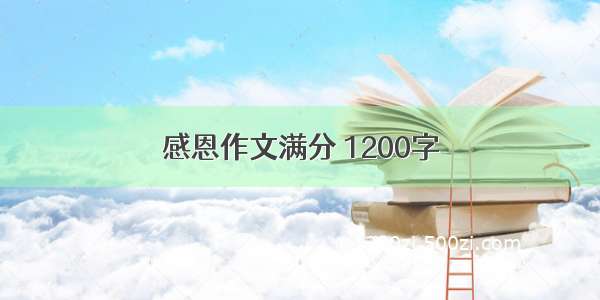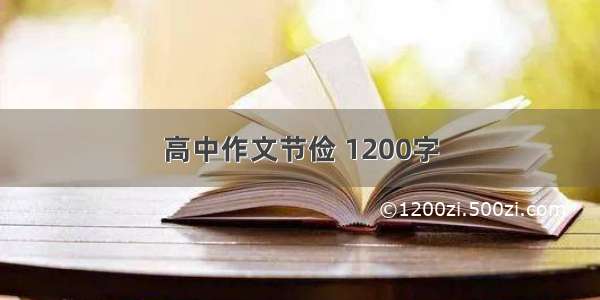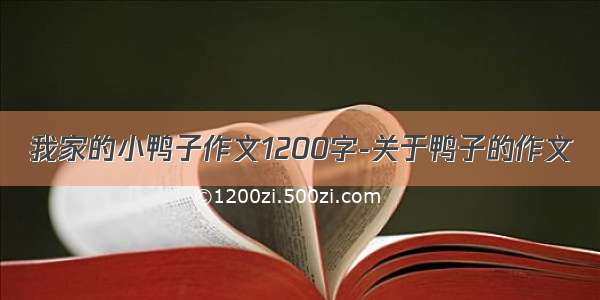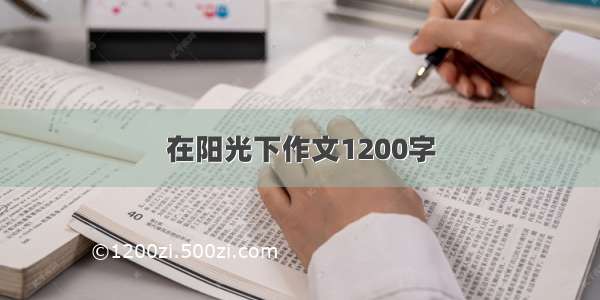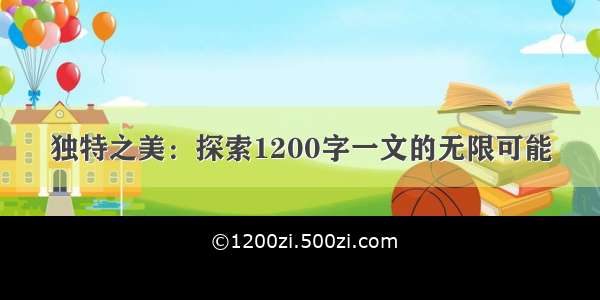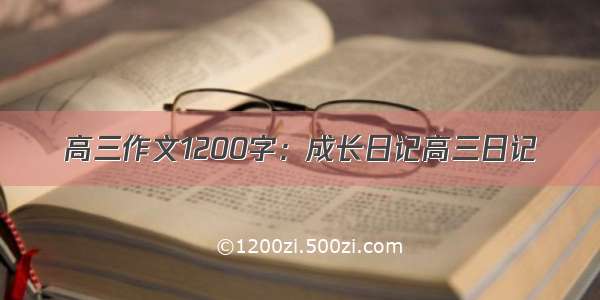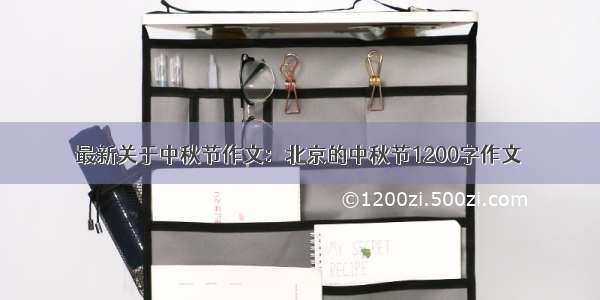前提准备
1 centos 7系统
2 Vmare为NAT模式
设置静态IP
为方便管理集群,需要为每台机器设置静态ip
vi /etc/sysconfig/network-scripts/ifcfg-ens33
修改内容
其中BOOTPROTO=static表示静态ip,如果改成dhcp就是动态ip了
IPADDR=192.168.21.101表示设置ip地址为这个
GATEWAY=192.168.21.2设置默认网关
网关地址可以通过vmware查询,编辑--虚拟网络编辑器--NAT设置
dns设置常用的即可.
............BOOTPROTO=static #将dhcp改为static............ONBOOT=yes #将no改为yesIPADDR=192.168.10.101 #添加IPADDR属性和ip地址PREFIX=24 #添加NETMASK=255.255.255.0或者PREFIX=24GATEWAY=192.168.10.2 #添加网关GATEWAYDNS1=114.114.114.114 #添加DNS1和备份DNSDNS2=8.8.8.8
要使得设置生效,还需要
service network restart
更改后是否生效可通过ip addr命令查看
[root@mypc01 ~]# ip addr2: ens33: <BROADCAST,MULTICAST,UP,LOWER_UP> mtu 1500 qdisc pfifo_fast state UP group default qlen 1000link/ether 29:4d 41 brd ff:ff:ff:ff:ff:ffinet 192.168.10.101/24 brd 192.168.10.255 scope global noprefixroute ens33
ens33 网卡名称.
其中link/ether 00:0c:29:4d 41 brd ff:ff:ff:ff:ff:ff代表mac地址
inet:网卡上绑定的IP地址,通常所说的IPV4,一块网卡可以绑定多个IP地址
LOWER_UP表示插着网线.
关闭以及禁用防火墙
方便集群间通信
systemctl stop firewalld systemctl disable firewalld
防火墙的状态可以如下查看. inactive表示处于关闭状态
[root@mypc01 ~]# systemctl status firewalld● firewalld.service - firewalld - dynamic firewall daemonLoaded: loaded (/usr/lib/systemd/system/firewalld.service; disabled; vendor preset: enabled)Active: inactive (dead)Docs: man:firewalld(1)
或者也可以通过查找firewalld进程来查看
[root@mypc01 ~]# ps -ef |grep firewalldroot 21611 11 16:46 ? 00:00:01 /usr/bin/python2 -Es /usr/sbin/firewalld --nofork --nopidroot 2280 1520 0 16:46 pts/0 00:00:00 grep --color=auto firewalld
关闭及禁用NetworkManager
systemctl stop NetworkManager systemctl disable NetworkManager
修改主机名
设一个好记的名字即可
hostnamectl set-hostname mypc01
修改主机和ip的映射关系
和修改windows下的hosts原理是一样的.
这样的话访问的时候输入主机名mypc01等就可以了,不用输入ip地址,毕竟比较难记.
#vim /etc/hosts192.168.10.111mypc01 192.168.10.112mypc02 192.168.10.113mypc03