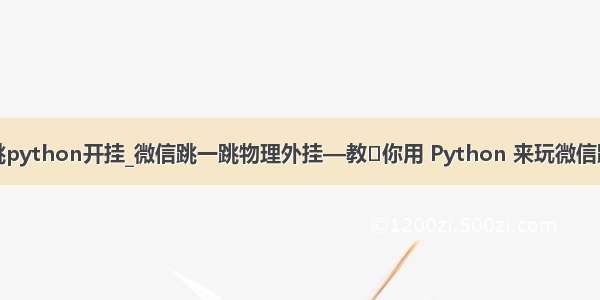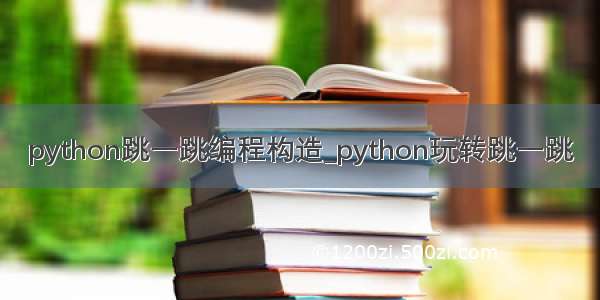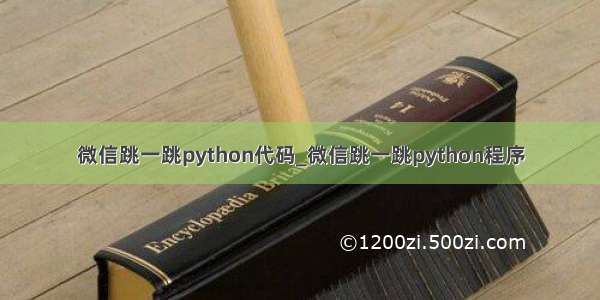准备工具思路:
Windows 10;
一个安卓真机
python 3
adb驱动
依赖安装包
思路具体操作
和主流版本一样,利用adb截取游戏图片,然后利用matplotlib和numpy画出一张一样的游戏截图,然后用鼠标点一下当前棋子的位置获取当前棋子的坐标,接着再点一下下一个要跳的平台获取平台的坐标,然后计算出之间的距离,用adb模拟按压即可。
具体操作
安装adb调试工具并将其添加至环境变量,/.然后下载python3,接着安装PIL,matplotlib库.打开手机的usb调试,打开微信跳一跳,在命令行里运行代码。
import time
import PIL
import numpy
import matplotlib.pyplot as plt
import os
from matplotlib.animation import FuncAnimation
# 是否需要更新截图的开关
need_update = True
def get_screen_image():
# 获取当前屏幕截图
os.system('adb shell screencap -p /sdcard/wechat_jump.png')
# 将图片发送至代码所在目录下
os.system('adb pull /sdcard/wechat_jump.png')
# 返回图像数据
return numpy.array(PIL.Image.open('wechat_jump.png'))
def jump(next_coordinate, current_coordinate):
# 分别获取第一下点击鼠标和第二下点击鼠标的坐标值
x1, y1 = current_coordinate
x2, y2 = next_coordinate
# 计算第一下点击鼠标和第二下点击鼠标之间的像素距离
distance = ((x2 - x1)**2 + (y2 - y1)**2)**0.5
# 模拟按压屏幕,前两个数字是点击屏幕起始坐标,三四个数字是点击屏幕的终止坐标,最后一个数字是按压时间,需要自己测试
os.system('adb shell input swipe 500 500 500 500 {}'.format(
int(distance * 2.1)))
def click(event, coor=[]):
global need_update
# 获取鼠标点击点的坐标值,以元组形式添加至坐标列表
coor.append((event.xdata, event.ydata))
# 直到点了两下屏幕,开始调用鼠标点击函数
if len(coor) == 2:
jump(coor.pop(), coor.pop())
# 打开更新截图开关
need_update = True
def update_screen(frame):
global need_update
if need_update:
time.sleep(1)
#更新截图
image.set_array(get_screen_image())
#关闭更新截图开关
need_update = False
#返回元组数据
return image,
#以指定尺寸创建一块画布
figure = plt.figure(figsize=(6, 8))
#用得到的图像数据在画布上复制出截图
image = plt.imshow(get_screen_image(), animated=True)
#使画布上的画更加紧凑
plt.tight_layout()
#将鼠标点击事件与click函数绑定
figure.canvas.mpl_connect('button_press_event', click)
#更新截图
update = FuncAnimation(figure, update_screen, interval=50, blit=True)
#显示图片
plt.show()