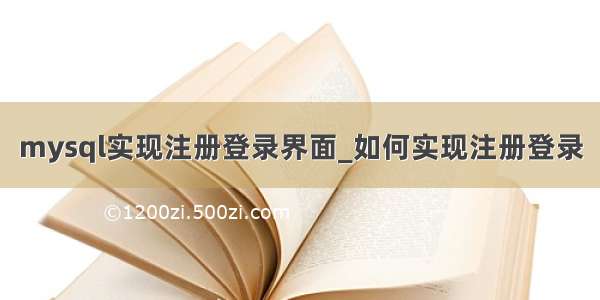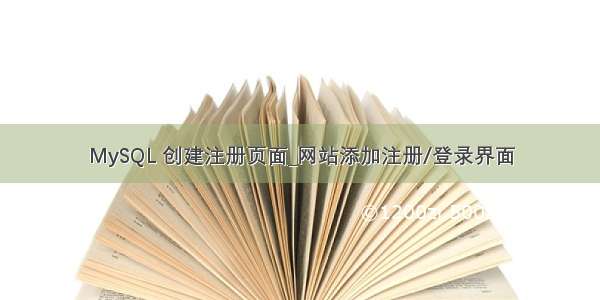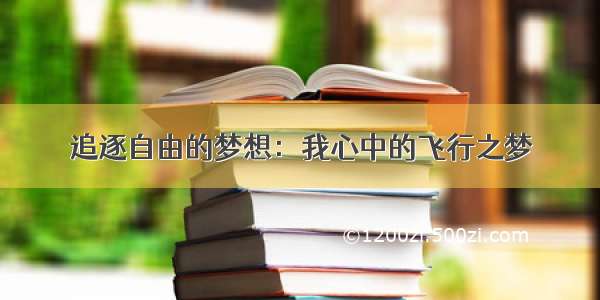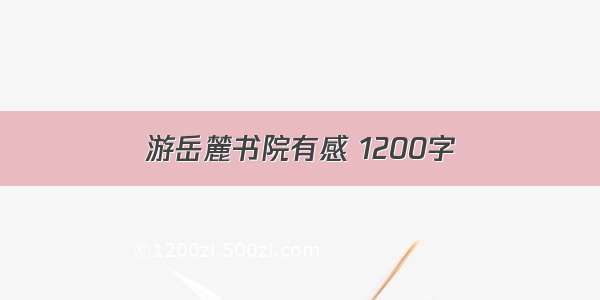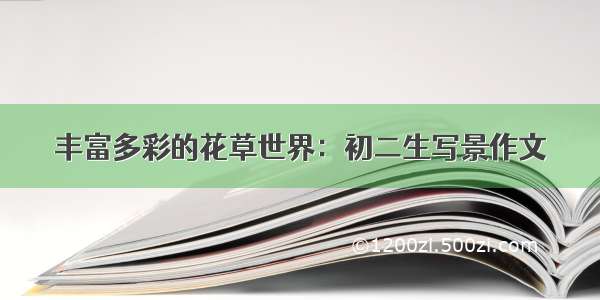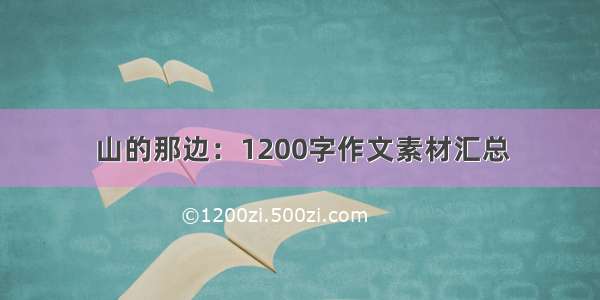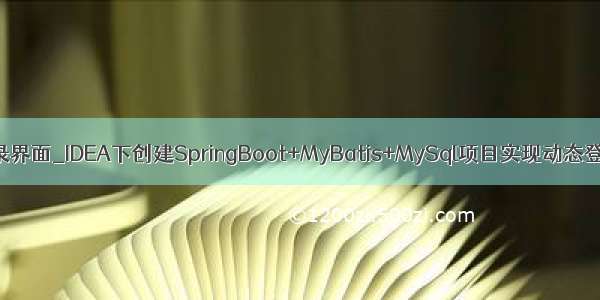
一、搭建SpringBoot项目
1.1、file ——> new ——> project——> Spring Initializr——> next——> next——> next——> finish
注意选择包依赖关系
Web下的Spring Web。
Template Engines下的Thymeleaf。
SQL下的JDBC API、Spring Data JDBC、MySQL Driver。
二、springboot整合mybatis.mysql
2.1、整体结构
2.2、设置所需要的依赖
即pom.xml文件
xsi:schemaLocation="/POM/4.0.0 /xsd/maven-4.0.0.xsd">
4.0.0
org.springframework.boot
spring-boot-starter-parent
2.4.2
springboot-web04
demo
0.0.1-SNAPSHOT
demo
Demo project for Spring Boot
1.8
org.springframework.boot
spring-boot-starter-data-jdbc
org.springframework.boot
spring-boot-starter-jdbc
org.springframework.boot
spring-boot-starter-thymeleaf
org.springframework.boot
spring-boot-starter-web
mysql
mysql-connector-java
runtime
org.springframework.boot
spring-boot-starter-test
test
org.springframework.boot
spring-boot-starter-jdbc
org.springframework.boot
spring-boot-starter-thymeleaf
org.springframework.boot
spring-boot-starter-web
org.mybatis.spring.boot
mybatis-spring-boot-starter
2.1.3
mysql
mysql-connector-java
org.projectlombok
lombok
1.18.12
provided
com.alibaba
druid
1.2.1
org.springframework.boot
spring-boot-starter-test
test
org.junit.vintage
junit-vintage-engine
org.xmlunit
xmlunit-core
org.mybatis
mybatis
3.4.6
org.springframework.boot
spring-boot-maven-plugin
2.3、设置application.yml文件与pplication.properties文件
在resources目录下新建yml文件,用于存放数据库连接需要的一些数据
spring:
datasource:
driver-class-name: com.mysql.cj.jdbc.Driver
url: jdbc:mysql://localhost:3306/mybatis?serverTimezone=GMT%2B8&useSSL=true
username: root #数据库
password: sm1208 #密码
在application.properties文件中加入
#端口号
server.port=8080
#druid数据库连接池
type=com.alibaba.druid.pool.DruidDataSource
#清除缓存
spring.thymeleaf.cache=false
#配置mapper
mybatis.mapper-locations=classpath:mapper/*.xml
2.4、在pojo下的新建类UserLogin
package springbootweb04.demo.pojo;
import lombok.AllArgsConstructor;
import lombok.Data;
import lombok.NoArgsConstructor;
@Data
@AllArgsConstructor
@NoArgsConstructor
public class UserLogin {
private String username;
private String password;
public String getUsername() {
return username;
}
}
2.5、新建数据库,名为mybatis,创建用户表,名为userLogin,创建username、password字段
2.5.1、数据库名可以随意,不过要与application.yml文件中的一致
2.5.2、IDEA中连接数据库
Database——> +——> Data Source——> Mysql
2.6、mapper层
新建UserLoginMapper接口
package springbootweb04.demo.mapper;
import org.apache.ibatis.annotations.Mapper;
import org.springframework.stereotype.Repository;
import springbootweb04.demo.pojo.UserLogin;
import java.util.List;
@Mapper
@Repository
public interface UserLoginMapper {
//查询 public List queryAll();
//添加数据 public int add(UserLogin userLogin);
//根据用户名查询数据 public UserLogin queryByName(String username);
}
2.7、resources目录下的mapper目录
在resources目录下新建mapper目录,并在这个目录下新建UserLoginMapper.xml文件
/p>
PUBLIC "-////DTD Mapper 3.0//EN"
"/dtd/mybatis-3-mapper.dtd">
select * from userLogin
insert into userLogin values (#{username},#{password})
select * from userLogin where username = #{username}
2.8、测试
在test.Java.springbootweb04.demo类中,测试是否能联通数据库,没有报错说明成功。
package springbootweb04.demo;
import org.junit.jupiter.api.Test;
import org.springframework.boot.test.context.SpringBootTest;
import springbootweb04.demo.mapper.UserLoginMapper;
import springbootweb04.demo.pojo.UserLogin;
import org.springframework.beans.factory.annotation.Autowired;
import javax.sql.DataSource;
import java.sql.Connection;
import java.sql.SQLException;
import java.util.List;
@SpringBootTest
class DemoApplicationTests {
@Autowired
DataSource dataSource;
@Test
void contextLoads() throws SQLException {
System.out.println(dataSource.getClass());
Connection connection = dataSource.getConnection();
System.out.println(connection);
//template模板,拿来即用 connection.close();
}
@Autowired
UserLoginMapper userLoginMapper;
@Test
public void toTest(){
List userLogins = userLoginMapper.queryAll();
userLogins.forEach(e-> System.out.println(e));
}
}
2.9、services层
在services下新建接口UserLoginServicesI和类UserLoginServicesImpl
UserLoginServicesI接口:
package springbootweb04.demo.services;
import springbootweb04.demo.pojo.UserLogin;
import java.util.List;
public interface UserLoginServicesI {
//查询 public List queryAll();
//添加数据 public int add(UserLogin userLogin);
//根据用户名查询数据 public UserLogin queryByName(String username);
}
UserLoginServicesImpl类
package springbootweb04.demo.services;
import springbootweb04.demo.mapper.UserLoginMapper;
import springbootweb04.demo.pojo.UserLogin;
import org.springframework.beans.factory.annotation.Autowired;
import org.springframework.stereotype.Service;
import java.util.List;
@Service
public class UserLoginServicesImpl implements UserLoginServicesI {
@Autowired
UserLoginMapper userLoginMapper;
@Override
public List queryAll() {
return userLoginMapper.queryAll();
}
@Override
public int add(UserLogin userLogin) {
return userLoginMapper.add(userLogin);
}
@Override
public UserLogin queryByName(String username) {
return userLoginMapper.queryByName(username);
}
}
2.A、controller层
编写MyController类
package springbootweb04.demo.controller;
import springbootweb04.demo.pojo.UserLogin;
import springbootweb04.demo.services.UserLoginServicesImpl;
import org.springframework.beans.factory.annotation.Autowired;
import org.springframework.stereotype.Controller;
import org.springframework.ui.Model;
import org.springframework.web.bind.annotation.RequestMapping;
@Controller
public class MyController {
@Autowired
UserLoginServicesImpl userLoginServicesImpl;
@RequestMapping("/toLogin")
public String toLogin(){
return "login";
}
@RequestMapping("/LoginSuccess")
public String LoginSuccess(Model model, UserLogin userLogin){
//先查询看该用户名是否存在 UserLogin userLogin1 = userLoginServicesImpl.queryByName(userLogin.getUsername());
if(userLogin1 != null){ // 如果查询的用户不为空 System.out.println(userLogin1.toString());
return "success";
}
else{
//返回到登录页面 model.addAttribute("data","该用户不存在,请先注册");
return "login";
}
}
//登录界面 @RequestMapping("/toRegister")
public String toRegister(){
return "register";
}
@RequestMapping("/RegisterSuccess")
public String toRegisterSuccess(Model model,UserLogin userLogin){
//将账号密码加入到数据库中 int add = userLoginServicesImpl.add(userLogin);
System.out.println("数据插入成功!");
model.addAttribute("data","注册成功,请登录!");
return "login";
}
}
三、编写前端页面
将以下三个页面放在templates下面
login.html:登录页面
Title
登录界面
用户名:
密码:
register.html:注册页面
Title
注册界面
用户名:
密码:
确认密码:
success.html:成功界面
Title
四、运行测试知乎视频
PS:如果觉得我的分享不错,欢迎大家随手点赞。